Sony PCV-R528DS - Vaio Digital Studio Desktop Computer Support and Manuals
Get Help and Manuals for this Sony item
This item is in your list!

View All Support Options Below
Free Sony PCV-R528DS manuals!
Problems with Sony PCV-R528DS?
Ask a Question
Free Sony PCV-R528DS manuals!
Problems with Sony PCV-R528DS?
Ask a Question
Popular Sony PCV-R528DS Manual Pages
Reference Manual - Page 87
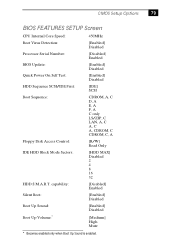
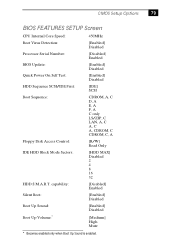
...
79
BIOS FEATURES SETUP Screen
CPU Internal Core Speed: Boot Virus Detection: Processor Serial Number: BIOS Update: Quick Power On Self Test: HDD Sequence SCSI/IDE First: Boot Sequence:
Floppy Disk Access Control: IDE HDD Block Mode Sectors:
HDD S.M.A.R.T. capability: Silent Boot: Boot Up ...
Reference Manual - Page 108


...MHz (PCV-R522DS or PCV-R526DS) or 100 MHz (PCV-R528DS) SDRAM module. DIMMs must be single-
100 VAIO Digital Studio Reference Manual
DIMM Configurations
DIMM1* 0, 8, 16, 32, 64, 128
DIMM2* 0, 8, 16, 32, 64, 128
* The PCV-R522DS is unbuffered DIMM, specification Rev. 1.0 or later. The PCV-R526DS and PCV-R528DS are shipped with 100 MHz memory. Memory can be installed in processor...
Reference Manual - Page 110


... performance).††
* Bus-mastering EIDE driver installed. † Data on a CD-ROM is read at a variable transfer rate, ranging from 10X at the innermost track to four EIDE drives (supports PIO Mode 4 EIDE drives and Ultra DMA/33 Mode drives) PCV-R522DS: 10 GByte PCV-R526DS: 10 GByte PCV-R528DS: 13 GByte CD-ROM disc: 32X...
Reference Manual - Page 115


... and error messages 92 supervisor password 90 system board AGP slot connector 60 AUX-IN connector 72 CD-IN connector 71 configuration switches 73 configuring 21 diskette drive connector 57 fan connectors 67 front panel header 56 game connector 68 107
L L2 cache specifications 100 lithium battery, replacing 33
M map - See Also system memory
rear...
User Guide - Page 11
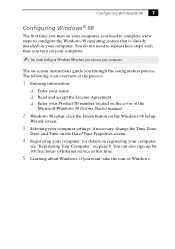
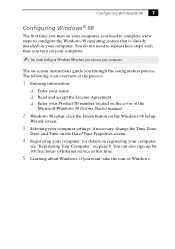
...of the
Microsoft Windows 98 Getting Started manual.
2 Windows 98 setup: click the Finish button on the Windows 98 Setup
Wizard screen.
3 Selecting your computer settings: if necessary, change the Time Zone...you can also sign up for details on -screen instructions guide you through the configuration process. The following is already installed on your computer. The on registering your name. ...
User Guide - Page 33
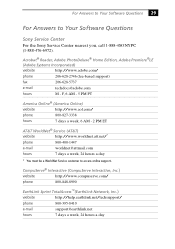
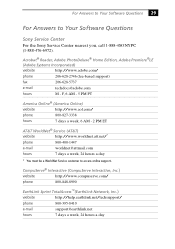
...://help.earthlink.net/techsupport/
phone
800-395-8410
e-mail
support@earthlink.net
hours
7 days a week, 24 hours a...
website
http://www.adobe.com/
phone
206-628-2746 (fee-based support)
fax
206-628-5737
e-mail
[email protected]
hours
M - ...
7 days a week, 6 AM - 2 PM ET
AT&T WorldNet® Service (AT&T)
website
http://www.worldnet.att.net/*
phone
800-400-1447
e-mail
worldnet...
User Guide - Page 37
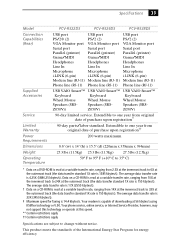
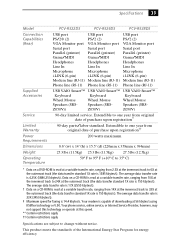
... service, online service, or Internet Service Provider, however, may not support this speed.
** Certain restrictions apply †† Certain restrictions apply
Specifications ...parts/labor standard. Specifications 33
Model Connection Capabilities (Rear)
Supplied Accessories
Service Limited Warranty Power Requirements Dimensions Weight Operating Temperature
PCV-R522DS
PCV-R526DS
PCV-R528DS...
Online Help Center (VAIO User Guide) - Page 58


... solve
common problems. Also includes product specifications.
3 Electronic Documentation Read Me First, the User Guide, and this
automated service to receive. You can access the online help files from Sony's website at http://www.sony.com/pcsupport
8 VAIO Computer Reference Manual Provides detailed technical information about your
fax software.)
7 Software Updates
You can
access...
Online Help Center (VAIO User Guide) - Page 112


... support is valid only in the United States of charge under this Limited Warranty, SONY has established a telephone number for your Product, date of purchase, a list of all options installed in writing as provided under this Product itself. Prior to state. This Limited Warranty is the exclusive remedy of the problem. Repair or replacement of defective parts...
Online Help Center (VAIO User Guide) - Page 116
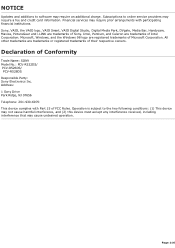
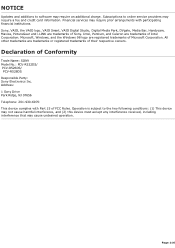
...service providers may cause undesired operation. Financial services may require an additional charge. Declaration of Conformity
Trade Name: SONY Model No.: PCV-R522DS/ PCV-R526DS/
PCV-R528DS Responsible Party: Sony... card information. All other trademarks are trademarks of Sony. Page 116
Sony, VAIO, the VAIO logo, VAIO Smart, VAIO Digital Studio, Digital Media Park, DVgate, Media Bar...
Online Help Center (VAIO User Guide) - Page 127
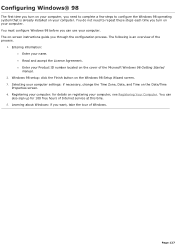
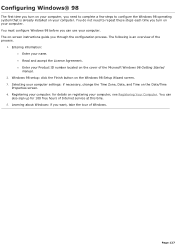
... Microsoft Windows 98 Getting Started manual.
2.
Page 127 Registering your computer: for 100 free hours of the process.
1. Entering information: o Enter your computer settings: if necessary, change the Time Zone, Date, and Time on the Date/Time
Properties screen. 4. Windows 98 setup: click the Finish button on -screen instructions guide you through the configuration process...
Online Help Center (VAIO User Guide) - Page 159


... to Your Software Questions
Sony Service Center
For the Sony Service Center nearest you, call 1-888-4SONYPC
(1-888-476-6972).
Prodigy InternetTM (Prodigy Communications Corporation.)
website
http://www.prodigy.com/
phone 800-PRODIGY
hours 7 AM - 3 AM ET
Quicken® Basic (Intuit Inc.)
website
http://www.intuit.com/support/
phone 900-555-4688
hours 7 days a week...
Online Help Center (VAIO User Guide) - Page 161


... to Your Software Questions
Sony Service Center
For the Sony Service Center nearest you, call 1-888-4SONYPC
(1-888-476-6972).
Acrobat® Reader, Adobe PhotoDeluxe® Home Edition, Adobe Premiere®LE
(Adobe Systems Incorporated)
website phone fax e-mail hours
http://www.adobe.com/ 206-628-2746 (fee-based support) 206-628-5737 techdocs@adobe...
Online Help Center (VAIO User Guide) - Page 164
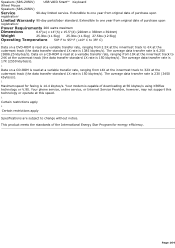
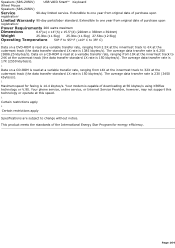
...parts/labor standard. Your modem is 4.25X (5886.25 kbytes/s). Page 164 The average data transfer rate is 23X (3450 kbytes/s).
3
Maximum speed for energy efficiency. Your phone service, online service, or Internet Service Provider, however, may not support this speed.
4
Certain restrictions apply
5
Certain restrictions apply
Specifications... upon
registration5
Power Requirements 200 ...
Marketing Specifications - Page 1
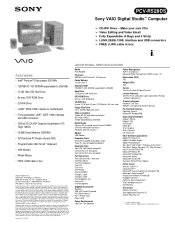
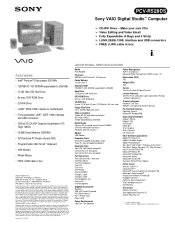
... 6X max. Sony hereby disclaims any product or service. Make your own CDs Video Editing and Video Email Fully Expandable (4 Bays and 4 Slots) i.LINK (IEEE-1394) interface and USB connectors FREE i.LINK cable in U.S.A. 4/99
ADDITIONAL SPECIFICATIONS
Model PCV-R528DS
Processor 500 MHz Intel® Pentium® III Processor
Cache Memory 512 KB...
Sony PCV-R528DS Reviews
Do you have an experience with the Sony PCV-R528DS that you would like to share?
Earn 750 points for your review!
We have not received any reviews for Sony yet.
Earn 750 points for your review!
