Sony NW-E002BLUE - Network Walkman Support and Manuals
Get Help and Manuals for this Sony item
This item is in your list!

View All Support Options Below
Free Sony NW-E002BLUE manuals!
Problems with Sony NW-E002BLUE?
Ask a Question
Free Sony NW-E002BLUE manuals!
Problems with Sony NW-E002BLUE?
Ask a Question
Popular Sony NW-E002BLUE Manual Pages
Warranty Card - Page 1


... customer instruction, installation, set up adjustments or signal reception problems.
This warranty does not cover cosmetic damage or damage due to acts of God, accident, misuse, abuse, negligence, commercial use, or modification of the Product, including the antenna.
To obtain warranty service, you must be defective, Sony will supply, at your expense. REPAIR OR REPLACEMENT AS PROVIDED...
Authorizing the Player - Page 1
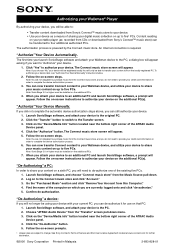
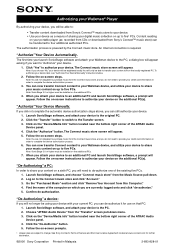
...software, and attach your device later, see "Authorize Your Device Manually" instructions below.
2. The Connect music store screen will appear. Log on up to five PCs. Authorizing your Walkman® Player... higher must be installed on the additional ...the name of Service and End ...Sony Connect's Terms of the computer on up to five2 PCs. You can now transfer Connect content to your Walkman...
Operation Guide - Page 2


... explains details about using SonicStage software ( page 3).
Additionally, after installing SonicStage software from the supplied CD-ROM, you to make full use the buttons in the Operation Guide Click the buttons located in the upper right of this PDF-format Operation Guide.
Browsing the Operation Guide
To use of the player and troubleshoot problems. - Jumps to the home...
Operation Guide - Page 4
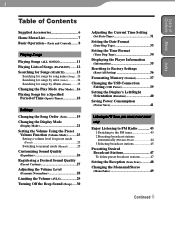
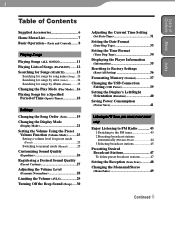
... preset mode (Preset 23 Switching to manual mode (Manual 25
Customizing Sound Quality (Equalizer 26
...Player Information (Information 35
Resetting to Factory Settings (Reset All Setting 36
Formatting Memory (Format 37 Changing the USB Connection
Setting (USB Power 39 Setting the Display's Left/Right
Orientation (Rotation 40 Saving Power Consumption
(Power Save 41
Listening to FM Tuner (NW...
Operation Guide - Page 7
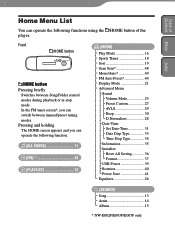
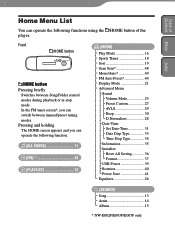
...using the /HOME button of the player. Pressing and holding
The HOME ...
/HOME button
HOME
/HOME button Pressing briefly
Switches between manual/preset tuning modes. In the FM tuner screen*, you ...Setting 36 Format 37 │ ├ USB Power 39 │ ├ Rotation 40 │ └ Power Save 41 └ Equalizer 26
(SEARCH)
├ Song 13 ├ Artist 14 └ Album 15
* NW...
Operation Guide - Page 45
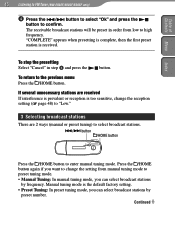
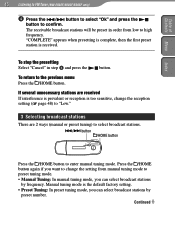
... too sensitive, change the setting from low to enter manual tuning mode. Manual tuning mode is received. ...setting ( page 48) to "Low."
3 Selecting broadcast stations
There are 2 ways (manual or preset tuning) to select broadcast stations.
/ button /HOME button
HOME
Press the /HOME button to high frequency. Table of Contents Menu
Index
45
Listening to FM Tuner (NW...
Operation Guide - Page 46
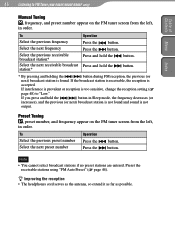
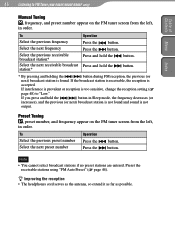
If the broadcast station is receivable, the reception is too sensitive, change the reception setting ( page 48) to FM Tuner (NW-E002F/E003F/E005F only)
Table of Contents Menu
Index
Manual Tuning , frequency, and preset number appear on the FM tuner screen from the left ,
in Sleep mode, the frequency decreases (or increases...
Operation Guide - Page 48
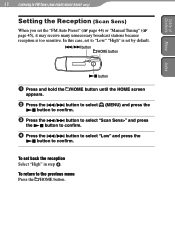
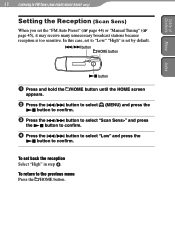
Table of Contents Menu
Index
48
Listening to FM Tuner (NW-E002F/E003F/E005F only)
Setting the Reception (Scan Sens)
When you set the "FM Auto Preset" ( page 44) or "Manual Tuning" ( page 45), it may receive many unnecessary broadcast stations because reception is set by default.
/ button /HOME button
HOME
...
Operation Guide - Page 56
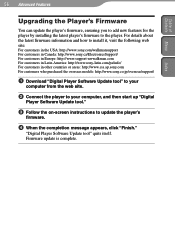
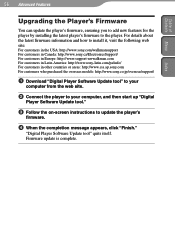
... other countries or areas: http://www.css.ap.sony.com For customers who purchased the overseas models: http://www.sony.co.jp/overseas/support/
Download "Digital Player Software Update tool" to your
computer from the web site.
Connect the player to your computer, and then start up "Digital
Player Software Update tool."
Follow the on-screen instructions to the...
Operation Guide - Page 57


...models, visit: http://www.sony.co.jp/overseas/support/
5 If the approaches listed above fail to resolve the issue.
1 Reset the player by pressing the RESET button
on the player will not
be erased even when you reset it. Cause/Remedy
• The volume level is set...All the songs and settings stored on the rear of the issue in the following troubleshooting
tables, and try the following steps...
Operation Guide - Page 62
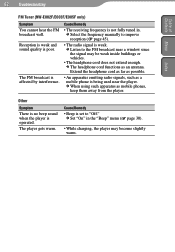
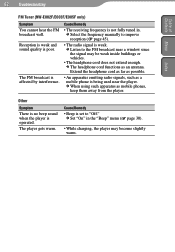
...manually to improve
reception ( page 45).
• The radio signal is weak. Listen to "Off." Set "On" in the "Beep" menu ( page 30).
• While charging, the player... set to the FM broadcast near the player.
When using such apparatus as mobile phones, keep them away from the player. 62 Troubleshooting
Table of Contents Menu
Index
FM Tuner (NW-...
Operation Guide - Page 73
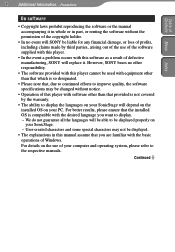
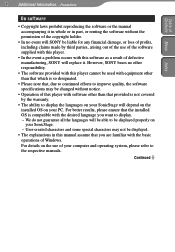
... defective manufacturing, SONY will replace it. User-created characters and some special characters may not be displayed.
• The explanations in part, or renting the software without notice.
• Operation of this player with software other than that which is so designated.
• Please note that, due to continued efforts to improve quality, the software specifications may be...
Operation Guide - Page 75
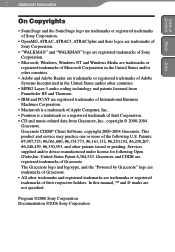
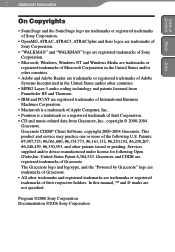
Services supplied and/or device manufactured under license for following U.S. Program ©2006 Sony Corporation Documentation ©2006 Sony Corporation Gracenote CDDB® Client Software, copyright 2000-2004 Gracenote. The Gracenote logo and logotype, and the "Powered by Gracenote" logo are trademarks of Gracenote. • All other countries.
• MPEG Layer-3 audio coding ...
Marketing Specifications - Page 1


NW-E002BLUE
Walkman® MP3 Player
512MB1 Built-In Memory/Stores up to 340 Songs2 Built-In FM Tuner with Presets Quick Battery Charge (3 Minute Charge = Approximately 3 Hours Playback)4 Up to 28 Hours Playback4 with Rechargeable Embedded Lithium Ion Battery Compatible with Sony's Connect™ Music Store Playsback MP3/ATRAC3/ATRAC3plus™ /WMA(non-DRM)/AAC(non-DRM...
Marketing Specifications - Page 2


... save mode when playing back in ATRAC @ 48kbps. 3. Features and specifications are looking to change without notice. NW-E002BLUE
Walkman® MP3 Player
Features
512MB1 Built-In Memory Store up to accomodate both teh left hand use the included software and hardware to hard drive and flash players.
Presets allow you to manage your PC for charging and...
Sony NW-E002BLUE Reviews
Do you have an experience with the Sony NW-E002BLUE that you would like to share?
Earn 750 points for your review!
We have not received any reviews for Sony yet.
Earn 750 points for your review!
