Sony NW-A1200 - Hard Disc Drive Walkman Support and Manuals
Get Help and Manuals for this Sony item
This item is in your list!

View All Support Options Below
Free Sony NW-A1200 manuals!
Problems with Sony NW-A1200?
Ask a Question
Free Sony NW-A1200 manuals!
Problems with Sony NW-A1200?
Ask a Question
Sony NW-A1200 Videos
Popular Sony NW-A1200 Manual Pages
Operation Guide - Page 2


... in the SonicStage CP settings. - In this PDF-format Operation Guide. Notes • The following functions of the player are the Quick Start Guide and this Operation Guide, unless otherwise noted, "SonicStage" refers to the Help within each software ( page 4).
Hints
• NW-A1000 series refers to the NW-A1000 or NW-A1200 model. • NW-A3000 series refers...
Operation Guide - Page 5
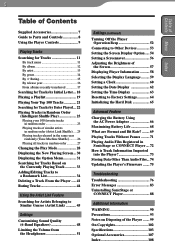
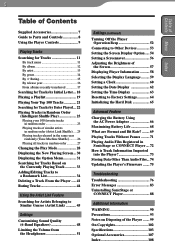
... Guide to Parts and Controls 8 Using the Player...Battery Life 68 What are Format and Bit Rate? ........ 69 Playing Tracks Without Pauses ......... 71 Playing Audio Files Registered in
SonicStage or CONNECT Player .... 72 How is Track Information Imported
into the Player 73 Storing Data Other Than Audio Files... 74 Updating the Player's Firmware ....... 75
Troubleshooting
Troubleshooting 76 Error...
Operation Guide - Page 7


... on your nearest Sony Service Center or Sony Authorized Repair Center for replacement, or if a problem occurs after the warranty period has expired, the adaptor should be supplied with this CD-ROM in an audio CD player. *** The supplied software may not be discarded. The number is pre-installed in the player.
Headphones (1) USB cable (1)
Headphone extension...
Operation Guide - Page 8


... through the headphones. OPTION button Displays the Option menu ( page 31). Multiple connector Connects the supplied USB cable ( page 66). 8
Table of your choice. The headphone jack is also used for hand strap (NW-A1000 series only)
Headphones
OPTION button BACK button 5-way button
Multiple connector RESET button
HOLD button When...
Operation Guide - Page 56


... customers in Europe: http://www.sonydigital-link.com/DNA/ For customers in China: http://service.sony.com.cn/KB/ For customers in Taiwan: http://www.twsupport.css.ap.sony.com/ For customers in Korea: http://scs.sony.co.kr/walkman/ For customers in step . The selected screensaver is not to four screensavers from among...
Operation Guide - Page 66


... the dedicated AC power adaptor (optional). When away from a wall outlet using the supplied AC power adaptor** and USB cable.
Connect the USB cable and AC power cord in a cold environment takes longer than at typical room temperature. NW-A1000 series: The battery charges to about 80% in approximately 1 hour*, a full charge requires approximately 2 hours...
Operation Guide - Page 74


... Bytes) NW-A1200: approx. 7.29 GB (7,836,237,824 Bytes) NW-A3000: approx. 18.2 GB (19,542,409,216 Bytes)
Notes
• Do not use SonicStage or CONNECT Player to transfer to the player audio files that you want to interact with Windows Explorer cannot be played by the player.
• Do not disconnect the USB cable while...
Operation Guide - Page 75


... in Korea: http://scs.sony.co.kr/walkman/ For customers in other countries/regions: http://www.css.ap.sony.com/
Download "Digital Player Software Update tool" to your
computer from your computer, and then start up "Digital
Player Software Update tool."
Follow the on-screen instructions to the player. The player starts updating the firmware automatically.
Table of Contents...
Operation Guide - Page 76


... firmly seated.
Wipe them with a small pin. Make sure that the lamp of the USB cable lights up.
The player turns off automatically. Consult your nearest Sony dealer. Battery life seems short.
The player is below 5°C (41°F). The tracks and settings stored on .
The operating temperature is not connected to turn the...
Operation Guide - Page 80


...
The USB cable is not supported.
Audio tracks registered with the earlier installation will be available with the USB
cable.
A USB hub is being used . Connecting the player
via a USB hub may not work and is running low. If the problem persists, disconnect the USB cable, restart the computer, and then reconnect the USB cable.
The battery is firmly...
Operation Guide - Page 93


...; Be sure not to short-circuit the terminals of the player with other metallic
objects. • Use the designated AC power adaptor and USB cable when you get burned or injured by the liquid from the player, and consult your nearest Sony dealer or Sony Service Center. • Do not touch or leave your hand for exchange...
Operation Guide - Page 103


AAC (Advanced Audio Coding)**
* WMA format tracks can be supported after updating the player's firmware to version 3.00 or later. To update your player, see "Updating the Player's Firmware" on page 75. 103 Additional ...kbps 192 kbps 256 kbps 320 kbps 352 kbps
NW-A1000 Tracks 4,000 3,000 2,000 1,500 1,500 1,200 1,000 750 600 550
NW-A1200
Time
Tracks
266 hours, 40 minutes 5,300
...
Operation Guide - Page 107


... not be compatible with your country/ region.
Updating the player's firmware to version 3.00 or later enables all countries/regions.
• Charging cradle BCR-NWU1
• Leather carrying case CKM-NWA1000 (for the NW-A1000 series) CKM-NWA3000 (for the NW-A3000 series)
• Soft carrying case CKS-NWA1000 (for the NW-A1000 series) CKS-NWA3000 (for the...
Marketing Specifications - Page 1


NW-A1200
8GB Walkman® MP3 Player
8GB1 Hard Disk Drive Stores up to 5300 Songs2 1.5" Organic Electroluminescence Display Up to 20 Hours Playback with Lithium-Ion Battery3 Compatible with Sony's Connect™ Music...Equalizer SonicStage CP Music Management Software Supplied Direct Battery Charge via USB or Supplied AC Adapter Compatible with USB 2.06 Available in 2 Color Variations: Violet ...
Marketing Specifications - Page 2


... of digital music, Sony's ATRAC® format provides higher sound quality and smaller file sizes than many competing formats. Compatible with Sony's Connect™ Music Store Offers one of audio on files that are approximate. NW-A1200
8GB Walkman® MP3 Player
Features
8GB1 Hard Disk Drive In addition to audio that can be charged with an AC adapter and a USB cable...
Sony NW-A1200 Reviews
Do you have an experience with the Sony NW-A1200 that you would like to share?
Earn 750 points for your review!
We have not received any reviews for Sony yet.
Earn 750 points for your review!

