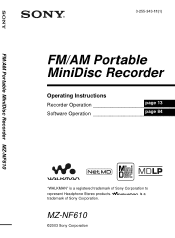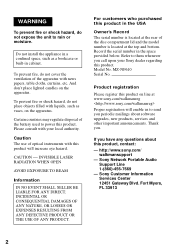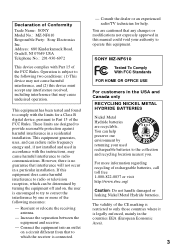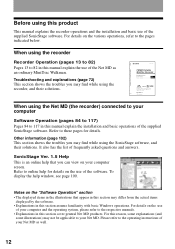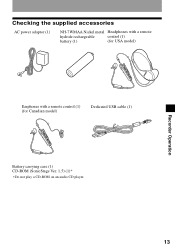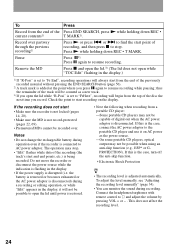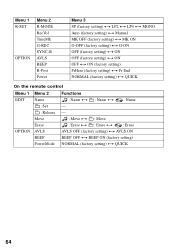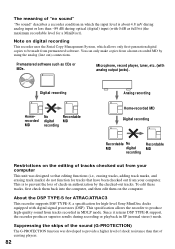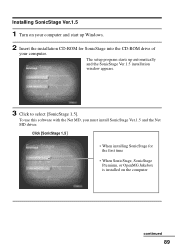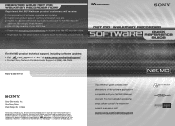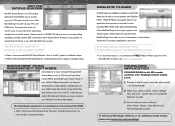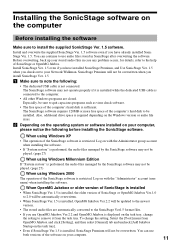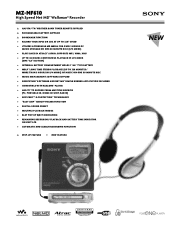Sony MZ-NF610 Support and Manuals
Get Help and Manuals for this Sony item

View All Support Options Below
Free Sony MZ-NF610 manuals!
Problems with Sony MZ-NF610?
Ask a Question
Free Sony MZ-NF610 manuals!
Problems with Sony MZ-NF610?
Ask a Question
Most Recent Sony MZ-NF610 Questions
How To Turn On?
How to turn on the sony MZ-NF610 Type S on and off?
How to turn on the sony MZ-NF610 Type S on and off?
(Posted by milanva2012 3 years ago)
Manual For Net Md Walkman Mz-nf610 Type S
(Posted by willemw1958 11 years ago)
I Need A Link For Drivers Software
(Posted by belzaatbriz2000 11 years ago)
Sony MZ-NF610 Videos
Popular Sony MZ-NF610 Manual Pages
Sony MZ-NF610 Reviews
We have not received any reviews for Sony yet.