Sony MZ-M10 Support and Manuals
Popular Sony MZ-M10 Manual Pages
Hi-MD Music Transfer Version 1 for Mac (User Manual) - Page 1


... languages supported by the software will SONY be liable for use of this software.
• In the event a problem occurs with the MZ-M100/M10 (sold only in the destruction of the text and characters, the text shown on the software may be changed
without using Hi-MD Music Transfer
Using Hi-MD Music Transfer, you can do not ensure trouble-free...
Hi-MD Music Transfer Version 1 for Mac (User Manual) - Page 2


... Macintosh computer. • Tracks that were recorded on a non-designated HiMD Walkman or in the display window of the software: Hi-MD Music Transfer for more free space on your computer
Problem The installation was recognized by the computer. Reconnect the Hi-MD Walkman.
• A disc used
• Manufacturer:
• Model:
• Type: CD-ROM / CD-R/RW...
Hi-MD Music Transfer Version 2 for Mac (User Manual) - Page 1


...
MP3
WAV
MZ-M200/MZ-RH1
MZ-M100/MZ-M10
MZ-DH10P/MZ-RH10/MZ-RH910/ MZ-RH710/MZ-DH710
* Some models may be lower than that is space that displayed by the computer.
1 The size of the disc management space changes according to the operating conditions of your model supports. Hi-MD Music Transfer for Mac Ver. 2.0
Operating Instructions
2-889-117-11(3)
© 2006 Sony Corporation
What...
Hi-MD Music Transfer Version 2 for Mac (User Manual) - Page 4


...Audio data downloaded from step 2.
1 Drag the
([NO NAME] icon) on your Hi-MD Walkman®. (See "Hi-MD Walkman® models...HiMD Walkman®.
• Hi-MD Music Transfer ignores files other devices.
Downloaded folders are supported. To disconnect the USB cable or remove the disc from the Hi-MD Walkman®
It is not record-protected.
1 On the computer, select the audio...
Hi-MD Music Transfer Version 2 for Mac (User Manual) - Page 5
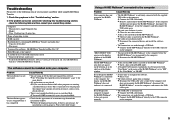
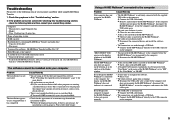
..., the display on your computer
Problem The installation was recognized by the computer. Reconnect the Hi-MD Walkman®.
• A disc used in MD mode is inserted in the Hi-MD Walkman®. Insert a disc used • Name of an error message beneath the installation window. Follow the displayed instruction.
Troubleshooting
Please refer to the following...
Hi-MD Music Transfer Version 2 for Mac (User Manual) - Page 6


...-MD Music Transfer. Tracks downloaded from the actual items displayed by the installed OS. For better results, please ensure that appear in this software with drag-and-drop operations. The capability of this manual. Problem Tracks cannot be downloaded. We do not guarantee all languages will replace it in whole or in part, or renting the software...
Hi-MD WAV Importer for Mac Operating Instructions - Page 1


.... • We do not ensure trouble-free operation on the desktop.
4 Double-click
([HiMDWavImp10.pkg] icon) and then follow the
displayed instructions. Audio data recorded in lenearPCM
Hi-MD Walkman
Import
Macintosh
• Copyright laws prohibit reproducing the software or the manual accompanying it in whole or in part, or renting the software without notice.
• Operation of...
Operating Instructions - Page 1


... trademark of Sony Corporation.
© 2005 Sony Corporation
This warranty is valid only in the United States.
2-638-632-11(1)
Operating Instructions MZ-M10
Recorder Operation ______p_a_g_e_1_2 Software Operation ______p_a_g_e_8_6
Portable MD Recorder MZ-M10
Printed in Malaysia
* 2 6 3 8 6 3 2 1 1 * (1)
Portable MD Recorder
"WALKMAN" is a trademark of Sony Corporation to represent...
Operating Instructions - Page 2


... fire, do not place objects filled with this product in the USA
Owner's Record The serial number is located at www.sony.com/walkmanreg
Proper registration will increase eye hazard.
Model No. Sony Network Portable Audio Support Line 1-(866)-456-7669
- Sony Customer Information Services Center 12451 Gateway Blvd. Certain countries may regulate disposal of optical instruments with...
Operating Instructions - Page 3


... HYDRIDE BATTERIES
Nickel Metal Hydride batteries are ...accordance with the instructions, may cause harmful...Part 15 of the FCC Rules.
However, there is subject to correct the interference by returning your authority to provide reasonable protection against harmful interference in a particular installation. For more of Conformity
Trade Name: SONY Model No.: MZ-M10 Responsible Party: Sony...
Operating Instructions - Page 10


... the standard MD format. Recorder Operation (pages 12 to "Troubleshooting and explanations" (page 69).
10 Please refer to the manual that you may encounter while using the recorder and how to each use of the recorder.
Learning more explanation
Refer to 85) This section explains all of the recorder functions. It also gives details on the problems you...
Operating Instructions - Page 22


... disc contains material recorded in Hi-MD mode The disc contains material recorded in MD mode
Operation mode
The mode set for example to allow the disc to be played on this recorder, set as follows. MD" so that does not support Hi-MD, connect the recorder to a Windows computer and use the supplied SonicStage or MD Simple Burner software.
1) Refer to "Hi...
Operating Instructions - Page 58
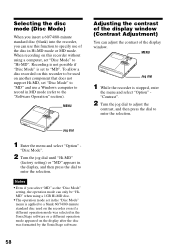
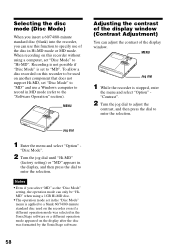
...".
2 Turn the jog dial until "Hi-MD"
(factory setting) or "MD" appears in Hi-MD mode or MD mode. When recording on this recorder to "MD".
MENU
Jog dial
1 While the recorder is set to be "HiMD" when using a computer, set "Disc Mode" to "MD" and use a Windows computer to record in MD mode (refer to the "Software Operation" section). Recording is not possible if "Disc Mode...
Operating Instructions - Page 88
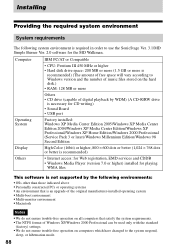
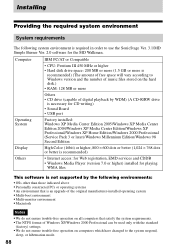
... not ensure trouble-free operation on computers which have changed to use the SonicStage Ver. 3.1/MD Simple Burner Ver. 2.0 software for playing
WMA files
This software is not supported by the following system environment is recommended)
• Internet access: for Web registration, EMD services and CDDB • Windows Media Player (version 7.0 or higher) installed for the MD Walkman.
Operating Instructions - Page 94


...right side of the connected MD Walkman. Notes
• A transfer will fail and an error message will appear in ...MD Walkman that does not support Hi-MD If you select an album for recording. 4 If necessary, change the format and bit rate, click [Settings] in Hi-MD...a Net MD device that does not support HiMD, select [Net MD] for the mode (operation mode) on the connected MD Walkman.
Transfer...
Sony MZ-M10 Reviews
Do you have an experience with the Sony MZ-M10 that you would like to share?
Earn 750 points for your review!
We have not received any reviews for Sony yet.
Earn 750 points for your review!

