Sony MZ-NF810CK Support and Manuals
Get Help and Manuals for this Sony item
This item is in your list!

View All Support Options Below
Free Sony MZ-NF810CK manuals!
Problems with Sony MZ-NF810CK?
Ask a Question
Free Sony MZ-NF810CK manuals!
Problems with Sony MZ-NF810CK?
Ask a Question
Popular Sony MZ-NF810CK Manual Pages
Operating Instructions - Page 12
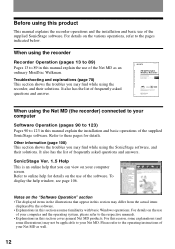
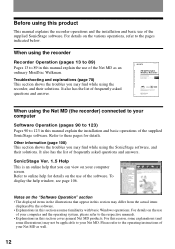
... on the use of Sony Corporation. FM/AM Portable MiniDisc Recorder MZ-NF810CK
3-254-313-11(1)
FM/AM Portable MiniDisc Recorder
Operating Instructions Recorder Operation p_a_g_e_1_3______ Software Operation p_a_g_e_9_0______
ìWALKMANî is a registered trademark of your Net MD as an ordinary MiniDisc Walkman. Other information (page 108) This section shows the troubles you may...
Operating Instructions - Page 95
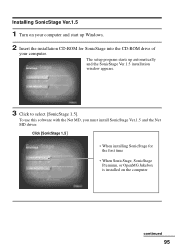
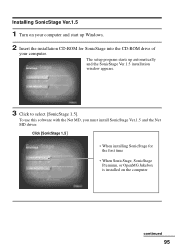
To use this software with the Net MD, you must install SonicStage Ver.1.5 and the Net MD driver.
Click [SonicStage 1.5]
• When installing SonicStage for SonicStage into the CD-ROM drive of
your computer.
The setup program starts up Windows. 2 Insert the installation CD-ROM for the first time
• When SonicStage, SonicStage Premium, or OpenMG Jukebox is installed on your computer ...
Simple Burner V1.0 Install Instructions - Page 1
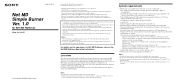
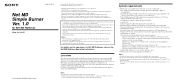
...defective manufacturing, SONY will SONY be used with the standard (factory) settings. Windows® 95, Windows® NT, or other versions of Windows® NT (such as labeling or erasing tracks, etc.
Overview
This manual explaings Net MD Simple Burner software installation for use of the software supplied with this software as in the following the self-conducted upgrade of home-built...
Simple Burner V1.0 Install Instructions - Page 2
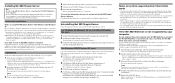
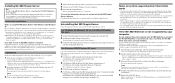
... Net MD Simple Burner
Follow the instructions below . The setup program starts up properly.
• If you change to [Settings], and then click [Control Panel].*
* If you are using Windows XP, click [Start], and then [Control Panel].
2 Double click [System] in the control panel.*
* If you are using Net MD Simple Burner with the
user name "Administrator") to install Net MD Simple...
Software Quick Reference Guide - Page 1
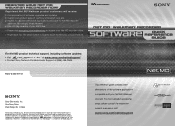
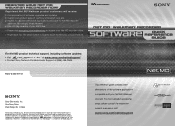
... Drive Park Ridge, NJ 07656
recorder. Reproduction in whole or in part without permission is located inside the MiniDisc compartment lid
Net MD™ Walkman® Recorder
SOFTWARE QUICK REFERENCE GUIDE
For Net MD product technical support, including software updates:
• Visit
SM at www.sony.com/netmdsupport
• Contact Sony Network Portable Audio Support at (866) 456-7669. is...
Software Quick Reference Guide - Page 2
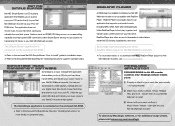
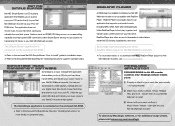
... steps. Refer to the enclosed Net MD Simple Burner "Operating Instructions" guide for installation steps. The SonicStage application is a popular, easy-to-use application that supports most audio formats including MP3, WMA, WAV, and CD Digital Audio. Utilize RealOne Player to find, play, organize, and transfer audio content stored on your Net MD Walkman recorder! For more information, or to...
Marketing Features - Page 1
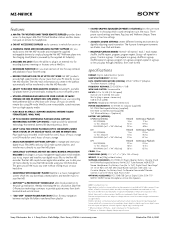
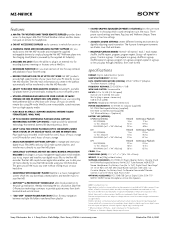
... your CD tracks directly to your Net MD recorder using LP4 mode. NC-10WM Rechargeable Battery (supplied); Sony, ATRAC, ATRAC3, G-Protection, MDLP, Net MD, SonicStage and Walkman are trademarks or registered trademarks of Microsoft Corporation in the United States and/or other countries. Microsoft and Windows are trademarks of Sony. Features and specifications are Heavy, Pop, Jazz and...
Marketing Specifications - Page 1


...™ SOFTWARE AND NET MD SIMPLE BURNER APPLICATION INCLUDED • COMPATIBLE WITH REALONE™ PLAYER • SKIP-FREE** G-PROTECTION™ TECHNOLOGY • "EASY SKIP" GROUP/FOLDER FUNCTION • 6 BAND GRAPHIC EQUALIZER (4 PRESET/2 CUSTOM) • ACOUSTIC SOUND SETTINGS • MULTIPLE PLAYBACK MODES
v STEP-UP FEATURE ◗ NEW FEATURE
Rechargeable Battery
Car Remote
Car Kit...
Marketing Specifications - Page 2


...Jersey 07656 • www.sony.com
Printed in part without storing music on PC specifications. ** Reduces or eliminates skipping during many active uses. The title/track information you to dub your Net MD recorder using LP4 mode. The 4 preset sound settings are trademarks of Real Networks, Inc. NC-10WM Rechargeable Battery (supplied); DCC-E230 Car Battery Cord (supplied)
"AA...
Service Manual - Page 1
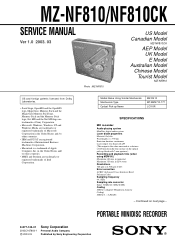
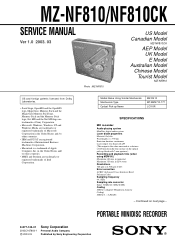
... time (when using MDW-80) Maximum 160 min. LP2/LP4
- PORTABLE MINIDISC RECORDER
9-877-145-01 2003C167800-1 C 2003.03
Sony Corporation
Personal Audio Company Published by Sony Engineering Corporation MZ-NF810/NF810CK
SERVICE MANUAL
Ver 1.0 2003. 03
Photo : MZ-NF810
US Model Canadian Model
MZ-NF810CK
AEP Model UK Model E Model
Australian Model Chinese Model Tourist Model
MZ-NF810
US and...
Service Manual - Page 4
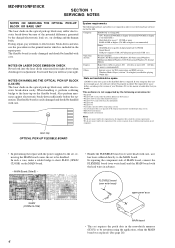
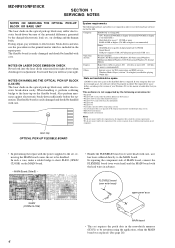
... application, when the MAIN board was replaced. (See page 28)
4
MZ-NF810/NF810CK
SECTION 1 SERVICING NOTES
NOTES ON HANDLING THE OPTICAL PICK-UP BLOCK OR BASE UNIT
The laser diode in the optical pick-up block may suffer electrostatic break-down and also use the SonicStage software for the Net MD. The flexible board is easily damaged and...
Service Manual - Page 15
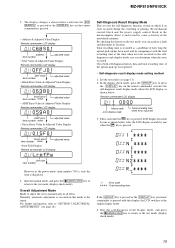
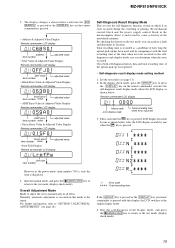
...memory.
Set the test mode (see page 18).
Total recording time is recorded as shown below each
time
the
>
t
key is pressed with the total recording time at the repair. In ....
4. MZ-NF810/NF810CK
5. The display changes a shown below . Self-Diagnosis Result Display Mode This set uses the self-diagnostic function system in which if an error occurred during the recording or playing...
Service Manual - Page 16
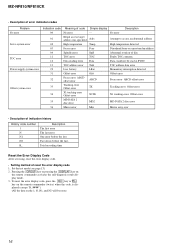
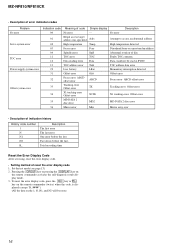
... mode (see page 13). 2. Total recording time
Reset the Error Display Code After servicing, reset the error display code.
• Setting method of reset the error display code 1. Two errors before the last. MZ-NF810/NF810CK
• Description of error indication codes
Problem No error Servo system error TOC error Power supply system error
Offset system error
Indication code 00 01 02 03 04 11...
Service Manual - Page 28
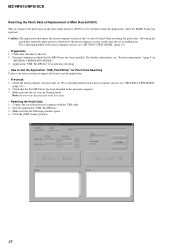
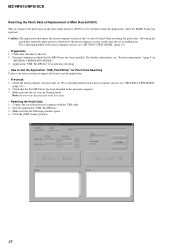
...Do not rewrite the patch data in this set must be rewritten using the application not suitable for Patch Data Rewriting Contact our service technical support division to malfunction. Start the application "USB_PatchWriter". 3. Caution: The application that the Net MD Driver has been installed in "SECTION 1 SERVICING NOTES") 3. Application "USB_PatchWriter" for patch data rewriting •...
Service Manual - Page 32
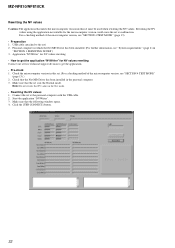
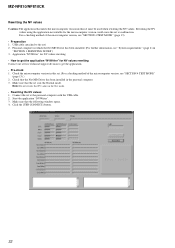
... for NV values rewriting Contact our service technical support division to get the application "NVWriter" for the microcomputer version could cause the set to the set . (For a checking method of the microcomputer version, see "System requirements" (page 4) in "SECTION 1 SERVICING NOTES") 3. Personal computer in which the Net MD Driver has been installed. (For further information, see...
Sony MZ-NF810CK Reviews
Do you have an experience with the Sony MZ-NF810CK that you would like to share?
Earn 750 points for your review!
We have not received any reviews for Sony yet.
Earn 750 points for your review!
