Sony MZ-N520 Support and Manuals
Get Help and Manuals for this Sony item
This item is in your list!

View All Support Options Below
Free Sony MZ-N520 manuals!
Problems with Sony MZ-N520?
Ask a Question
Free Sony MZ-N520 manuals!
Problems with Sony MZ-N520?
Ask a Question
Popular Sony MZ-N520 Manual Pages
Operating Instructions - Page 1
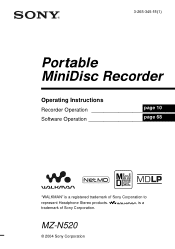
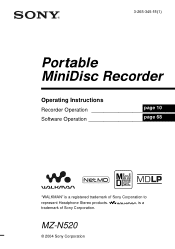
is a registered trademark of Sony Corporation. 3-265-345-11(1)
Portable MiniDisc Recorder
Operating Instructions
Recorder Operation p_a_g_e__10______ Software Operation p_a_g_e__68______
"WALKMAN" is a
trademark of Sony Corporation to
represent Headphone Stereo products.
MZ-N520
© 2004 Sony Corporation
Operating Instructions - Page 3
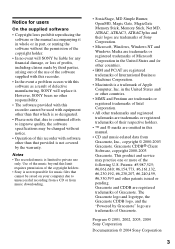
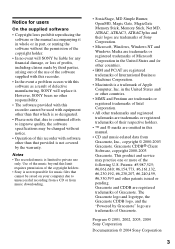
...; Microsoft, Windows, Windows NT and Windows Media are trademarks or registered trademarks of Microsoft Corporation in part, or renting the software without notice.
• Operation of this recorder with this manual.
• CD and music-related data from music downloading.
• SonicStage, MD Simple Burner, OpenMG, Magic Gate, MagicGate Memory Stick, Memory Stick, Net MD, ATRAC, ATRAC3...
Operating Instructions - Page 9


... the Net MD (the recorder) connected to online help window, see page 82. To display the help for details.
MZ-N520
©2002 Sony Corporation
When using the recorder
Recorder Operation (pages 10 to 67) Pages 10 to 90 in this manual explain the installation and basic operations of your Net MD. Please refer to the operating instructions of your computer
Software Operation (pages...
Operating Instructions - Page 50
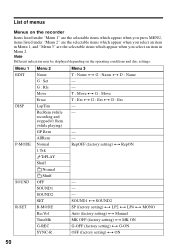
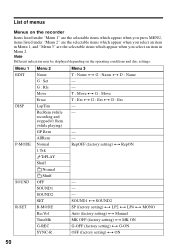
Menu 1 Menu 2
Menu 3
EDIT
Name G : Set
T : Name y G : Name y D : Name -
R-SET
SET R-MODE RecVol TimeMk G-REC SYNC-R
SOUND1 y SOUND2 SP (factory setting) y LP2 y LP4 y MONO Auto (factory setting) y Manual MK OFF (factory setting) y MK ON G-OFF (factory setting) y G-ON OFF (factory setting) y ON
50 recording and stopped)/1 Rem (while playing)
GP Rem
-
List of menus
Menus on ...
Operating Instructions - Page 70


...; Windows Media Player (version 7.0 or higher) installed for the MD Walkman. Installing
Providing the required system environment
System requirements
The following system environment is required in order to Windows version and the number of music files stored on all
computers. • For Windows 2000 Professional users, install Service Pack 3 or later version before using the
software.
70...
Operating Instructions - Page 71


The setup program starts up Windows. 2 Insert the supplied CD-ROM into the CD drive of your music data.
In this case, follow the displayed instructions. If OpenMG Jukebox, SonicStage or Net MD Simple Burner is installed already, the previous software will still be overwritten by an older software version even after SonicStage Ver. 2.0 has been installed. As a precaution, we...
Operating Instructions - Page 73


... USB cable
Computer
3 Check the connections. Connecting the MD Walkman to your computer.
1 Insert a recordable disc into the MD Walkman.
2 Make the power source and connect the MD Walkman to the computer using the MD Walkman connected to your computer, it is completed, connect the MD Walkman to your computer
After the software installation is recommended that you use a new dry cell or...
Operating Instructions - Page 74


..., click here.
To start MD Simple Burner, click [Start] - [All Programs]* - [MD Simple Burner] - [MD Simple Burner].
∗ [Programs] in the case of Windows 2000 Professional/Windows Millennium Edition/Windows 98 Second Edition
z There are other ways to the MD Walkman. Using MD Simple Burner
Recording by computer operations
MD Simple Burner allows you to record music tracks from an audio...
Operating Instructions - Page 78
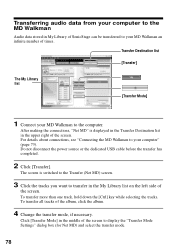
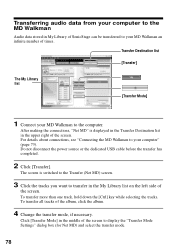
...the left side of
the screen. Transferring audio data from your computer to the MD Walkman
Audio data stored in the upper right of the screen. Do not disconnect the... selecting the tracks. After making the connections, "Net MD" is switched to the Transfer (Net MD) screen.
3 Click the tracks you want to display the "Transfer Mode Settings" dialog box (for Net MD) and select the transfer mode.
78
Operating Instructions - Page 79
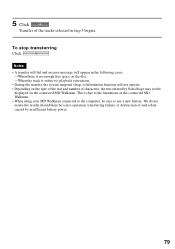
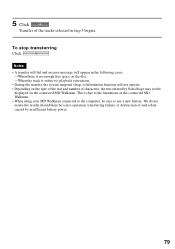
... an error message will not operate. • Depending on the type of the text and number of audio data caused by SonicStage may not be sure to the limitations of the tracks selected in the following cases: -When there is no enough free space on the connected MD Walkman.
Transfer of the connected MD Walkman. •...
Operating Instructions - Page 80


... the Transfer Destination list in the upper right of the screen, click to select the tracks you
want to transfer to your MD Walkman to the computer. For details about connections, see "Connecting the MD Walkman to the Transfer (Net MD) screen.
3 In the Net MD list on your computer.
1 Connect your computer.
80
After making the connections...
Operating Instructions - Page 82


... the external device such as the MD
Walkman, the Network Walkman, and the CD Walkman. • Follow the instructions of your internet provider regarding such things as "Importing audio data" or "Transferring audio data", or from a list of keywords, or by typing in the case of Windows 2000 Professional/Windows Millennium Edition/Windows 98 Second Edition
Notes • In...
Operating Instructions - Page 90


The MD Walkman is not be installed. The Net MD driver is not firmly connected with the supplied dedicated USB cable to the USB connector on the MD Walkman does not indicate it is connected.
The supplied dedicated USB cable is running. Connect the MD Walkman directly to the computer.
The other application software is disconnected. The access lamp has not lit...
Operating Instructions - Page 91


... rehearsal 35 DSP TYPE-S 67 E EMD service 70
Erasing
a whole disc 37 groups 44 tracks 36
G G-PROTECTION 67
Group
erasing 44 moving 43 play 39 recording 38 releasing 41 setting 40 skip 39 Group Program Play 40 H
Hard disk
free space 70 I Importing 76 Installing 70 L
Labeling
a disc 32 tracks 32 M Manual recording 27 MD Simple Burner 74...
Operating Instructions - Page 92


... 33 S SonicStage 76 SonicStage Help 82
Start (software)
MD Simple Burner 74 SonicStage 76 Synchro-recording 23 System environment 70 System limitations 70 T
Track mark
Add (Divide) 34 Erase (Combime) 35
Transferring
to the MD Walkman 78 to your computer 80 U Uninstalling 86
USB
cable 10 USB port 70 W
Windows 2000 Professional 70, 74, 76, 82...
Sony MZ-N520 Reviews
Do you have an experience with the Sony MZ-N520 that you would like to share?
Earn 750 points for your review!
We have not received any reviews for Sony yet.
Earn 750 points for your review!
