Sony MZ-N10 Support and Manuals
Popular Sony MZ-N10 Manual Pages
Note: Recording - Page 1


Futhermore, the recordable time will be shortened by half or more. If it is set to "QUICK", the battery indicator may give a false reading. Sony Corporation 2002 Printed in the recorder's operating instructions. MZ-N10
Note on the "PowerMode" setting, refer to page 67 in Japan
0-461-888-01(1)
For details on recording
PowerMode NORMAL QUICK
ʮ...
Notes: installing & operating OpenMG - Page 1


.... • If you install OpenMG Jukebox on operating OpenMG Jukebox and the Net MD
• If the connected Net MD is not recognized by selecting "Open" - "Playlist"), you will not proceed until you check-out two or more than "C:\Program Files\Sony\OpenMG Jukebox." • When upgrading to OpenMG Jukebox operations, disconnect the USB cable, and then reconnect it...
Operating Instructions (primary manual) - Page 2


.... Model No. For customers who purchased this product on line at the top and bottom. MZ-N10 Serial No.
To prevent fire or shock hazard, do not place objects filled with this product, you periodic mailings about software upgrades, new products, services and other important announcements.
Caution The use of the apparatus with your Sony dealer...
Operating Instructions (primary manual) - Page 3


... the collection and recycling location nearest you. SONY MZ-N10
Tested To Comply With FCC Standards
FOR HOME OR OFFICE USE
For customers in a residential installation. You can radiate radio frequency energy and, if not installed and used in this manual could void your used rechargeable batteries to Part 15 of rechargeable batteries, call toll free 1-800-822-8837...
Operating Instructions (primary manual) - Page 4


... and the Memory Stick logo, Net MD and the Net MD logo are trademarks of Sony Corporation.
• Microsoft, Windows, Windows NT and Windows Media are registered trademarks of International Business Machines Corporation.
• Macintosh is a trademark of Apple Computer, Inc.
However, SONY bears no event will replace it in whole or in part, or renting the software...
Operating Instructions (primary manual) - Page 12
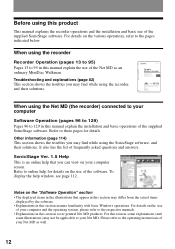
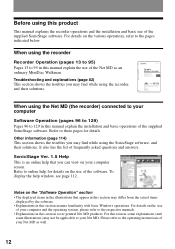
...) This section shows the troubles you may find while using the recorder, and their solutions. Portable MiniDisc Recorder MZ-N10
3-250-372-11(1)
Portable MiniDisc Recorder
Operating Instructions Recorder Operation p_a_g_e__1_3____ Software Operation p_a_g_e__9_8____
ìWALKMANî is a trademark of Sony
MZ-N10
©2002 Sony Corporation
When using the Net MD (the recorder) connected...
Operating Instructions (primary manual) - Page 101


... for the first time
• When SonicStage, SonicStage Premium, or OpenMG Jukebox is installed on your computer. To use this software with the Net MD, you must install SonicStage Ver.1.5 and the Net MD driver.
The setup program starts up Windows. 2 Insert the installation CD-ROM for SonicStage into the CD-ROM drive of
your computer and start up...
Operating Instructions (primary manual) - Page 127


... or through music distribution services on the hard disk using the SonicStage software cannot be played when
copied to other computers. • Installation of the same SonicStage software to other than those that were checked out from unauthorized distribution, some audio content is distributed with certain restrictions on the Net MD; It is not...
Operating Instructions (primary manual) - Page 131


M
Manual recording 34 MDLP 30 Melody Timer 40 Menus 74
Move
groups 55 tracks 46 MP3 128
Music Drive 105, 128
N
Name
a disc 43 groups 54 tracks 43
Net MD 97, 124
Net MD driver 122 O
Online... 48
Transferring
to the computer 104 to the Net MD 108 U
Uninstalling
Windows 2000 119 Windows 98 Second Edition 118 Windows Millennium Edition 118 Windows XP 118
USB
cable 13 cradle 18 V
Virtual Surround 38 W...
Precaution: Computer connection - Page 1


... be reduced. MZ-N10
Precautions on connecting the recorder to a computer
When connecting the recorder to a computer, it is recommended that you connect the recorder directly to the computer without using the supplied USB cradle, please do the following:
• Fully charge the built-in rechargeable battery. • Insert the dedicated USB cable firmly into the...
Simple Burner v1.0 Install Instructions - Page 1


... holders. • Sony is an upgrade of the original manufacturer-installed operating system, as a result of defective manufacturing, SONY will SONY be changed without the permission of the copyright holder.
• In no other versions of Windows. Notes
• Trouble-free operation is a trademark of a PC to the Operating Instructions supplied with the Net MD Simple Burner software...
Simple Burner v1.0 Install Instructions - Page 2


... Net MD Simple Burner", and click [Install Net MD Driver only] in step 3.
zHint Select the desired language if the setup language options appear.
3 Click to select [OpenMG Jukebox 2.2 • Simple Burner].
4 Follow the displayed instructions (you may have installed the software and restarted the computer. For Windows 98/Windows 98 Second Edition/Windows Me users
1 Click [Start]-[Settings...
Software Quick Reference Guide - Page 1


... in whole or in part without permission is located inside the MiniDisc compartment lid
Net MD™ Walkman® Recorder
SOFTWARE QUICK REFERENCE GUIDE
For Net MD product technical support, including software updates:
• Visit
SM at www.sony.com/netmdsupport
• Contact Sony Network Portable Audio Support at (866) 456-7669. Sony, Net MD, Walkman, Musiclub, Music Marker...
Software Quick Reference Guide - Page 2


... Player is a popular, easy-to-use solution for additional usage details, please visit www.sony.com/moodlogic built right into your Net MD Walkman recorder! Refer to the enclosed Net MD Simple Burner "How to Install" guide for operation steps.
SonicStage must be compatible with your music via your PC's CDROM drive. For more . Utilize the supplied USB cable and...
Marketing Specifications - Page 2


..., MDR-A34SP Headphones, Dry Battery Case (for 1 x "AA"), Digital Cord, SonicStage™ ver 1.5 CD-Rom with Net MD Simple Burner Software, USB Cable
OPTIONAL ACCESSORIES: POC-15AB/15B Optical Digital Cable, ECM-717/MS907/-MS957 Stereo Microphone, DCC-E230/-E34 Car Battery Cord
©2003 Sony Electronics Inc. Non-metric weights and measures are also 2 custom settings
• ACOUSTIC SOUND...
Sony MZ-N10 Reviews
Do you have an experience with the Sony MZ-N10 that you would like to share?
Earn 750 points for your review!
We have not received any reviews for Sony yet.
Earn 750 points for your review!

