Sony MZ-E40 Support and Manuals
Popular Sony MZ-E40 Manual Pages
Operating Instructions - Page 1


SONY®
3-856-519-51(1)
Portable MiniDisc Player
Operating instructions
DMoAmOe
=
=
=
=
===
=
=
====
=
MZ-E40
Sony Corporation ©1996 Printed in Japan
Operating Instructions - Page 2


... serial number and the model number are designed to qualified personnel only. MZ-E40 Serial No. Welcome! WARNING
To prevent fire or shock hazard, do not open the cabinet. Refer to them whenever you can radiate radio frequency energy and, if not installed and used in this manual could void your Sony dealer regarding this equipment...
Operating Instructions - Page 3
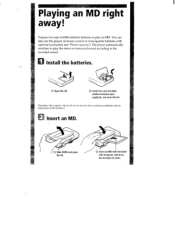
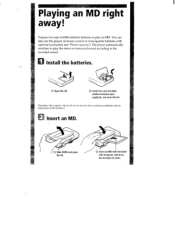
Playing an MD right away! You can also use this player on house current or rechargeable batteries with the label side facing up, and press the lid down to play the stereo or monaural sound according to the recorded sound.
0 Install the batteries.
0 Open the lid.
® Install two size AA (LR6) alkaline batteries (not...
Operating Instructions - Page 4
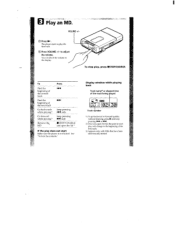
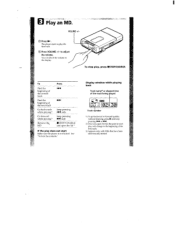
... quickly without listening, press 11 and keep pressing WIN side ■STOP/CHARGE and open the lid, the point to start Make sure the player is not lcicked. MD
Press 1*4
INN
keep pressing 144 side keep pressing 1.44 or ►N.
2) Once you open the lid.''
If the play does not start play...
Operating Instructions - Page 5


....
(single repeat) A single track is playing an MD. To emphasize bass (MEGA BASS feature) The MEGA BASS feature intensifies low frequency sound for richer quality audio reproduction.
To cancel the effect, set MEGA BASS to prevent excessive sound from being accidentally operated when you carry the player, use this function. HOLD
Q't
Press PLAY...
Operating Instructions - Page 6


... as follows.
Tips on the MD. c5i):D ISC
Disc name
Note Disc and track names appear only with MDs that have been electronically labeled. ...DISPLAY
Track number
on on 03:49
Elapsed time
4
Track number
#n Ls Li
14
dri?:TRAC
Number of the track recorded 4
Track name
on playback
To know the track name and time l'ress DISPLAY while the player...
Operating Instructions - Page 7


... on house current, connect the AC power adaptor AC-E45HG (not supplied). to wall outlet
AC power adaptor (not supplied)
to replace or charge the batteries You can use your player on a nickel metal hydride rechargeable battery
Before using the rechargeable battery BPDM20 (not supplied) for the first time or
after a long...
Operating Instructions - Page 8


The projection on the battery comes on the right.
3 Press ■STOP/CHARGE on the player. "Charge" flashes and the battery indication appears in the display and charging starts. To stop charging before the ..., the power will be supplied from the AC source instead of the b a ttery As long as the player is connected to charge fully.
I
2 Insert the rechargeable battery, and close
the lid.
Operating Instructions - Page 9


... people around you have any questions or problems concerning your recorder, please consult your nearest Sony dealer. You should exercise
•
extreme caution or discontinue use this player for a long time, be prohibited. NICKEL METAL HYDRIDE BATTERY. If you experience a ringing in potentially
hazardous situations.
For the Sony Service Center nearest you are not going...
Operating Instructions - Page 10


....
• The rechargeble battery or dry batteries are weak (CI"LoBATT" flashes). • Replace the dry batteries or recharge the battery.
• The dry batteries have made these checks, consult your nearest Sony dealer.
Playback sound skips.
• The player is on. • Slide AVLS to PHONES jack.
• Volume is too low...
Operating Instructions - Page 11
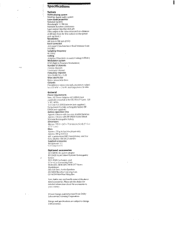
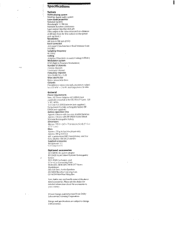
... to 900 rpm (CLV) Error correction Advanced Cross Interleave Reed Solomon Code (ACIRC) Sampling frequency 44.1 kHz Coding Adaptive TRansform Acoustic Coding (ATRAC) Modulation system EFM (Eight to Fourteen Modulation) Number of the above listed accessories.
Design and specifications are subject to change without notice.
a premastered MD, headphones, and two Sony alkaline LR6 (SG) batteries...
Marketing Specifications - Page 1


...-E40
PORTABLE MINIDISC PLAYER
• ADVANCED VERTICAL DESIGN • LCD ON MINIDISC UNIT • 4 HOURS PLAYBACK WITH 2 "AA" BATTERIES • ACCEPTS AND RECHARGES BP-DM20 SONY RECHARGEABLE BATTERY • 1 0-SECOND SHOCK RESISTANT MEMORY • QUICK RANDOM ACCESS • HOLD SWITCH • MEGA BASS SOUND SYSTEM • RESUME FUNCTION • AUTOMATIC VOLUME LIMITER SYSTEM (AVLS)
SONY...
Marketing Specifications - Page 2


Non-metric weights and measures are supplied
SPECIFICATIONS
FORMAT: Mln,Disc
SAMPLING FREQUENCY: 44 I kHz
DATA COMPRESSION METHOD (CODING): ATRAC Adaptive Transform Acoustic Cod 9 FREQUENCY RESPONSE: 20 20 000Hz --I /96 MZ-E40
FEATURES
• MINIDISC FORMAT uses 2-1/2" discs with up to 10 seconds of music in memory, for uninterrupted skip-free playback
• QUICK RANDOM ACCESS...
Sony MZ-E40 Reviews
Do you have an experience with the Sony MZ-E40 that you would like to share?
Earn 750 points for your review!
We have not received any reviews for Sony yet.
Earn 750 points for your review!

