Sony MZ-G750 Support and Manuals
Get Help and Manuals for this Sony item
This item is in your list!

View All Support Options Below
Free Sony MZ-G750 manuals!
Problems with Sony MZ-G750?
Ask a Question
Free Sony MZ-G750 manuals!
Problems with Sony MZ-G750?
Ask a Question
Sony MZ-G750 Videos
Popular Sony MZ-G750 Manual Pages
Operating Instructions - Page 1
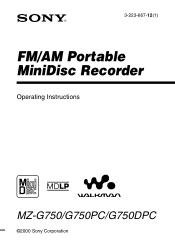
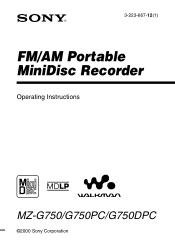
3-223-667-12(1)
FM/AM Portable MiniDisc Recorder
Operating Instructions
MZ-G750/G750PC/G750DPC
©2000 Sony Corporation
Operating Instructions - Page 11
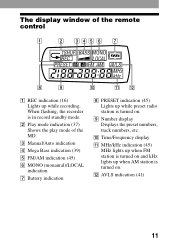
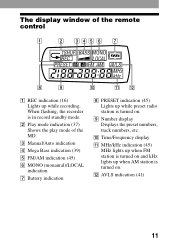
The display window of the MD. B Play mode indication (37) Shows the play mode of the remote control
A
B CDE F G
H
I Number display Displays the preset numbers, track numbers, etc.
L AVLS indication (41)
11 C Manual/Auto indication
D Mega Bass indication (... station is in record standby mode.
When flashing, the recorder is turned on . I
J
KL
A REC indication (16) Lights up while...
Operating Instructions - Page 13


to i
2 Slide HOLD in the opposite
direction of the arrow (.) to unlock the controls.
4 Insert an MD.
(Use a recordable MD for recording.)
1 Press OPEN to open the lid.
2 Insert an MD with the remote control to close.
13 HOLD
1 Connect the supplied
headphones/earphones with the label
side facing front, and press the lid down to i.
3 Make connections and
unlock the control.
Operating Instructions - Page 21
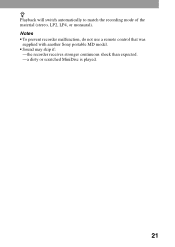
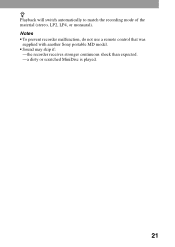
z Playback will switch automatically to match the recording mode of the material (stereo, LP2, LP4, or monaural). Notes • To prevent recorder malfunction, do not use a remote control that was
supplied with another Sony portable MD model. • Sound may skip if:
-the recorder receives stronger continuous shock than expected. -a dirty or scratched MiniDisc is played.
21
Operating Instructions - Page 25


... with no audio signal for 3 seconds or more than CD or MD).
• when the recorder is paused while recording.
Can also be adjusted manually (Digital REC level control) ("Adjusting the recording level manually (Manual recording)", page 33). Difference
Digital (optical) input
Analog (line) input
Recorded track numbers
Marked (copied) automatically
• at the same positions as...
Operating Instructions - Page 29


... with the source player (Synchro-recording)
You can be monitored in stereo through headphones/earphones, etc. • When you record the next time. 3 Play the sound source. Before synchro-recording, make digital recordings of the recording mode when you record in LP4 mode, momentary noise may be produced on an MD. The recorder remains the previous setting of a digital source...
Operating Instructions - Page 32
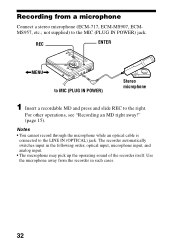
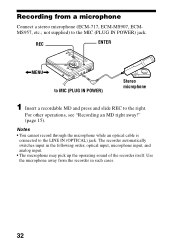
REC
ENTER
not supplied) to the MIC (PLUG IN POWER) jack. Recording from a microphone
Connect a stereo microphone (ECM-717, ECM-MS907, ECMMS957, etc.;
Operating Instructions - Page 43
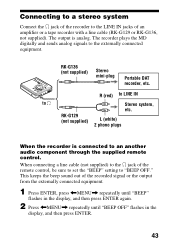
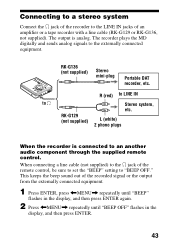
... an another audio component through the supplied remote control. RK-G136 (not supplied)
Stereo mini-plug
Portable DAT recorder, etc. Connecting to a stereo system
Connect the i jack of the recorder to "BEEP OFF." When connecting a line cable (not supplied) to the i jack of the remote control, be sure to set the "BEEP" setting to the LINE IN jacks of...
Operating Instructions - Page 59
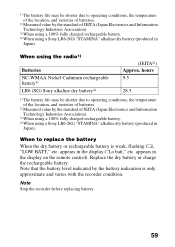
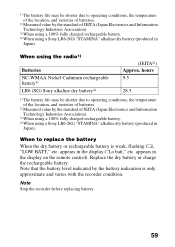
...) Sony alkaline dry battery4)
(JEITA2)) Approx. Replace the dry battery or charge the rechargeable battery. Note that the battery level indicated by the battery indication is weak, flashing r, "LOW BATT," etc. appears in the display ("Lo batt," etc. Note Stop the recorder before replacing battery.
59
appears in the display on the remote control).
When to replace...
Operating Instructions - Page 61


... inserting or ejecting an MD. • To obtain the best sound quality, use any type of abrasive pad, scouring powder or solvent such as alcohol or benzene as it on any motorized vehicle. It can also be subject to wipe the plugs of the headphones/earphones or the remote control. You should exercise...
Operating Instructions - Page 65
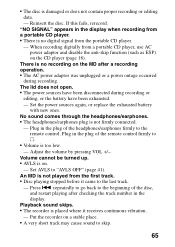
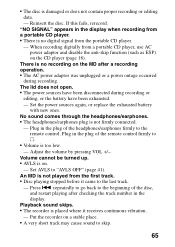
... of the remote control firmly to i.
• Volume is no recording on .
- The lid does not open. • The power sources have been disconnected during recording. Plug in the display when recording from the portable CD player.
- Adjust the volume by pressing VOL +/-. Set AVLS to "AVLS OFF" (page 41). An MD is no digital signal from a portable CD player. •...
Operating Instructions - Page 69


... (track start and end
position) from the memory to the disc. - Data Save (- -) • The MD player is no recording on the remote control are shown in the display window, check the messages below. Replace the disc. BLANKDISC
• An MD with no more than 1700 letters for track or disc
names. - NAME FULL You tried to...
Operating Instructions - Page 70


Move HOLD against the arrow to play or record with no dISC) • You tried to unlock the recorder (page 13). Charge the rechargeable battery or replace the dry battery
(page 12). Insert an MD. Make sure that is protected by the Serial Copy Management System. Insert a recordable MD. LOW BATT (Lo batt) • Battery is locked...
Marketing Specifications - Page 1
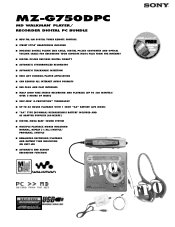
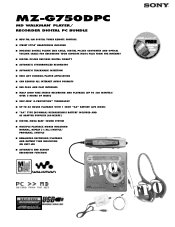
MZ-G750DPC
MD WALKMAN® PLAYER/ RECORDER DIGITAL PC BUNDLE
s NEW FM/AM DIGITAL TUNER REMOTE CONTROL s STREET STYLE® HEADPHONES INCLUDED s INCLUDES DIGITAL PCLINK (USB CABLE, DIGITAL PCLINK CONVERTER AND OPTICAL
TOSLINK CABLE) FOR RECORDING YOUR FAVORITE MUSIC FILES FROM THE INTERNET s DIGITAL PCLINK DELIVERS DIGITAL FIDELITY s AUTOMATIC SYNCHRONIZED RECORDING s AUTOMATIC TRACKMARK ...
Marketing Specifications - Page 2


...
MIC In: Plug in part without notice. Macintosh is prohibited.
all the way to the MiniDisc recorder
s AUTOMATIC SYNCHRONIZED RECORDING upon receiving a digital signal from the Internet to change without written permission is a trademark of Sony. MZ-G750DPC
FEATURES s NEW FM/AM DIGITAL TUNER REMOTE CONTROL
provides super convenient access to MD recorder and radio functions, with digital...
Sony MZ-G750 Reviews
Do you have an experience with the Sony MZ-G750 that you would like to share?
Earn 750 points for your review!
We have not received any reviews for Sony yet.
Earn 750 points for your review!

