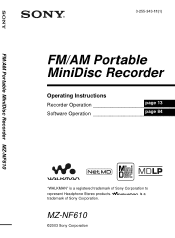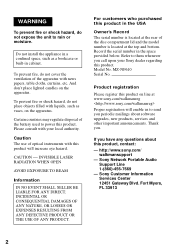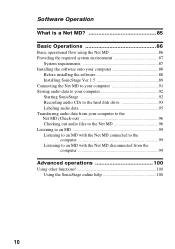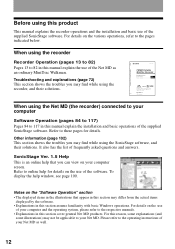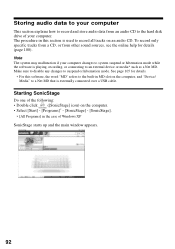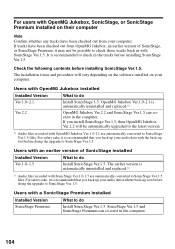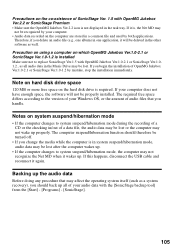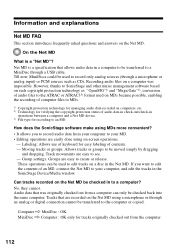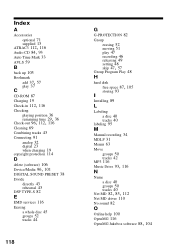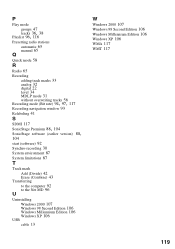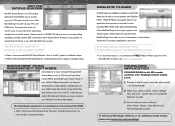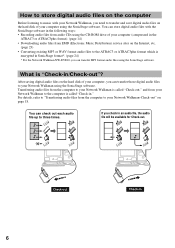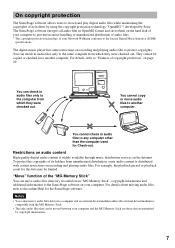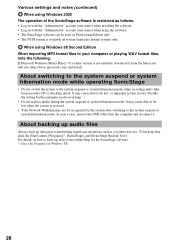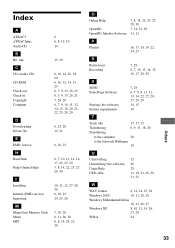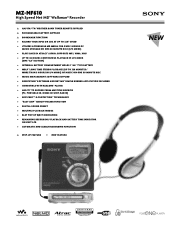Sony MZ-NF610 Support Question
Find answers below for this question about Sony MZ-NF610.Need a Sony MZ-NF610 manual? We have 5 online manuals for this item!
Question posted by belzaatbriz2000 on June 12th, 2012
I Need A Link For Drivers Software
Current Answers
Answer #1: Posted by bargeboard on June 13th, 2012 11:27 AM
http://esupport.sony.com/US/p/swu-download.pl?mdl=MZNF610&upd_id=2524&os_group_id=13
It seems to only support Windows XP, 2000, and Vista.
Direct link to download software here:
http://sonicstage.update.sony.net/v4301/US/SonicStageInstaller.exe
Related Sony MZ-NF610 Manual Pages
Similar Questions
How to turn on the sony MZ-NF610 Type S on and off?
I own a Sony RM-MZR50 remote but I do not have a Sony MZ-R50 MiniDisc player/recorder. Are there oth...