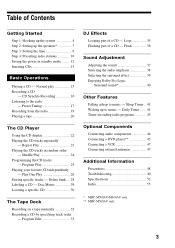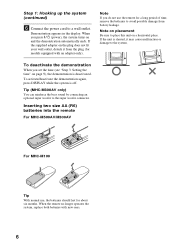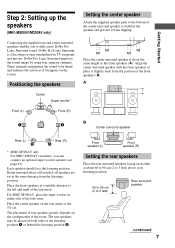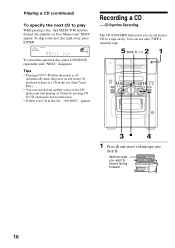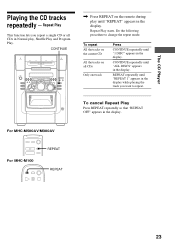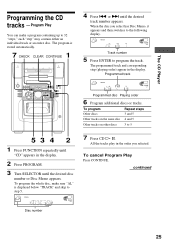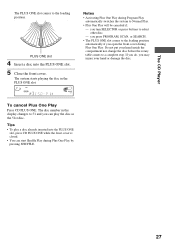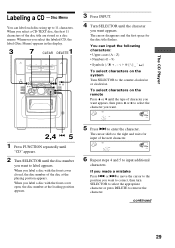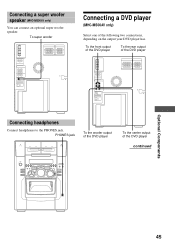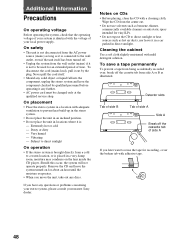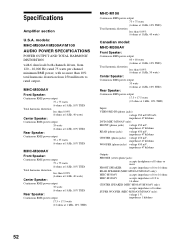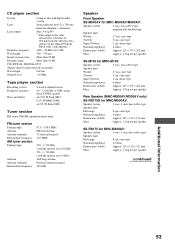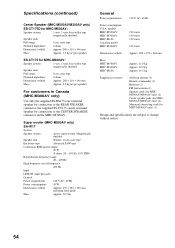Sony MHC-M300AV Support and Manuals
Get Help and Manuals for this Sony item

View All Support Options Below
Free Sony MHC-M300AV manuals!
Problems with Sony MHC-M300AV?
Ask a Question
Free Sony MHC-M300AV manuals!
Problems with Sony MHC-M300AV?
Ask a Question
Most Recent Sony MHC-M300AV Questions
Help With Speakers
why wont my center and rear speakers work.!?
why wont my center and rear speakers work.!?
(Posted by casperhernandez23 11 years ago)
Is There Any Store Where I Can Purchase A New One?
i'm looking to purchase a new one. i already own one but it's been repaired 2 times so i figured it'...
i'm looking to purchase a new one. i already own one but it's been repaired 2 times so i figured it'...
(Posted by annafan1 11 years ago)
Fm Antenna
In my recent move I have mis-placed or lost my FM antenna for radio reception. Can I purchase an FM...
In my recent move I have mis-placed or lost my FM antenna for radio reception. Can I purchase an FM...
(Posted by kc2965 11 years ago)
Popular Sony MHC-M300AV Manual Pages
Sony MHC-M300AV Reviews
We have not received any reviews for Sony yet.