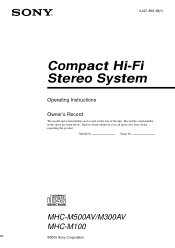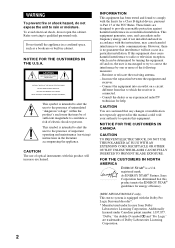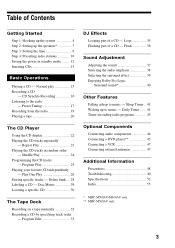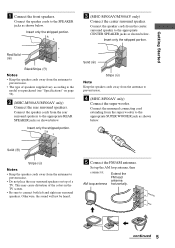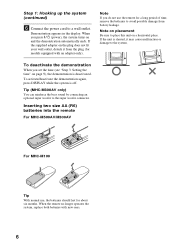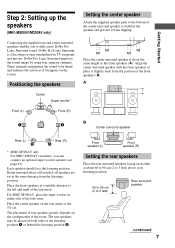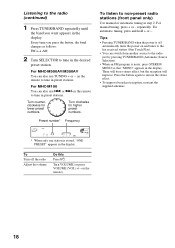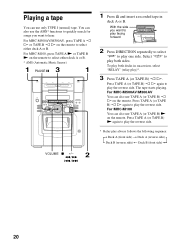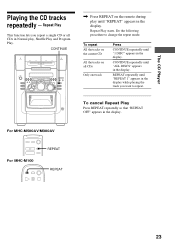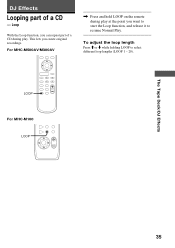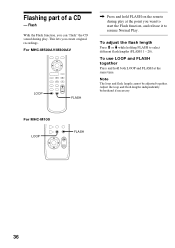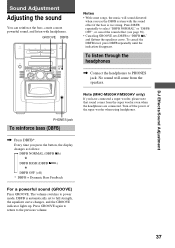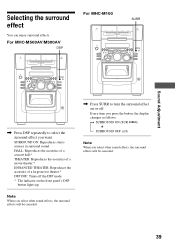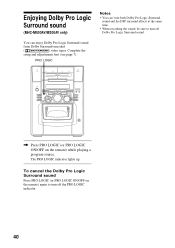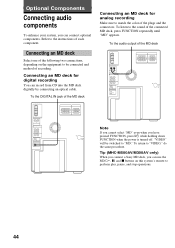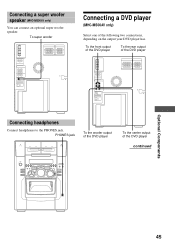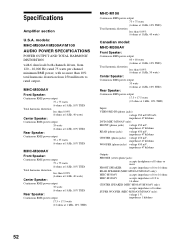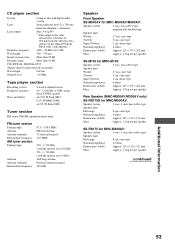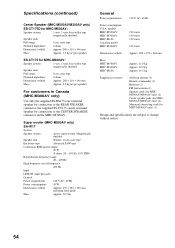Sony MHC-M300AV Support Question
Find answers below for this question about Sony MHC-M300AV.Need a Sony MHC-M300AV manual? We have 1 online manual for this item!
Question posted by casperhernandez23 on April 7th, 2013
Help With Speakers
Current Answers
Answer #1: Posted by tintinb on April 7th, 2013 7:56 PM
If you have more questions, please don't hesitate to ask here at HelpOwl. Experts here are always willing to answer your questions to the best of our knowledge and expertise.
Regards,
Tintin
Related Sony MHC-M300AV Manual Pages
Similar Questions
Hello, I have Sony MHC-ZX10 and there is a problem. After pressing the power bottom on the screen it...
what does that mean
I have the two main speakers and three little ones, all attached to the back of the main unit. I can...