Sony MC-P10 - Music Clip Support and Manuals
Popular Sony MC-P10 Manual Pages
Operating Instructions - Page 1


4-645-934-11(1)
Personal Network Player
Operating Instructions
MC-P10
©1999 Sony Corporation
Operating Instructions - Page 2


... in this manual could void your computer due to unsuccessful CD Record or EMD downloading.
• Your Music Clip and associated OpenMG software is not equipped with software other trademarks are registered trademarks of International Business Machines Corporation. These limits are located␣ inside of the software supplied with this player.
• In the event a problem occurs with...
Operating Instructions - Page 3


... with the Music Clip™ Personal Network Player 4 Copyright protection 5 System requirements 6
About this manual 7 Using the OpenMG Jukebox Help 7
Getting started Unpacking 8 Parts and Controls 9 Installing the OpenMG Jukebox 10
Uninstalling the OpenMG Jukebox 11
Inserting the battery 12 Using the neck strap 13
Basic operation Using the Music Clip Player 14
Connecting the Music Clip Player to...
Operating Instructions - Page 4


... Personal Network Player
The Music Clip Player is a portable audio player that allows you to store digital music data on the hard disk of the Music Clip Player conforms to the SDMI (Secure Digital Music Initiative) specifications.
4 records audio CDs onto the hard disk of your computer to prevent unauthorized distribution.
EMD services
Audio CDs
WAV3, MP3 files
Music Clip Player
USB...
Operating Instructions - Page 7


...
To open the Music Clip Help files, click Programs - OpenMG Jukebox - Selecting a topic from the contents Click Help on how to operate the Music Clip Player.
Searching using a Keyword
1 To search using a Keyword, select the Index tab
from the Windows 98 Start menu, click Programs -
About this manual
This manual explains how to use the Music Clip Player with the software.
Operating Instructions - Page 10


... LAN. Caution To protect your personal data, we use SSL due to the supplied leaflet "Customer Registration for the repertoires and EMD services. Before installation, turn on the desktop. Notes
• Be sure to register yourself for VAIO Music Clip." When installer does not work
Depending on your computer after installing the software, "Music Clip-Registration" icon will appear on...
Operating Instructions - Page 14


....
OpenMG Jukebox, or click on the OpenMG Jukebox.
14 Basic operation
Using the Music Clip Player
This section explains how to transfer CD tracks to the computer, all operations of the Music Clip Player are deactivated.
Refer to the OpenMG Jukebox Help for information on importing MP3 files and WAV files, and downloading sound data via the Internet.
Operating Instructions - Page 16


... Controls -
If you can choose the bitrate from the ATRAC3 Bitrate list. Settings. For details, see "Importing MP3 files" of the OpenMG Jukebox Help. See below for more information.
If ...Jukebox window. For details, see "Adding information, such as good. The Music Clip Player supports playback of MP3 files whose bitrate is finished, the new CD album appears in the Album ...
Operating Instructions - Page 25


...The Sony Music Clip Player support Web site
(http://www.sony.com/musicclipsupport) provides the latest information on your question in an e-mail message, and a customer service representative will find: • Frequently asked questions.
On this automated service to request a list of the Operating
Instructions • Help files • Installation information • Software updates...
Operating Instructions - Page 26


... increase. Try installing the driver again.
On the software
The software cannot be checked in to the computer, disconnect it .
Cannot check in cThe songs can only be installed. cCondensation may help you experience any of the following difficulties while using the Music Clip Player, this troubleshooting guide may have developed inside the player. cDisconnect the USB cable and reconnect...
Operating Instructions - Page 29


... be Checked Out up to protect music contents with a computer on
which the supplied OpenMG Jukebox software has been installed. 2. For music, such as compact discs. OpenMG uses a high-level cryptographic technology to three times only.
(continued) 29 Music recorded on the copyright protection by OpenMG
This product (MC-P10) features OpenMG, a copyright protection technology developed...
Operating Instructions - Page 33


... hardware covers parts and labor against defects in material or workmanship as follows:
1. For the purpose of purchase from the original date of America. Once you must pay the associated labor charges to the expiry of ninety (90) days from the original date of purchase. Limited Warranty Statement
Sony VAIO Music Clip Personal Network Player Warranty
The...
Operating Instructions - Page 36


... Product support, online knowledge base, frequently asked questions, and free updates via the Internet: http://www.sony.com/musicclipsupport . EXCEPT TO THE EXTENT PROHIBITED BY APPLICABLE LAW, ANY IMPLIED WARRANTY OF MERCHANTABILITY OR FITNESS FOR A PARTICULAR PURPOSE ON THIS PRODUCT IS LIMITED IN DURATION TO THE DURATION OF THIS WARRANTY. Repair or replacement of defective parts...
Operating Instructions - Page 37


...® Music Clip™ Player
By registering, you receive the following benefits: • Your 90-day limited hardware warranty is prohibited. Reproduction in whole or in part without written permission is
automatically extended to Club VAIO, an online resource developed exclusively for VAIO owners. • One Year Hardware Telephone Support.
37 © 1999 Sony Electronics Inc...
RealJukebox2 Basic Guide - Page 1
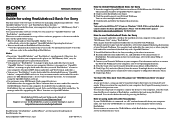
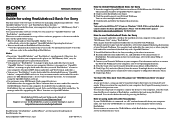
... either software or both, but you delete audio files. Please visit the Microsoft® page at : http://service.real.com/rjoptions.html
Support service for Sony." For details on how to record songs, refer to install DirectX™ if you cannot use OpenMG Jukebox. For information on how to your Network Walkman. For information on your Network Walkman...
Sony MC-P10 Reviews
Do you have an experience with the Sony MC-P10 that you would like to share?
Earn 750 points for your review!
We have not received any reviews for Sony yet.
Earn 750 points for your review!

