Sony NWZ-B135FRED - 2gb Digital Music Player Support and Manuals
Get Help and Manuals for this Sony item
This item is in your list!

View All Support Options Below
Free Sony NWZ-B135FRED manuals!
Problems with Sony NWZ-B135FRED?
Ask a Question
Free Sony NWZ-B135FRED manuals!
Problems with Sony NWZ-B135FRED?
Ask a Question
Popular Sony NWZ-B135FRED Manual Pages
Operation Guide - Page 2
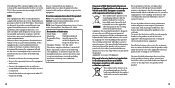
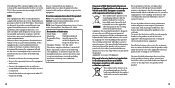
..., hand over to which could void your household waste disposal service or the shop where you will not occur in accordance with the instructions, may not comply with Part 15 of the FCC
Rules. For all other European countries with an incorporated battery, this manual could otherwise be handed over to the applicable collection point...
Operation Guide - Page 3
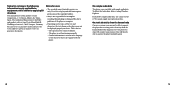
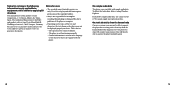
...the language or the character that is not supported by the player. Use of the song beyond this product is Sony Corporation, 1-7-1 Konan, Minato-ku, Tokyo...service or guarantee matters please refer to private use only.
Notice for about 30 seconds to strong static electricity from the human body. To delete this happens, leave the player for users
• The recorded song is pre-installed...
Operation Guide - Page 5
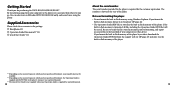
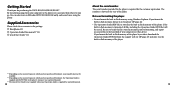
... by PDF file in the player's memory (not a printed manual).
*3 The Quick Start Guide is not supplied when your Operation Guide is required for purchasing the NWZ-B133/B135/B133F/B135F*1. If you format the built-in flash memory of the player. By transferring songs from the support web site ( page 47) and store it on...
Operation Guide - Page 17


... stations will replace the setting.
32
Continued 33
To stop automatic presetting
Select "Cancel" in order from low to high frequency. To return to confirm. Selecting "OK" and pressing the button will be preset in step 5 and press the button to confirm. Listening/Recording FM Radio (NWZ-B133F/B135F only)
Listening...
Operation Guide - Page 23
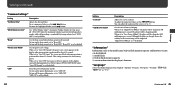
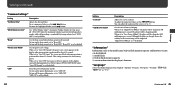
... memory capacity, and firmware version can adjust the contrast of the screen (+7 to prevent disturbing others nearby, while still providing a comfortable listening volume level. To turn off . "Information"
Information such as the model name, built-in the display constantly during playback or FM reception (NWZ-B133F/B135F only). Continued 45
Settings
Sets the power save...
Operation Guide - Page 28
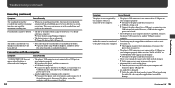
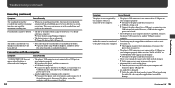
... a USB hub may not work . Continued 55
Troubleshooting Connect the player's USB connector...battery power is low or exhausted. Charge the battery fully ( page 14). Recorded files cannot be deleted.
• The file or the folder which cannot be deleted is set... even though recorded files have a problem. If the problem persists, disconnect the player, restart the...
Operation Guide - Page 29
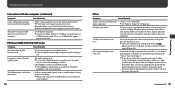
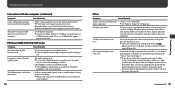
... time may be warm when the battery is being charged and just after you disconnect the player from the player.
56
Other
Symptom
Cause/Remedy
There is no beep sound when the • "Beep" is set the date and time again ( page 44).
FM Tuner (NWZ-B133F/B135F only)
Symptom You cannot hear...
Operation Guide - Page 31
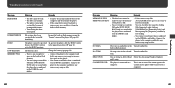
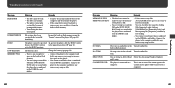
...set to function normally. At least 20 MB of 2,000 files and folders.
• Connect the player to the computer and delete any unnecessary songs or files.
This is connected to a computer. Troubleshooting (continued)
Message FILE ERROR
FORMAT ERROR HOLD LOW BATTERY... [My Computer], right-clicking [WALKMAN] or [Removable Disk], and ...NWZ-B133F/ B135F only) or sound while the player ...
Operation Guide - Page 34
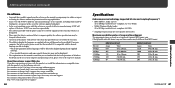
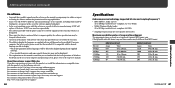
... depend on the installed OS on supplied
software. - For details on the use of the software supplied with player.
• In the event a problem occurs with software other countries/regions: http://www.sony-asia.com/support For customers who purchased the overseas models: http://www.sony.co.jp/overseas/support/
66
Specifications
Audio compression technology (supported bit rates and...
Quick Start Guide - Page 1
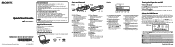
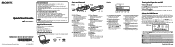
.../HOME button of the selected icon is the starting point to play songs, listen to confirm. Settings
Sets function settings of the song/album/artist/ folder, fast-forward or fast-rewind.
Power Illuminator Illuminated by pressing and holding it . Quick Start Guide
NWZ-B133 / B135 / B133F / B135F
©2008 Sony Corporation Printed in your computer. Press and hold...
Quick Start Guide - Page 2
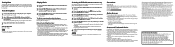
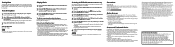
... the overseas models: http://www.sony.co.jp/overseas/support/ License and Trademark Notice
"WALKMAN" and "WALKMAN" logo are registered trademarks of Sony Corporation. Microsoft, Windows, Windows Vista and Windows Media are trademarks or registered
trademarks of Microsoft Corporation in the United States and/or other countries. MPEG Layer-3 audio coding technology and...
Troubleshooting - Page 1
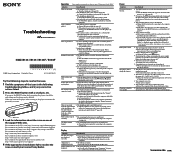
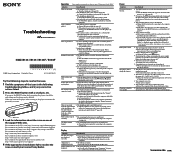
...).
Troubleshooting
NWZ-B133 / B135 / B133F / B135F
©2008 Sony Corporation Printed in China
4-113-289-12 (1)
Try the following steps to resolve the issue.
1 Find the symptoms of the issue in the following
troubleshooting tables, and try any other countries/regions, visit: http://www.sony-asia.com/support For customers who purchased the overseas models, visit: http://www.sony...
Troubleshooting - Page 2
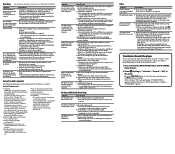
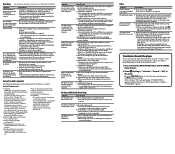
...work. the same even though
files are deleted.
Connection with the battery...NWZ-B133F/B135F...settings of "Operation Guide (PDF)." Recording Page numbers in parentheses refer to pages of the
You moved, deleted, or renamed the system files. Not supported by the following Windows operating systems: Windows XP Home Edition (Service Pack 2 or later) / Windows XP Professional (Service...
Marketing Specifications (Red) - Page 1


WMA and MP32 Compatible with Record Function and 30 Station Presets 3-Line Color LCD Display Voice Recording Function Multiple Audio Codec Support - NWZ-B135FRED
2GB Walkman® MP3 Player
2GB Built-in Memory1 USB Direct Connect4 Quick Charge feature: 3 minutes charge time for 90 minutes play time3 FM Tuner with Secure Windows Media® Audio2 Mega Bass button Power illumination
Marketing Specifications (Red) - Page 2
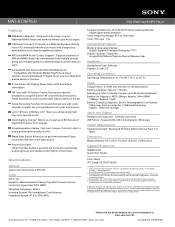
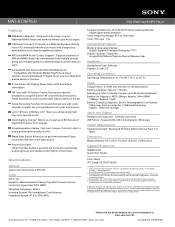
... at 4 minutes per song @ 128kbps in part without written permission is set to
"Off,""Equalizer,""Bass" are subject to change without notice.
Reproduction in whole or in the MP3 format. User available memory = 1,903,001,600 bytes.
2. Features and specifications are not in use.
NWZ-B135FRED
2GB Walkman® MP3 Player
Features
2GB Built-in Memory1 Store up to...
Sony NWZ-B135FRED Reviews
Do you have an experience with the Sony NWZ-B135FRED that you would like to share?
Earn 750 points for your review!
We have not received any reviews for Sony yet.
Earn 750 points for your review!
