Sony NWZ-A816SLV - 4gb Digital Music Player Support and Manuals
Get Help and Manuals for this Sony item
This item is in your list!

View All Support Options Below
Free Sony NWZ-A816SLV manuals!
Problems with Sony NWZ-A816SLV?
Ask a Question
Free Sony NWZ-A816SLV manuals!
Problems with Sony NWZ-A816SLV?
Ask a Question
Popular Sony NWZ-A816SLV Manual Pages
Media Manager Instructions - Page 41
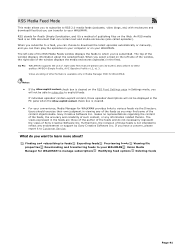
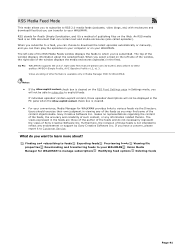
... other formats is cleared on the RSS Feed Settings page in Settings mode, you
will not be able to subscribe... to download the latest episodes automatically or manually, and you can transfer to your WALKMAN...to reflect any endorsement or support by Sony C reative Software Inc. Sony C reative Software Inc.
... Simple Syndication, and it to C ustomer Service. RSS Media Feed Mode
This mode allows ...
Media Manager Instructions - Page 42
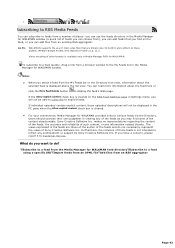
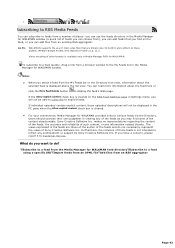
...in Settings mode, you have a concern, please report it to a feed using a specific URL...expressed in M edia M anager P RO for WALKMAN feed directory Subscribe to C ustomer Service.
Notes:
When you select a feed from ), you want to thes e...you find some of such content, or any endorsement or support by Sony C reative Software Inc.
If individual episodes' contain explicit ...
Media Manager Instructions - Page 44
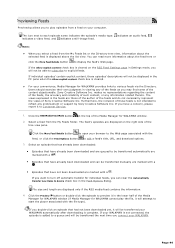
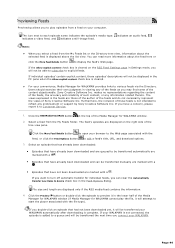
... any endorsement or support by Sony C reative Software... Episodes that have a concern, please report it to C ustomer Service.
1.
Users should exercise their own judgment in the feeds are...Media Manager for individual feeds, you can be transferred manually are marked with a
.
Episodes that ... from a feed on the RSS Feed Settings page in Settings mode, you will not be displayed in...
Media Manager Instructions - Page 46
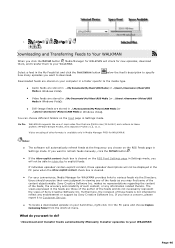
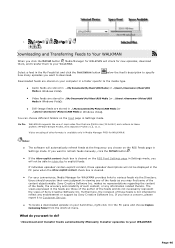
... the RSS Feed Settings page in Settings mode, you may find some of these feeds is available only in viewing any of such content, or any endorsement or support by Sony C reative Software ... on the RSS Feeds page in a folder specific to your WALKMAN
Page 46 Download and transfer feeds automatically Manually transfer episodes to refresh feeds manually, click the Ref resh button .
...
Media Manager Instructions - Page 47
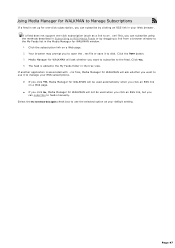
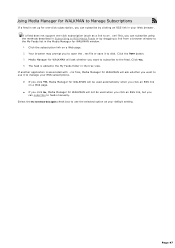
...
on a Web page. 2.
If another application is added to feeds manually. C lick the subscription link on a Web page.
If...Using Media Manager for WALKMAN to Manage Subscriptions
If a feed is set up for WALKMAN will ask whether you want to disk. Media Manager...4. The feed is associated with .
If a feed does not support one -click subscription, you want to subscribe to the feed. ...
Operation Guide - Page 72
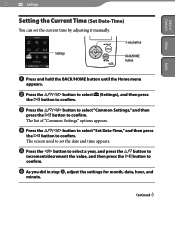
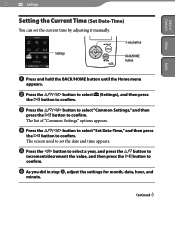
... then press the button to confirm.
As you did in step , adjust the settings for month, date, hour, and
minute. The screen used to set the current time by adjusting it manually.
5-way button
Settings
BACK/HOME button
Index
Press and hold the BACK/HOME button until the Home menu...
Operation Guide - Page 92
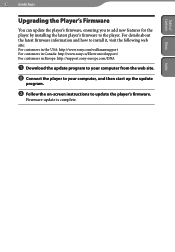
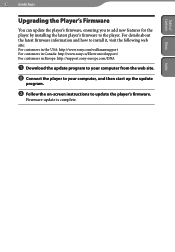
... the player to your computer, and then start up the update
program.
Follow the on-screen instructions to the player.
Firmware update is complete.
Table of
Contents Menu
92 Useful Facts
Upgrading the Player's Firmware
You can update the player's firmware, ensuring you to add new features for the player by installing the latest player's firmware to update the player...
Operation Guide - Page 108
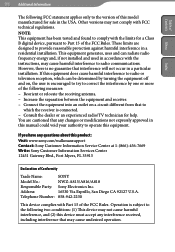
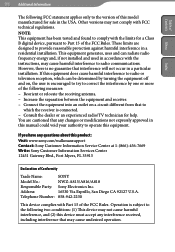
... for sale in accordance with the instructions, may not comply with Part 15 of the FCC Rules.
These...manual could void your authority to provide reasonable protection against harmful interference in a particular installation. This equipment generates, uses and can be determined by one or more of Conformity
Trade Name:
SONY
Model No.:
NWZ-A815/A816/A818
Responsible Party: Sony...
Operation Guide - Page 119
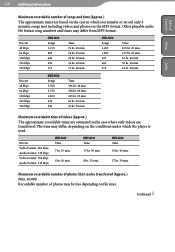
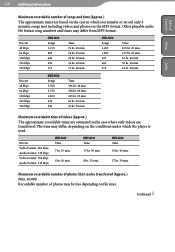
...Bit rate Video Format: 384 kbps Audio Format: 128 kbps Video Format: 768 kbps Audio Format: 128 kbps
NWZ-A815 Time 7 hr. 10 min.
4 hr. 00 min.
Maximum recordable time of videos (Approx.)
The approximate ... where only videos are estimated in the MP3 format. The time may differ from MP3 format. NWZ-A818 Time 30 hr. 40 min.
17 hr. 30 min.
119 Additional Information
Table of
Contents Menu...
Operation Guide - Page 120
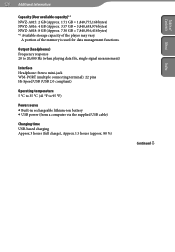
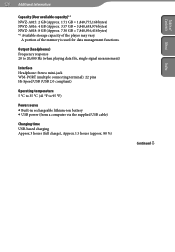
A portion of the player may vary. 120 Additional Information
Capacity (User available capacity)*1 NWZ-A815: 2 GB (Approx. 1.71 GB = 1,840,775,168 bytes) NWZ-A816: 4 GB (Approx. 3.57 GB = 3,840,638,976 bytes) NWZ-A818: 8 GB (Approx. 7.30 GB = 7,840,956,416 bytes) *1 Available storage capacity of the memory is used for data management functions. Output...
Quick Start Guide - Page 1
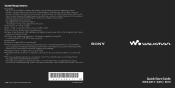
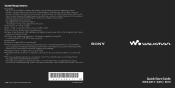
...; Hard Disk Drive: 380 MB or more of the original manufacturer-installed operating system / Multi-boot environment / Multi-monitor environment / Macintosh
© 2007 Sony Corporation Printed in China
3-270-643-11 (2)
Quick Start Guide
NWZ-A815 / A816 / A818 Not supported by OSs other than above System Requirements. Windows XP Home Edition (Service Pack 2 or later)/Windows XP professional...
Quick Start Guide - Page 11
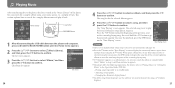
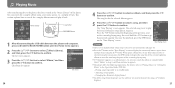
.... Now Playing screen
Hints
Cover art is selected using the / button. For details, refer to "Playing Music" or "Setting the Music" in the Operation Guide (PDF file).
Playing songs repeatedly or in sequence. Music Library
5-way button BACK/HOME button
1 After disconnecting the USB cable between the...
Quick Start Guide - Page 15
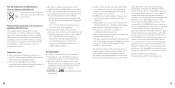
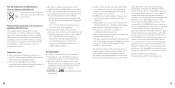
...problems of the song... is not supported by certain ...installed OS on your device on device. Microsoft may, in this limit requires permission of the Independent JPEG Group.
All other countries.
MPEG Layer-3 audio coding technology and patents licensed from a PC. Program ©2007 Sony Corporation Documentation ©2007 Sony Corporation
29 For any service...
Marketing Specifications (SILVER) - Page 1


WMA/MP3/AAC3 Video Codec Support: MPEG 4, AVC Baseline 4 Clear Audio Technologies Time Machine Shuffle11 Initial Search Bi-Directional LCD Display NWZ-A816SLV
4 GB Walkman® Video MP3 Player
4GB Built-in Memory1 stores up to 925 songs2 or 15H of ...Hours (Music: Approx. 33H7 Video: Approx. 8H8 ) 2.0" QVGA LCD Screen9 Compatible with Secure Windows Media Audio3 Multi Audio Codec Support -
Marketing Specifications (SILVER) - Page 2


...
Color: SILVER UPC Code: 027242721449
Specifications
General Backlit Color: 2.0" QVGA TFT display (240 x 320)
Audio Equalizer: 5 Band: Heavy/Pop/Jazz/Unique/Custom 1/Custom 2 & Clear
Bass Format(s) Supported: MP3, WMA, ... www.sony.com/dn
Sony Electronics Inc. •16530 Via Esprillo •San Diego, CA 92127 •1.800.222.7669 •www.sony.com
Last Updated: 05/29/2008 NWZ-A816SLV
4 GB...
Sony NWZ-A816SLV Reviews
Do you have an experience with the Sony NWZ-A816SLV that you would like to share?
Earn 750 points for your review!
We have not received any reviews for Sony yet.
Earn 750 points for your review!
