Sony NWZ-A816PNK - 4gb Digital Music Player Support and Manuals
Get Help and Manuals for this Sony item
This item is in your list!

View All Support Options Below
Free Sony NWZ-A816PNK manuals!
Problems with Sony NWZ-A816PNK?
Ask a Question
Free Sony NWZ-A816PNK manuals!
Problems with Sony NWZ-A816PNK?
Ask a Question
Popular Sony NWZ-A816PNK Manual Pages
Operation Guide - Page 72
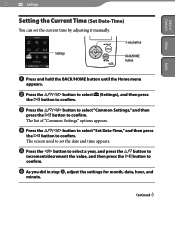
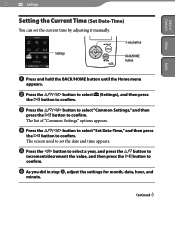
... press
the button to confirm. The screen used to set the current time by adjusting it manually.
5-way button
Settings
BACK/HOME button
Index
Press and hold the BACK/HOME button until the Home menu
appears.
Press the button to select (Settings), and then press
the button to confirm.
...
Operation Guide - Page 83


..., recharge it is connected to a computer. Some USB devices connected to in the battery icon. Do not disconnect the supplied USB cable while "Do not disconnect." See page 121 on ..., depending on the conditions under which you connect the player to your computer. In this case, charge the battery by connecting to a running computer. The battery power gets low as shown...
Operation Guide - Page 84
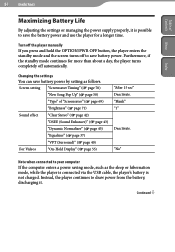
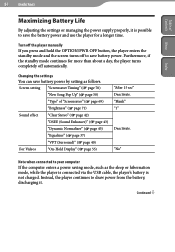
...a longer time. Changing the settings You can save battery power by setting as the sleep or hibernation mode, while the player is connected via the USB cable, the player's battery is not charged. Screen setting "Screensaver Timing" ( ...enters a power saving mode, such as follows. Turn off the player manually
If you press and hold the OPTION/PWR OFF button, the player enters the standby ...
Operation Guide - Page 92
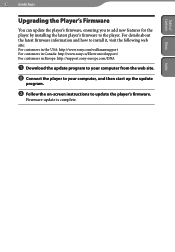
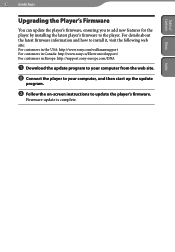
... the player to your computer, and then start up the update
program.
Follow the on-screen instructions to the player. Firmware update is complete. Table of
Contents Menu
92 Useful Facts
Upgrading the Player's Firmware
You can update the player's firmware, ensuring you to add new features for the player by installing the latest player's firmware to update the player...
Operation Guide - Page 100


...is being used for transferring. Disconnect the USB cable, wait a few minutes, and reconnect it. 100 Troubleshooting
Table of
5 °C (41 °F) to ...update of the Windows operating system.
The USB cable is not connected to a USB port on your computer properly.
Disconnect the USB cable, and then reconnect it . Use the supplied USB cable.
A USB...
Operation Guide - Page 101
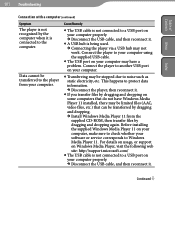
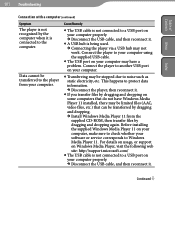
... Troubleshooting
Connection with a computer (continued)
Symptom
The player is not recognized by the computer when it .
If you transfer files by dragging and dropping on some computers that do not have a problem. For details on usage, or support on Windows Media Player, visit the following web site: http://support.microsoft.com/
The USB cable...
Operation Guide - Page 103


... the supplied USB cable.
Connect the player to the computer.
A USB hub or USB extension cable is being used.
Connecting the player via a USB hub or extension cable may not work...player to the computer to increase the available
space.
Table of
Contents Menu
103 Troubleshooting
Connection with a computer (continued)
Symptom
Cause/Remedy
Only a small amount of &#...
Operation Guide - Page 107


... Settings""Format" to compliant software or device and transfer songs. 107 Troubleshooting
Table of
Contents Menu
Index
Message
Meaning
Remedy
No playlists available. message appears.
No videos available for transferring, or Windows Explorer.
Please reformat using Windows
menu, and there are trying to start Transfer songs to your computer using the supplied USB cable...
Operation Guide - Page 110


... Sony dealer or Sony Service Center.
Do not put any foreign object in the player. If the liquid gets into the fire. Do not take apart or remodel the player. Doing so may remain in electric shock. Consult your eyes with bare hands if it off the player immediately, disconnect the USB cable...
Operation Guide - Page 120
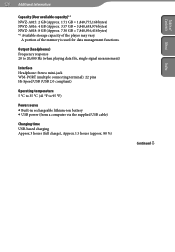
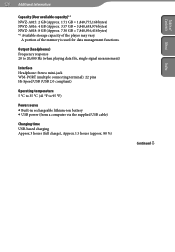
... (from a computer via the supplied USB cable)
Charging time USB-based charging Approx.3 hours (full charge), Approx.1.5 hours (approx. 80 %)
Continued
Index
Contents Menu
Table of the player may vary. 120 Additional Information
Capacity (User available capacity)*1 NWZ-A815: 2 GB (Approx. 1.71 GB = 1,840,775,168 bytes) NWZ-A816: 4 GB (Approx. 3.57 GB = 3,840...
Operation Guide - Page 124
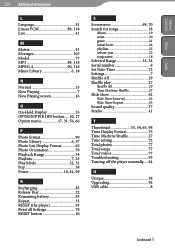
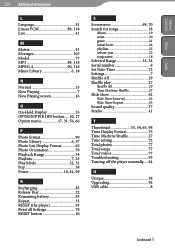
... Additional Information
L
Language 81 Linear PCM 89, 118 Live 41
M
Matrix 41 Messages 105 Model 77 MP3 89, 118 MPEG-4 90, 118 Music Library 6, 18
N
Normal 33 Now...Display Format 75 Time Machine Shuffle 27 Time setting 72 Total photos 77 Total songs 77 Total videos 77 Troubleshooting 93 Turning off the player manually.... 84
U
Unique 38 Upgrading 92 USB cable 8
Continued
Quick Start Guide - Page 4


... cradle, etc.
How to install the earbuds correctly
If the earbuds do so
with the headphones properly to AC power, because the player may be heard. When you change the size of the other than the supplied USB cable or the specified optional dedicated cables.
*2 Do not attempt to play this manual) (1)
*1 Do not use...
Quick Start Guide - Page 8
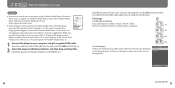
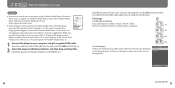
... drop files. In this problem, then you can also transfer data to the Windows Media Player information from the following illustrations.
Before installing Windows Media Player 11 on your computer using Windows Media Player. The player appears on Windows Media Player, refer to the player using the supplied USB cable. Data hierarchy may encounter...
Quick Start Guide - Page 11
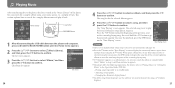
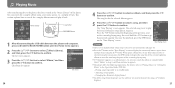
...58320; The player offers the following operations. Music Library
5-way button BACK/HOME button
1 After disconnecting the USB cable between the player and computer, press and hold the / button to confirm. The selected song.... For details, refer to "Playing Music" or "Setting the Music" in the Operation Guide (PDF file).
Playing songs repeatedly or in sequence.
Marketing Specifications (PINK) - Page 2


... Accessories
CKH-NWA800 Clear Case CKL-NWA800BLACK CKM-NWA800 Silicone Case CLP-NWA800 Clip WLA-NWB1 Bluetooth Adaptor SRS-NWZ10 Speaker System with Cradle BCR-NWU3 Multi-function Cradle AC-NWUM50 AC Adaptor WMC-NW20MU USB Cable WMC-NWP10 Portable USB Cable DCC-NWC1 Car Connecting Cable
Color: Pink UPC Code: 027242721456
1. MP3/WMA/AAC Audio Codec Support3 Supports playback...
Sony NWZ-A816PNK Reviews
Do you have an experience with the Sony NWZ-A816PNK that you would like to share?
Earn 750 points for your review!
We have not received any reviews for Sony yet.
Earn 750 points for your review!
