Sony NWZ-A816BLK - 4gb Digital Music Player Support and Manuals
Get Help and Manuals for this Sony item
This item is in your list!

View All Support Options Below
Free Sony NWZ-A816BLK manuals!
Problems with Sony NWZ-A816BLK?
Ask a Question
Free Sony NWZ-A816BLK manuals!
Problems with Sony NWZ-A816BLK?
Ask a Question
Popular Sony NWZ-A816BLK Manual Pages
Media Manager Instructions - Page 41
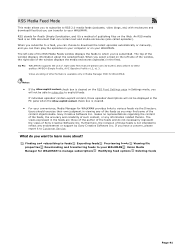
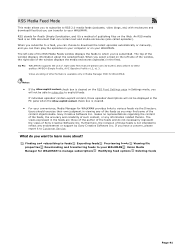
...window, the right side of .mp4 video files that you can transfer to your...Service. Sony C reative Software Inc.
Users should exercise their own judgment in M edia M anager P RO for WALKMAN provides links to various feeds via the Directory. Notes:
If the Allow explicit content check box is available only in viewing any information related thereto. The views expressed in Settings...
Media Manager Instructions - Page 42
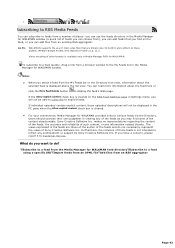
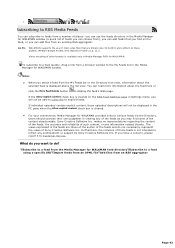
... WALKMAN provides links to the My Feeds list in M edia M anager P RO for WALKMAN feed directory Subscribe to a feed using a specific ...Settings page in the Media Manager for WALKMAN window. What do ? If you want to explicit feeds.
makes no representations regarding the content of the feeds, the accuracy and reliability of .mp4 video files that you find some of Sony C reative Software...
Media Manager Instructions - Page 44
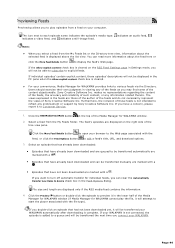
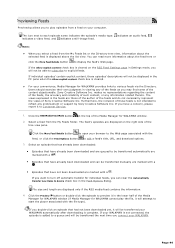
...player associated with the file type). C lick the More Feed Details button
to explicit feeds. File size and length are displayed on the RSS Feed Settings page in the lower half of such content, or any endorsement or support by Sony C reative Software Inc. If your WALKMAN... Manager for WALKMAN window.
2. You can clear the Automatically transf er new items to C ustomer Service.
1. Users...
Media Manager Instructions - Page 46
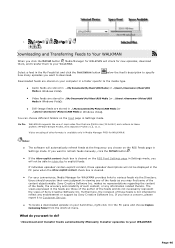
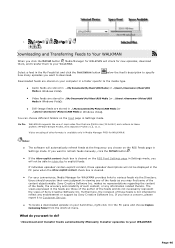
... software will automatically refresh feeds at the frequency you choose on the RSS Feed Settings page in Settings mode, you
will check for WALKMAN provides links to reflect any information related thereto. If you have a concern, please report it to C ustomer Service.
To locate a downloaded episode on your computer in a folder specific to your WALKMAN
Page...
Operation Guide - Page 72
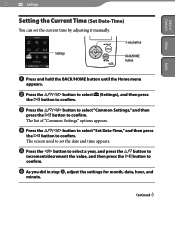
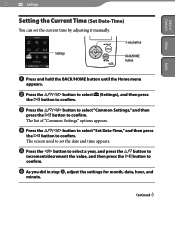
... then press the button to confirm.
As you did in step , adjust the settings for month, date, hour, and
minute. The screen used to set the current time by adjusting it manually.
5-way button
Settings
BACK/HOME button
Index
Press and hold the BACK/HOME button until the Home menu...
Operation Guide - Page 92
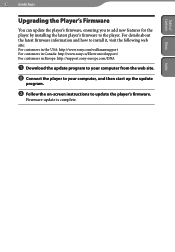
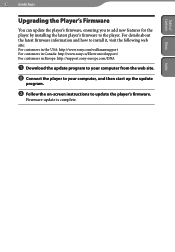
...http://support.sony-europe.com/DNA
Download the update program to your computer from the web site.
Connect the player to your computer, and then start up the update
program.
Follow the on-screen instructions to the player. Firmware update is complete.
Index
Table of
Contents Menu
92 Useful Facts
Upgrading the Player's Firmware
You can update the player's firmware...
Operation Guide - Page 95


... reached. one album. For details, see "Supported file format" of "Specifications" ( page 118). Convert the ATRAC audio data using the supplied MP3 Conversion Tool software. Songs are not in folders under the "MUSIC" folder
some songs will appear, but
Place them away from the player.
Music data imported from CDs, etc...
Operation Guide - Page 108
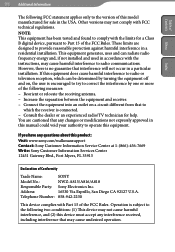
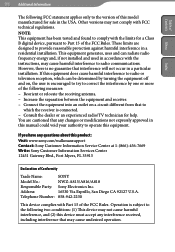
... installation. Telephone Number: 858-942-2230
This device complies with the instructions,...Part 15 of the FCC Rules. If this manual could void your authority to Part 15 of Conformity
Trade Name:
SONY
Model No.:
NWZ-A815/A816/A818
Responsible Party: Sony....sony.com/walkmansupport Contact: Sony Customer Information Service Center at 1-(866)-456-7669 Write: Sony Customer Information Services ...
Operation Guide - Page 121
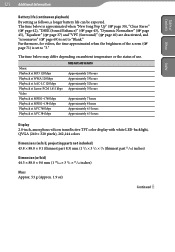
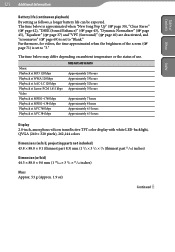
...MP3 128 kbps Playback at WMA 128 kbps Playback at AAC-LC 128 kbps Playback at Linear PCM 1,411 kbps Video Playback at MPEG-4 768 kbps Playback at MPEG-4 384 kbps Playback at AVC 768 kbps Playback at AVC 384 kbps
NWZ-A815/A816...144 colors
Dimensions (w/h/d, projecting parts not included) 43.8 × 88.0 × 9.1 (thinnest part 8.3) mm (1 3/4 × 3 1/2 × 3/8 (thinnest part 11/32) inches)
...
Quick Start Guide - Page 1
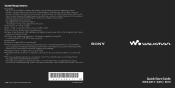
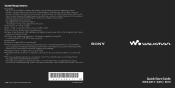
... system / Multi-boot environment / Multi-monitor environment / Macintosh
© 2007 Sony Corporation Printed in China
3-270-643-11 (2)
Quick Start Guide
NWZ-A815 / A816 / A818 Some computers that already have Windows Media Player 10 installed may encounter file limitation (AAC, video files, etc.) that is an upgrade of available space. Display: Screen Resolution: 800 × 600...
Quick Start Guide - Page 3
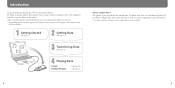
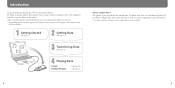
..., and we cannot supply any replacement data. * In some countries/regions some models may
not be available. To begin using the player, first import music songs, videos and photos into your computer and then transfer them wherever you go. * Depending on the country/region in which you for purchasing the NWZ-A815/A816/A818*. Getting Started
(...
Quick Start Guide - Page 11
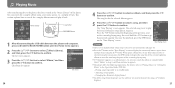
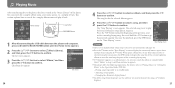
... Music" or "Setting the Music" in the Operation Guide (PDF file).
Playing songs repeatedly or in step 3, and then continue to operate.
The player offers the following operations...58317; Changing the album list display format.
To delete songs from the player, use the software you can search for a song by folder. The album list appears.
This section ...
Quick Start Guide - Page 15
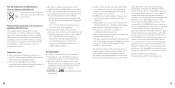
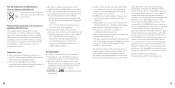
... security of Adobe Systems Incorporated in the language or the character that the installed OS is protected by the player.
are trademarks of Sony
28
Adobe, Adobe Reader and Adobe Flash Player are trademarks or registered trademarks of the WM-DRM Software in the United States and/or other trademarks and registered trademarks are...
Marketing Specifications (BLACK) - Page 1


NWZ-A816BLK
4 GB Walkman® Video MP3 Player
4GB Built-in Memory1 stores up to 33 Hours (Music: Approx. 33H7 Video: Approx. 8H8 ) Video Codec Support: MPEG 4, AVC Baseline 4 Clear Audio Technologies WMA/MP3/AAC3 Battery Life: Up to 925 songs2 or 15H of video5 High Quality Video Playback at 30 frames per second 2.0" QVGA LCD Screen9 Compatible with Secure Windows Media Audio3...
Marketing Specifications (BLACK) - Page 2


... audio playback7 and up to 15H of video5 on your Walkman® video MP3 Player and never be played back.
4. NWZ-A816BLK
4 GB Walkman® Video MP3 Player
Features
4GB Built-in Memory1 Store up to 925 Songs2 or up to 8 hours of video playback9 you don't have to worry about charging your player.
2.0" QVGA LCD Screen9 Easily view your movies, photos and...
Sony NWZ-A816BLK Reviews
Do you have an experience with the Sony NWZ-A816BLK that you would like to share?
Earn 750 points for your review!
We have not received any reviews for Sony yet.
Earn 750 points for your review!
