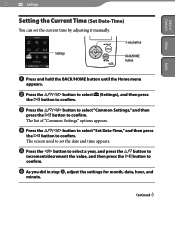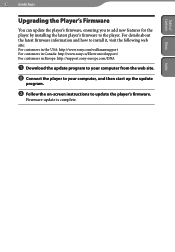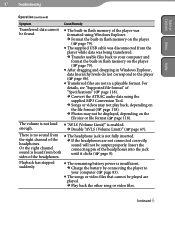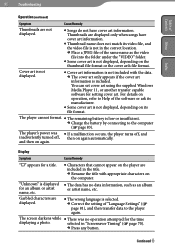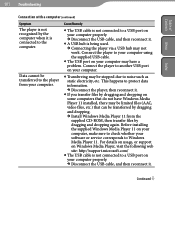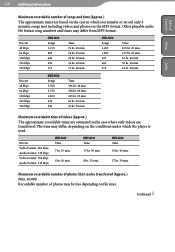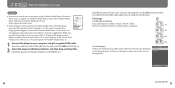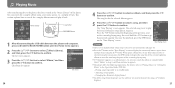Sony NWZ-A816 - 4gb Digital Music Player Support and Manuals
Get Help and Manuals for this Sony item

View All Support Options Below
Free Sony NWZ-A816 manuals!
Problems with Sony NWZ-A816?
Ask a Question
Free Sony NWZ-A816 manuals!
Problems with Sony NWZ-A816?
Ask a Question
Most Recent Sony NWZ-A816 Questions
Nwz-a816
just found my SONY NWZ-A816 after many years ,cant find software to connect it to computer????
just found my SONY NWZ-A816 after many years ,cant find software to connect it to computer????
(Posted by ohill40 8 years ago)
Re-setting Time & Date Of Mp3
have lost manual. Page 83 tells how to re-set time & date. can I have details please
have lost manual. Page 83 tells how to re-set time & date. can I have details please
(Posted by pkingk 12 years ago)
Sony NWZ-A816 Videos
Popular Sony NWZ-A816 Manual Pages
Sony NWZ-A816 Reviews
We have not received any reviews for Sony yet.