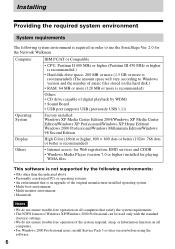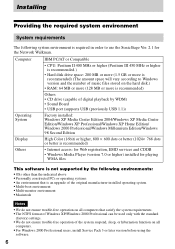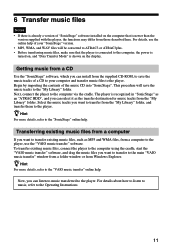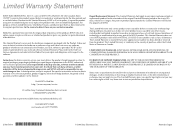Sony VGF-AP1L - Vaio Pocket Digital Music Player Support and Manuals
Get Help and Manuals for this Sony item

View All Support Options Below
Free Sony VGF-AP1L manuals!
Problems with Sony VGF-AP1L?
Ask a Question
Free Sony VGF-AP1L manuals!
Problems with Sony VGF-AP1L?
Ask a Question
Most Recent Sony VGF-AP1L Questions
Sony Vaio Vgf-ap1l Data Cable
Hi There,Just wanted to enquire as to we're I can buy a (data) USB cable for my device? As I misplac...
Hi There,Just wanted to enquire as to we're I can buy a (data) USB cable for my device? As I misplac...
(Posted by shabaanhaji 2 years ago)
Sony VGF-AP1L Videos
Popular Sony VGF-AP1L Manual Pages
Sony VGF-AP1L Reviews
 Sony has a rating of 4.00 based upon 1 review.
Get much more information including the actual reviews and ratings that combined to make up the overall score listed above. Our reviewers
have graded the Sony VGF-AP1L based upon the following criteria:
Sony has a rating of 4.00 based upon 1 review.
Get much more information including the actual reviews and ratings that combined to make up the overall score listed above. Our reviewers
have graded the Sony VGF-AP1L based upon the following criteria:
- Durability [1 rating]
- Cost Effective [1 rating]
- Quality [1 rating]
- Operate as Advertised [1 rating]
- Customer Service [1 rating]