Sony VGF-WA1/B - Vaio Wireless Digital Music Streamer Support and Manuals
Get Help and Manuals for this Sony item
This item is in your list!

View All Support Options Below
Free Sony VGF-WA1/B manuals!
Problems with Sony VGF-WA1/B?
Ask a Question
Free Sony VGF-WA1/B manuals!
Problems with Sony VGF-WA1/B?
Ask a Question
Most Recent Sony VGF-WA1/B Questions
Can't Load The Software From The Toggle Ontoa Non Vaio Laptop Which Has Window
can't load the software from the toggle ontoa non VAIO laptop which has window 7 64 bit any suggesti...
can't load the software from the toggle ontoa non VAIO laptop which has window 7 64 bit any suggesti...
(Posted by dwalker5025 11 years ago)
Popular Sony VGF-WA1/B Manual Pages
Operating Instructions - Page 2


.... Refer to this number whenever you in this manual could void your Sony dealer regarding your product needs adjustment or modification. ...Sony Customer Information Service Center nearest you .
For questions regarding this SONY product. To avoid electrical shock, do not expose the device to Part 15 of Conformity
Trade Name: SONY
Model No.:
VGF-WA1/VGF-UWA1
Responsible Party: Sony...
Operating Instructions - Page 3


...; Windows XP Media Center
Edition are referred to comply with FCC radiation exposure limits set forth for an uncontrolled environment. IC Exposure of Humans to RF Fields The installer of their manufacturers.
and marks are not shown in conjunction with FCC RF exposure compliance requirements, please follow the specific operating instructions...
Operating Instructions - Page 5


... 58 About condensation 58 Precautions when disposing of the battery 58 About this device 59
Cleaning 60 Specifications 61
Playable/downloadable file formats....... 62 Getting Help 63
Sony support options 63
Troubleshooting
65
Troubleshooting 65
Turning on 65
Charging 67
Listening to the music files stored on a computer (PC Streaming Function).... 68
Listening to web...
Operating Instructions - Page 10


... and Pacific countries or areas: http://www.sony.com.sg/vaio/
Notes Depending on the server used. Music management software - Windows Media Player 10 - SonicStage Ver.4.3 - About the support information on the Additional Supporting Software For the support information on the Additional Supporting Software, visit the following website:
Sony eSupport web site For customers in USA and...
Operating Instructions - Page 21


... lights up the necessary software to disconnect the AC adapter during the setup of this device
Do you intend to connect the Wireless Digital Audio to . (page 23)
21 Yes
Proceed to . (page 22)
Proceed to a Sony VAIO computer? Note ... have a wireless LAN environment that contains an access point?
It may cause a malfunction.
Install and set up in red.
Operating Instructions - Page 22


... a Sony VAIO computer (Windows Vista), you cannot insert the Wireless Adapter directly into the USB port of your computer.
Setting up the necessary software.
1 Turn the AUTO INSTALL switch of the Wireless Adapter to ON. 2 Insert the Wireless Adapter into the USB port of your computer, connect via the
supplied Wireless Adapter connection support cable.
3 Perform the setup...
Operating Instructions - Page 23


... computer via the USB cable until an instruction to do so appears on the
Setup screen.
1 Close all applications that are met before you can use the supplied CD-ROM.
This allows you to a computer other than a Sony VAIO computer (Windows Vista), you proceed to do so appears on the Setup
screen. Do not connect this...
Operating Instructions - Page 53


...
[WEP128bit], [WPA-PSK TKIP], [WPA- Note
If you can enter a hexadecimal encryption key.
If you select [Manual], you set an IP address manually.
The setting confirmation screen appears. The [Network Settings] option is set the DNS server settings manually. Others
53
Encryption key
Number of characters
WEP64bit WEP128bit WPA-PSK TKIP WPA2-PSK AES
10 characters 26...
Operating Instructions - Page 63


...-4SONYPC (1-888-476-6972).
63 Visit Sony Online Support at: http://www.esupport.sony.com/ The Sony Customer Information Service Center offers information about setup and
operating your Wireless Digital Audio. When you have questions about your Wireless Digital Audio or the software, refer to the following: Use this guide for questions about your Wireless Digital...
Operating Instructions - Page 65


... or nothing appears). Troubleshooting
If you have any messages or error codes appear, make note of this manual.
a power surge; If any problems with this product, follow the procedures below to our support information website. For customers in USA and Canada: http://esupport.sony.com/EN/VAIO/ For customers in the instructions of them.
1 Check this "Troubleshooting" to OFF.
or...
Operating Instructions - Page 71


... computer. Information retrieval cancelled." Press SETTINGS to connect.* If you to connect only one device to the operating instructions of the firewall to check the [Device Information] - [Network Information] options. If you edited on . Check if the LAN cable is turned on your computer.
Troubleshooting
71 Intermittent audio.
The...
Setup Guide - Page 1
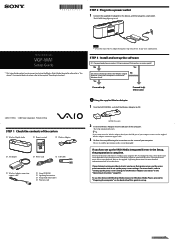
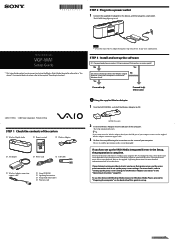
... switch of the Wireless Adapter to a Sony VAIO computer installed with Windows Media Connect or Windows Media Player, proceed to "Preparing the computer" on your computer, connect via the supplied Wireless Adapter connection support cable.
3 Perform the setup following the instructions on how to set up . Refer to the supplied "Operating Instructions" for the Wireless Adapter connection" in...
Setup Guide - Page 2
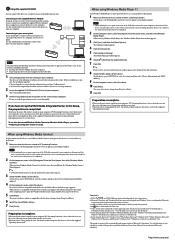
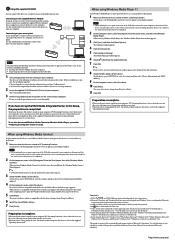
...instruction to do not have set up the VAIO Media Integrated Server in the Setup, the preparation is compatible with Windows Media Connect or Windows Media Player, proceed to "Preparing the computer" below to set...the Setup screen, or the software installation may fail. You are logged in as Windows Vista.
Please wait a while for the wireless LAN connection to start Windows ...
Marketing Specifications (black) - Page 1
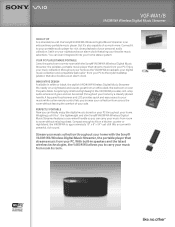
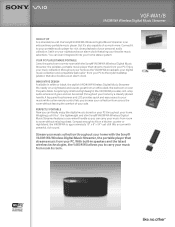
... home by a cleverly placed handle. Set it 's also capable of your PC. Enjoy your music collection throughout your home as the VAIO® WA broadcasts your digital music ...office desk, the bedroom or even the patio table. VGF-WA1/B
VAIO® WA Wireless Digital Music Streamer
HOOK IT UP As a standalone unit, the Sony® VAIO® WA Wireless Digital Music Streamer is approximately 15...
Marketing Specifications (black) - Page 2
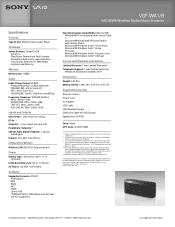
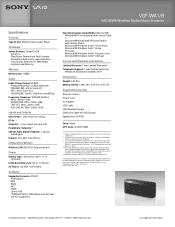
... 92127 • 1.800.222.7669 • www.sony.com
Last Updated: 04/04/2007 Internet connection may vary.
© 2007 Sony Electronics Inc. For certain third party software applications, Sony provides first level Phone Support.
Reproduction in whole or in U.S.A. 01/07. VGF-WA1/B
VAIO® WA Wireless Digital Music Streamer
Specifications
General
Type of their respective logos and...
Sony VGF-WA1/B Reviews
Do you have an experience with the Sony VGF-WA1/B that you would like to share?
Earn 750 points for your review!
We have not received any reviews for Sony yet.
Earn 750 points for your review!
