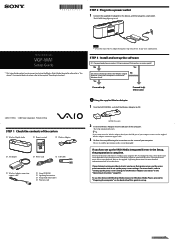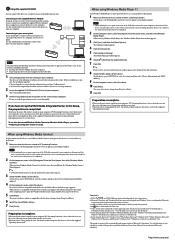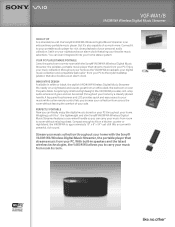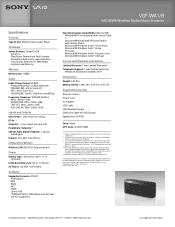Sony VGF-WA1/B Support Question
Find answers below for this question about Sony VGF-WA1/B - Vaio Wireless Digital Music Streamer.Need a Sony VGF-WA1/B manual? We have 3 online manuals for this item!
Question posted by dwalker5025 on September 30th, 2012
Can't Load The Software From The Toggle Ontoa Non Vaio Laptop Which Has Window
can't load the software from the toggle ontoa non VAIO laptop which has window 7 64 bit any suggestions?
Current Answers
Related Sony VGF-WA1/B Manual Pages
Similar Questions
Software Sony Ps Lx 300 Usb
hallo I Need to habe the Software for the CD PS Player mentioned above Thanks a lo
hallo I Need to habe the Software for the CD PS Player mentioned above Thanks a lo
(Posted by joachimangelm 1 year ago)
I Need Rcp1500 Boot Software
I need RCP1500 boot software. Thanks for help
I need RCP1500 boot software. Thanks for help
(Posted by karatayali 1 year ago)
My Sony Vaio Vgx-xl202 Desktop Pcs Smps Dead What Is The Soluction
(Posted by bhujadeatul 11 years ago)
I Didn't Get The Software To Operate My Turntable Can I Download It On Line?
(Posted by victorian2001 12 years ago)
Need A Software Driver For My Sony Tdm-bt1 Running Windows 7
(Posted by lantinone 12 years ago)