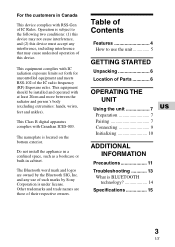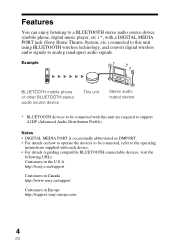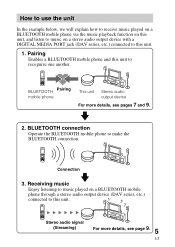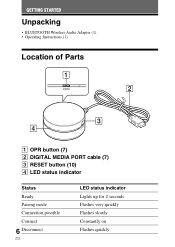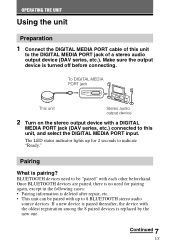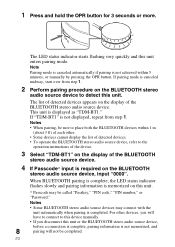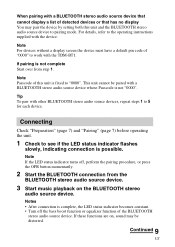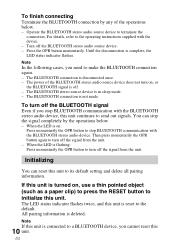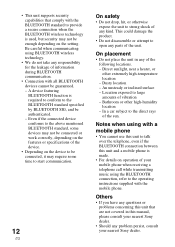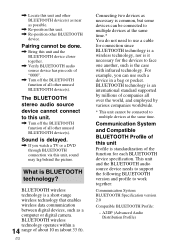Sony TDM-BT1 Support Question
Find answers below for this question about Sony TDM-BT1 - Digital Media Port Bluetooth Interface.Need a Sony TDM-BT1 manual? We have 1 online manual for this item!
Question posted by lantinone on August 7th, 2011
Need A Software Driver For My Sony Tdm-bt1 Running Windows 7
The person who posted this question about this Sony product did not include a detailed explanation. Please use the "Request More Information" button to the right if more details would help you to answer this question.
Current Answers
Related Sony TDM-BT1 Manual Pages
Similar Questions
Software Sony Ps Lx 300 Usb
hallo I Need to habe the Software for the CD PS Player mentioned above Thanks a lo
hallo I Need to habe the Software for the CD PS Player mentioned above Thanks a lo
(Posted by joachimangelm 1 year ago)
I Need Rcp1500 Boot Software
I need RCP1500 boot software. Thanks for help
I need RCP1500 boot software. Thanks for help
(Posted by karatayali 1 year ago)
Windows Xp Upgrade To Windows 7
I am still running windows xp and want to upgrade to windows 7 will I have to install vista first an...
I am still running windows xp and want to upgrade to windows 7 will I have to install vista first an...
(Posted by done785 10 years ago)
Will This Work With Windows 8 ?
Will this work with windows 8 media edition ?
Will this work with windows 8 media edition ?
(Posted by gseidman 11 years ago)
Can't Load The Software From The Toggle Ontoa Non Vaio Laptop Which Has Window
can't load the software from the toggle ontoa non VAIO laptop which has window 7 64 bit any suggesti...
can't load the software from the toggle ontoa non VAIO laptop which has window 7 64 bit any suggesti...
(Posted by dwalker5025 11 years ago)