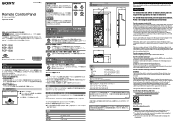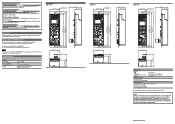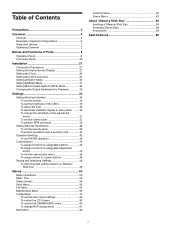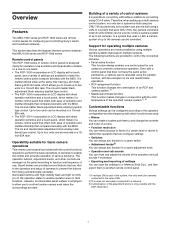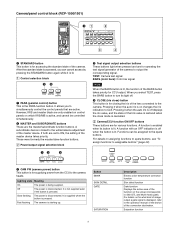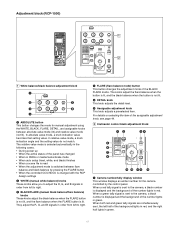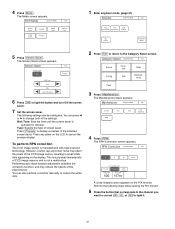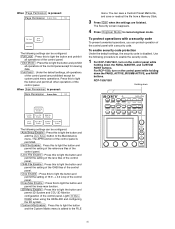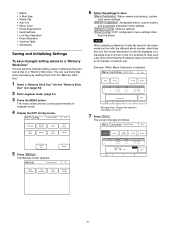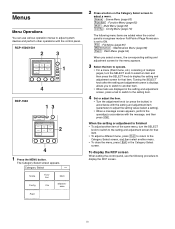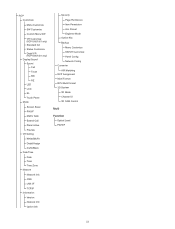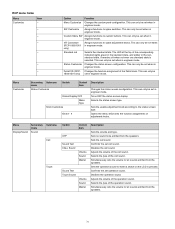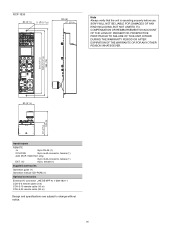Sony RCP-1500 Support and Manuals
Get Help and Manuals for this Sony item

View All Support Options Below
Free Sony RCP-1500 manuals!
Problems with Sony RCP-1500?
Ask a Question
Free Sony RCP-1500 manuals!
Problems with Sony RCP-1500?
Ask a Question
Most Recent Sony RCP-1500 Questions
Scene
How can i put a lock or disable my scene bso no one cam change it
How can i put a lock or disable my scene bso no one cam change it
(Posted by Chamoundory 9 months ago)
I Need Rcp1500 Boot Software
I need RCP1500 boot software. Thanks for help
I need RCP1500 boot software. Thanks for help
(Posted by karatayali 1 year ago)
Full Lock On Panel How Do I Unlock
(Posted by lloydsmale30 1 year ago)
Sony RCP-1500 Videos
Popular Sony RCP-1500 Manual Pages
Sony RCP-1500 Reviews
We have not received any reviews for Sony yet.