Sony RCP-1001 Support and Manuals
Get Help and Manuals for this Sony item
This item is in your list!

View All Support Options Below
Free Sony RCP-1001 manuals!
Problems with Sony RCP-1001?
Ask a Question
Free Sony RCP-1001 manuals!
Problems with Sony RCP-1001?
Ask a Question
Popular Sony RCP-1001 Manual Pages
Operating Instructions - Page 2
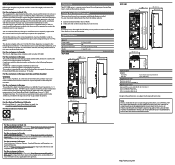
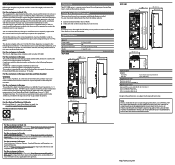
... and complete terms and conditions of Sony's limited warranty applicable to part 15 of Sony Corporation, 1-7-1 Konan Minato-ku Tokyo, 108-0075 Japan.
Using the CD-ROM manual
The manual can radiate radio frequency energy and, if not installed and used to the addresses provided in Taiwan only
Overview
The RCP-1000 series is subject to the...
Operation Guide - Page 2
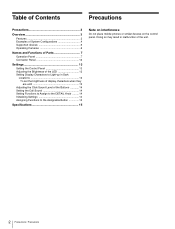
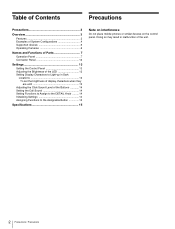
... of Parts 7 Operation Panel 7 Connector Panel 12
Settings 13 Setting the Control Panel 13 Adjusting the Brightness of the LED 13 Setting Display Characters to Light-up in malfunction of the Buttons 14 Setting the Call Sound 14 Setting Functions to Assign to the DETAIL Knob ......... 14 Initializing Settings 14 Assigning Functions to the Assignable Button 15
Specifications...
Operation Guide - Page 3


...19-inch EIA rack. • The RCP-1001 is employed to allow you of the operation...settings can be mounted in the system, this only works for one basis. • The RCP-1000 is a compact control panel with specialized basic operations. A system that are vital to the operation and setup of cameras to enable operation even in dark locations. Support for configuring and controlling Sony...
Operation Guide - Page 4
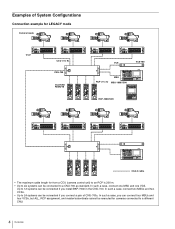
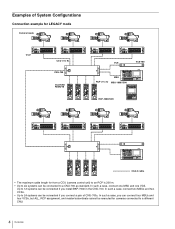
...can connect four MSUs and four VCSs, but ALL, RCP assignment, and master/subordinate cannot be executed for from a CCU (camera control unit) to an RCP is 200 m. • Up to six systems can ...mode
Camera heads
CCU
CCU (1 to 6)
CNU-700
CCU/CNU REMOTE
VCS
VCS-700
MSU RCP (1 to 6) MSU-1000/1500
RCP-1000/1001
CCA-5 cable
• The maximum cable length for cameras connected to a CNU-700 as ...
Operation Guide - Page 5
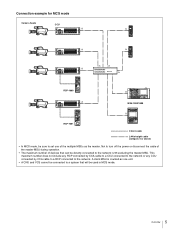
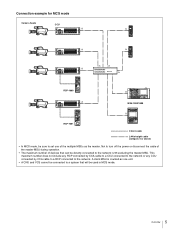
.... A client MSU is 96 excluding the master MSU. Connection example for MCS mode
Camera heads
CCU
RCP-1000
MSU-1000/1500
RCP-1001
CCA-5 cable
LAN straight cable (category 5 or above)
• In MCS mode, be sure to set one unit.
• A CNU and VCS cannot be connected to a system that will be directly...
Operation Guide - Page 6
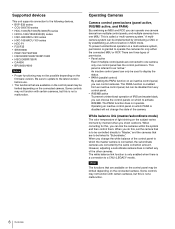
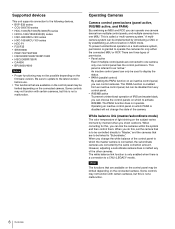
...possible depending on the firmware version. White balance link...you shoot outdoors. Supported devices
This unit supports connection to the ...but this , set the camera that ...RCP, you can operate one camera device from multiple control panels, and multiple cameras from any of IRIS and master black, you can be linked to operate the cameras for this is not a malfunction. Be sure to update...
Operation Guide - Page 7
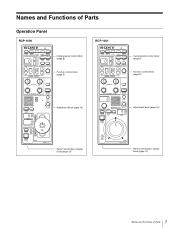
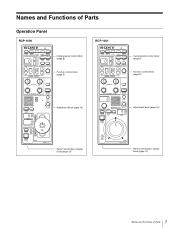
Names and Functions of Parts
Operation Panel
RCP-1000
RCP-1001
Camera/panel control block (page 8)
Function control block (page 9)
Camera/panel control block (page 8)
Function control block (page 9)
Adjustment block (page 10)
Adjustment block (page 10)
Panel control/status display block (page 12)
Panel control/status display block (page 12)
7 Names and Functions of Parts
Operation Guide - Page 8
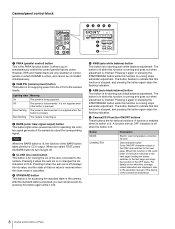
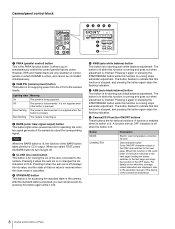
...that iris value is restored when the close ) button This button is lit, the function of Parts The button flashes to CLS. The button flashes to indicate that are displayed, refer to the... output of the button switches to the next page (holding the button switches to the operation manual of the device of the connection destination.
8 Names and Functions of the BARS button takes priority...
Operation Guide - Page 10
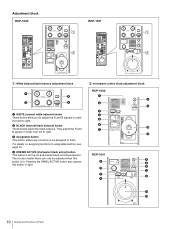
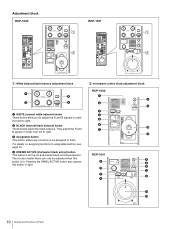
...ACTIVE (iris/master black active) button This button is lit. Adjustment block RCP-1000
RCP-1001
1 White balance/black balance adjustment block
2 Iris/master control black adjustment block RCP-1000
a WHITE (manual white balance) knobs These knobs allow you to adjust the R and B... black can only be assigned to assignable buttons, see page 15.
RCP-1001
10 Names and Functions of Parts
Operation Guide - Page 11
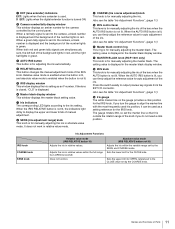
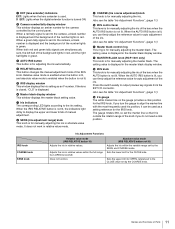
....
l MASTER BLACK knob (RCP-1001 only) This knob is for auto adjustment of the lens when the AUTO IRIS button is displayed in green.
If you can finely adjust the reference value for manually adjusting the iris.
Sets the lower limit for the IRIS knob.
i COARSE (iris coarse adjustment) knob This knob is for...
Operation Guide - Page 12
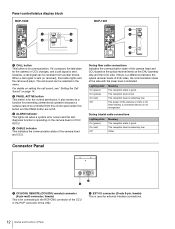
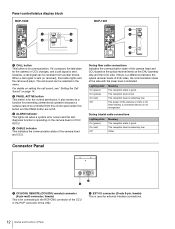
...for connecting to the RCP/CNU connector of the CCU or the RCP connector of the ...sound plays. When a call sound, see " Setting the Call Sound" on the camera head or ...display block RCP-1000
RCP-1001
a CALL button This button is for the control permission. For details on setting the call ...c ALARM indicator This lights red when a system error occurs and the selfdiagnosis function is pressed, the...
Operation Guide - Page 14


... type of call sound number appears in the CC filter display window.
When the STANDARD button is pressed, the setting value will reset to the value set when switched to the mode for setting button click volume.
2 Turn the DETAIL knob and adjust the button click
volume. When the CLOSE button is pressed...
Operation Guide - Page 15
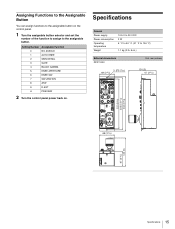
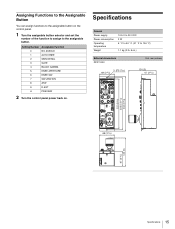
...Specifications
General Power supply Power consumption Operating temperature Weight
10.5 V to 30 V DC 2 W 5 ° C to 40 ° C (41 ° F to the assignable
button. Setting... on the control panel.
1 Turn the assignable button selector and set the
number of the function to assign to 104 ° F)
1.1 kg (2 lb. 9 oz.)
External dimensions RCP-1000
2- 5 (7/32) 68 (2 3/4)
Unit: mm (inches...
Operation Guide - Page 16
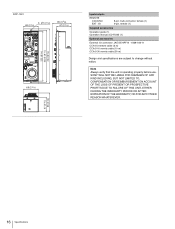
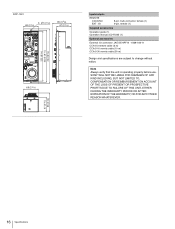
SONY WILL NOT BE LIABLE FOR DAMAGES OF ANY KIND ...Specifications
Note Always verify that the unit is operating properly before use. RCP-1001 2- 5 (7/32)
68 (2 3/4)
85 (3 3/8) 67 (2 3/4)
222 (8 3/4) 232.5 (9 1/4) 244 (9 5/8)
68 (2 3/4)
Inputs/outputs
REMOTE CCU/CNU EXT I/O
8-pin multi-connector, female (1) 9-pin, female (1)
Supplied accessories
Operation guide (1) Operation manual...
Operation Guide - Page 17


... prohibits the duplication of any portion of this manual or the use thereof for use by the purchasers of the equipment described in this manual without the express written permission of the equipment described in this manual consists of information that is the property of Sony Corporation and is intended solely for any purpose...
Sony RCP-1001 Reviews
Do you have an experience with the Sony RCP-1001 that you would like to share?
Earn 750 points for your review!
We have not received any reviews for Sony yet.
Earn 750 points for your review!
