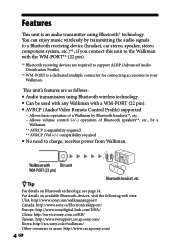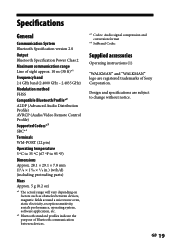Sony WLANWB1 - Bluetooth Wireless Audio Transmitter Support and Manuals
Get Help and Manuals for this Sony item

View All Support Options Below
Free Sony WLANWB1 manuals!
Problems with Sony WLANWB1?
Ask a Question
Free Sony WLANWB1 manuals!
Problems with Sony WLANWB1?
Ask a Question
Most Recent Sony WLANWB1 Questions
Sony Nwz-s545 16mb Walkman??
Does this work with the sony nwz-s545 16MB walkman??
Does this work with the sony nwz-s545 16MB walkman??
(Posted by tpohl7 13 years ago)
Sony WLANWB1 Videos
Popular Sony WLANWB1 Manual Pages
Sony WLANWB1 Reviews
We have not received any reviews for Sony yet.