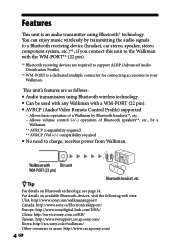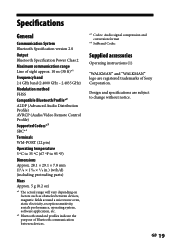Sony WLANWB1 Support Question
Find answers below for this question about Sony WLANWB1 - Bluetooth Wireless Audio Transmitter.Need a Sony WLANWB1 manual? We have 1 online manual for this item!
Question posted by tpohl7 on February 1st, 2011
Sony Nwz-s545 16mb Walkman??
Does this work with the sony nwz-s545 16MB walkman??
Current Answers
Related Sony WLANWB1 Manual Pages
Similar Questions
I Want To Buy This Walkman Wm Fx 890.
i want to buy this walkman. Where can u find it in northern malaysia somewhere at kedah or penang?
i want to buy this walkman. Where can u find it in northern malaysia somewhere at kedah or penang?
(Posted by princepeace1288 6 years ago)
Earphones Jack How To Disasemble Walkman To Repair Jack??
Earphones Outlet Loose Or Intermitnet Connection. Earphones Jack Needs Repair.
Earphones Outlet Loose Or Intermitnet Connection. Earphones Jack Needs Repair.
(Posted by CLAR123 8 years ago)
Where Can I Find A Ezw-t100 Transmitter???
I am desperately trying to find aSONY EZW Transmitter and refuse to pay the outrageous price at AMAZ...
I am desperately trying to find aSONY EZW Transmitter and refuse to pay the outrageous price at AMAZ...
(Posted by mcnulty11 11 years ago)
When Did Sony Walkman Wm-fs566 Come On The Market
(Posted by flareg 11 years ago)
Can I Use Hws-bta2wa To Pair With Sony Mw600 Bluetooth Earphone?
I am having trouble to pair my HWS-BTA2WA to pair with Sony MW600 bluetooth earphone. Any suggestion...
I am having trouble to pair my HWS-BTA2WA to pair with Sony MW600 bluetooth earphone. Any suggestion...
(Posted by josephpal2011 12 years ago)