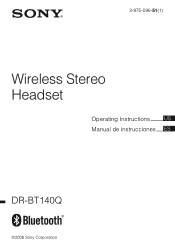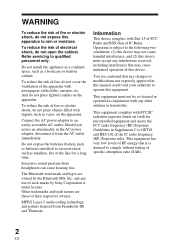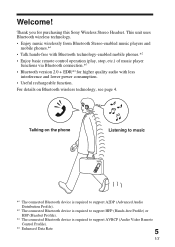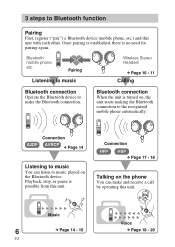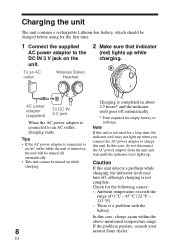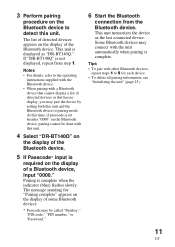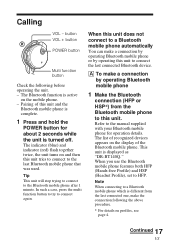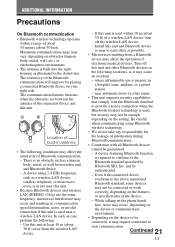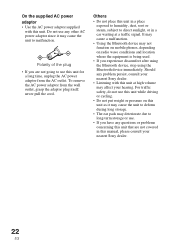Sony DRBT140Q - Bluetooth Wireless Stereo Headset Support and Manuals
Get Help and Manuals for this Sony item

View All Support Options Below
Free Sony DRBT140Q manuals!
Problems with Sony DRBT140Q?
Ask a Question
Free Sony DRBT140Q manuals!
Problems with Sony DRBT140Q?
Ask a Question
Most Recent Sony DRBT140Q Questions
Dr-bt140q
please send me the passcode. i can't connect my sony DR-BT140Q headset to my HP laptop
please send me the passcode. i can't connect my sony DR-BT140Q headset to my HP laptop
(Posted by richacosta08 7 years ago)
Pc Pairing
How can I pair my Sony DRBT140Q my HP Pavilion Entertainment PC? I have a bluetooth input out put. S...
How can I pair my Sony DRBT140Q my HP Pavilion Entertainment PC? I have a bluetooth input out put. S...
(Posted by wmmbryant 12 years ago)
Sony DRBT140Q Videos
Popular Sony DRBT140Q Manual Pages
Sony DRBT140Q Reviews
We have not received any reviews for Sony yet.