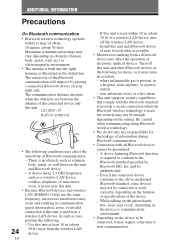Sony DRBT160AS - Bluetooth Stereo Headset Support and Manuals
Get Help and Manuals for this Sony item

View All Support Options Below
Free Sony DRBT160AS manuals!
Problems with Sony DRBT160AS?
Ask a Question
Free Sony DRBT160AS manuals!
Problems with Sony DRBT160AS?
Ask a Question
Most Recent Sony DRBT160AS Questions
Problems With Sound
It looks like my computer is connected with the headset, but no sound emmits from the headset. I kno...
It looks like my computer is connected with the headset, but no sound emmits from the headset. I kno...
(Posted by rebeccafancy 9 years ago)
Problems With Sound.
It looks like my computer is connected with the headset, but no sound emmits from the headset. I kno...
It looks like my computer is connected with the headset, but no sound emmits from the headset. I kno...
(Posted by rebeccafancy 9 years ago)
Left Ear Piece Has Stopped Working. Hard And Soft Resets Do Not Cure.
(Posted by jrjones2000 10 years ago)
Is It Avialable To Belgaum, Karnataka, India
(Posted by satishsvernekar 12 years ago)
Sony DRBT160AS Videos
Popular Sony DRBT160AS Manual Pages
Sony DRBT160AS Reviews
We have not received any reviews for Sony yet.