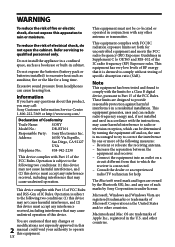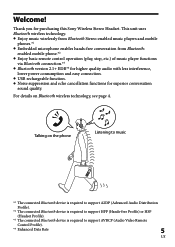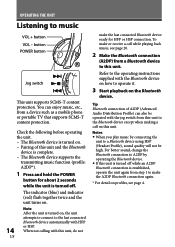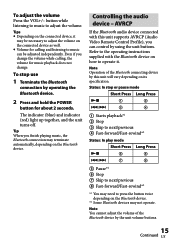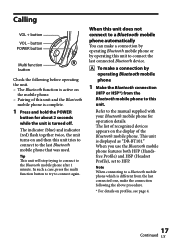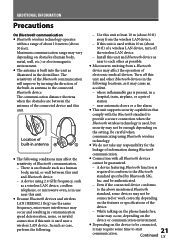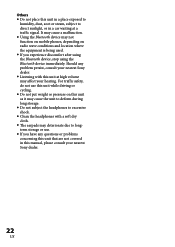Sony DRBT101 - Style Stereo Bluetooth Headset Support and Manuals
Get Help and Manuals for this Sony item

View All Support Options Below
Free Sony DRBT101 manuals!
Problems with Sony DRBT101?
Ask a Question
Free Sony DRBT101 manuals!
Problems with Sony DRBT101?
Ask a Question
Most Recent Sony DRBT101 Questions
Drbt101 Does It Have A Battery
(Posted by surIJor 9 years ago)
Sony Dr-bt101 Does Not Connect To Win 7
(Posted by daniOkinda 9 years ago)
How Pair Sony Dr-bt101 With Pc
(Posted by WLramvil 9 years ago)
Where Can I Buy Model Number Dr-bt101 Whi
(Posted by Jearon 9 years ago)
Charge Head Phones Works For Short Time Isthere A Battery Inside To Be Replaced
(Posted by Anonymous-85498 11 years ago)
Sony DRBT101 Videos
Popular Sony DRBT101 Manual Pages
Sony DRBT101 Reviews
 Sony has a rating of 5.00 based upon 1 review.
Get much more information including the actual reviews and ratings that combined to make up the overall score listed above. Our reviewers
have graded the Sony DRBT101 based upon the following criteria:
Sony has a rating of 5.00 based upon 1 review.
Get much more information including the actual reviews and ratings that combined to make up the overall score listed above. Our reviewers
have graded the Sony DRBT101 based upon the following criteria:
- Durability [1 rating]
- Cost Effective [1 rating]
- Quality [1 rating]
- Operate as Advertised [1 rating]
- Customer Service [0 ratings]