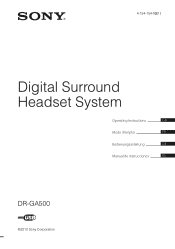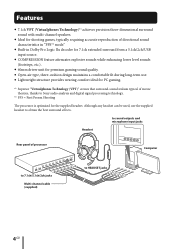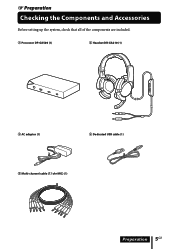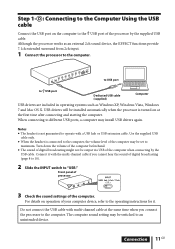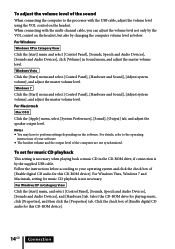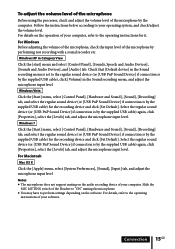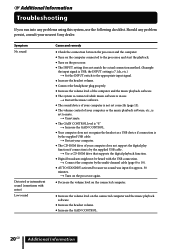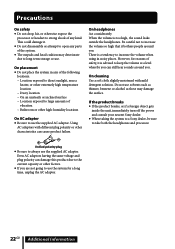Sony DR-GA500 - Digital Surround Headset System Support and Manuals
Get Help and Manuals for this Sony item

View All Support Options Below
Free Sony DR-GA500 manuals!
Problems with Sony DR-GA500?
Ask a Question
Free Sony DR-GA500 manuals!
Problems with Sony DR-GA500?
Ask a Question
Most Recent Sony DR-GA500 Questions
How To Use Sony Drga500 On Ps3
(Posted by vibam 9 years ago)
Sony DR-GA500 Videos
Popular Sony DR-GA500 Manual Pages
Sony DR-GA500 Reviews
We have not received any reviews for Sony yet.