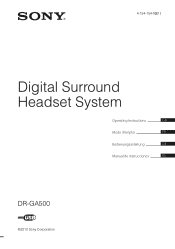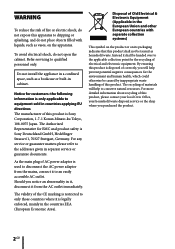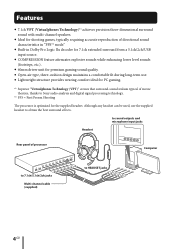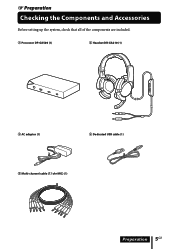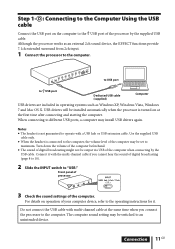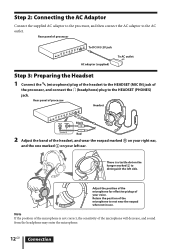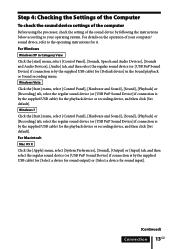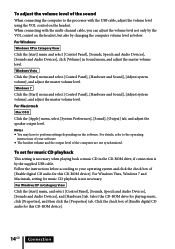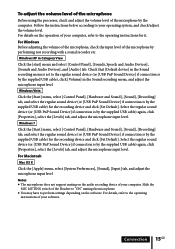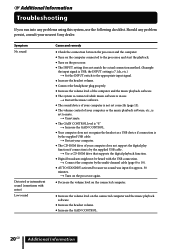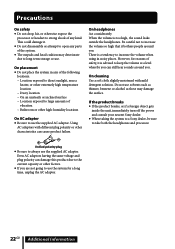Sony DR-GA500 Support Question
Find answers below for this question about Sony DR-GA500 - Digital Surround Headset System.Need a Sony DR-GA500 manual? We have 1 online manual for this item!
Question posted by vibam on August 19th, 2014
How To Use Sony Drga500 On Ps3
The person who posted this question about this Sony product did not include a detailed explanation. Please use the "Request More Information" button to the right if more details would help you to answer this question.
Current Answers
Related Sony DR-GA500 Manual Pages
Similar Questions
What Type Of Batteries Are Used In The Wireless Mdr-rf970r Headphones
(Posted by paulsanford3 9 years ago)
Fd Trinitron Wega Model Kv32fs320
I use Digital Surround Headphone System MDR-DS3000 for above TV and they are very heavy. Are there a...
I use Digital Surround Headphone System MDR-DS3000 for above TV and they are very heavy. Are there a...
(Posted by pbern2433 10 years ago)
How To Pair Sony Bluetooth Headphones Dr-bt50
(Posted by jcaho 10 years ago)
How To Use Sony Dr-ex12ip
This is the third time I've gone back to the store I purchased this item from. The first two were bl...
This is the third time I've gone back to the store I purchased this item from. The first two were bl...
(Posted by finest 10 years ago)
Steps To Connect To The Ps3 And Tv
I've just recieved the MDR-RF970RK headphones and can't figure out how to connect to my Samsung Seri...
I've just recieved the MDR-RF970RK headphones and can't figure out how to connect to my Samsung Seri...
(Posted by bsholderlowescs 12 years ago)