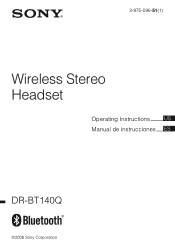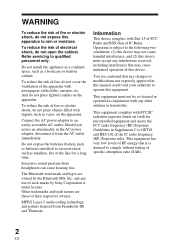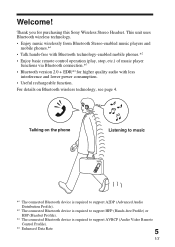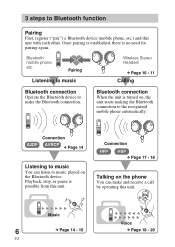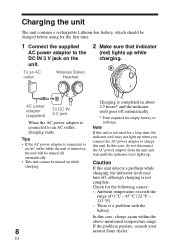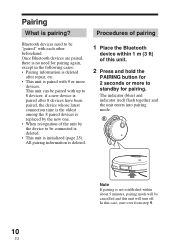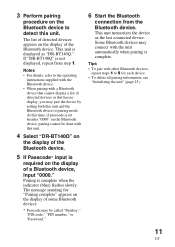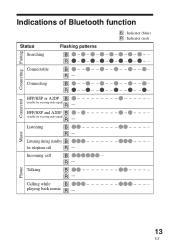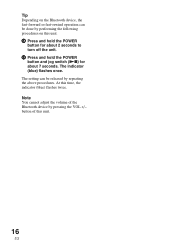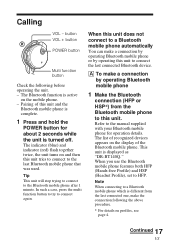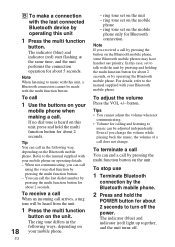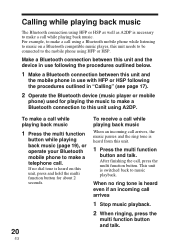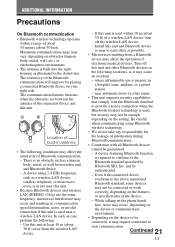Sony DRBT140Q Support Question
Find answers below for this question about Sony DRBT140Q - Bluetooth Wireless Stereo Headset.Need a Sony DRBT140Q manual? We have 1 online manual for this item!
Question posted by richacosta08 on October 12th, 2016
Dr-bt140q
please send me the passcode. i can't connect my sony DR-BT140Q headset to my HP laptop
Current Answers
Answer #1: Posted by Odin on October 12th, 2016 9:09 AM
You need to determine the passcode following the procedure described starting at this manual page: https://www.manualslib.com/manual/228932/Sony-Dr-Bt140q.html?page=10#manual. If that's not working for you, ask Sony: see the contact information here--https://www.contacthelp.com/sony/customer-service.
Hope this is useful. Please don't forget to click the Accept This Answer button if you do accept it. My aim is to provide reliable helpful answers, not just a lot of them. See https://www.helpowl.com/profile/Odin.
Related Sony DRBT140Q Manual Pages
Similar Questions
My Sony Bluetooth Headset Says It's Connected, But I Get No Sound. It Still Play
(Posted by glassmith1 8 years ago)
I Need Replacement For Wireless Headset Model Number Stereo Transmitter Thr-rf9
Stereo Transmitter THR-RF970R by Sony. I just want a new headset. Everything else works.
Stereo Transmitter THR-RF970R by Sony. I just want a new headset. Everything else works.
(Posted by leclemot 11 years ago)
Dr-bt22 Bluetooth Head Phones Ac Charger
Please help me with finding a charger for the mentined BT head phones up in the questin details line...
Please help me with finding a charger for the mentined BT head phones up in the questin details line...
(Posted by tafromwa 12 years ago)
Pc Pairing
How can I pair my Sony DRBT140Q my HP Pavilion Entertainment PC? I have a bluetooth input out put. S...
How can I pair my Sony DRBT140Q my HP Pavilion Entertainment PC? I have a bluetooth input out put. S...
(Posted by wmmbryant 12 years ago)