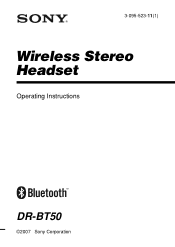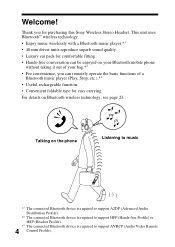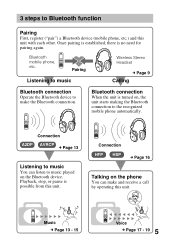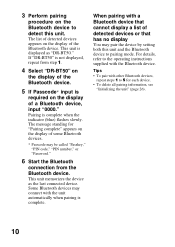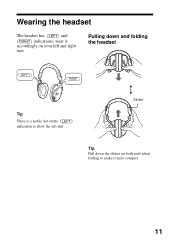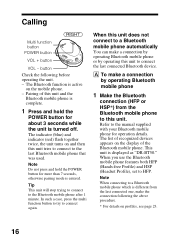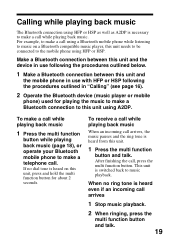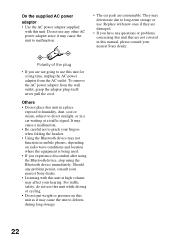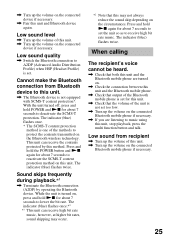Sony BT50 Support Question
Find answers below for this question about Sony BT50 - DR - Headset.Need a Sony BT50 manual? We have 1 online manual for this item!
Question posted by leclemot on November 29th, 2012
I Need Replacement For Wireless Headset Model Number Stereo Transmitter Thr-rf9
Stereo Transmitter THR-RF970R by Sony. I just want a new headset. Everything else works.
Current Answers
Related Sony BT50 Manual Pages
Similar Questions
New Battery.
I need a new battery for my Dr BT 21G Sony headphones but each one I find on the internet has the co...
I need a new battery for my Dr BT 21G Sony headphones but each one I find on the internet has the co...
(Posted by geraldinw 6 years ago)
My Sony Bluetooth Headset Says It's Connected, But I Get No Sound. It Still Play
(Posted by glassmith1 8 years ago)
Where Can I Buy Model Number Dr-bt101 Whi
(Posted by Jearon 9 years ago)
Headset Charger
my headset charger has broken and is not charging the headset. i would like to know if i can get a n...
my headset charger has broken and is not charging the headset. i would like to know if i can get a n...
(Posted by reidandrew 11 years ago)
Are There Drivers For Windows 7 For This Headset?
(Posted by macsfive 12 years ago)