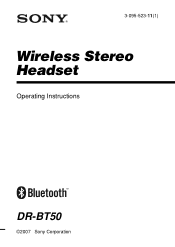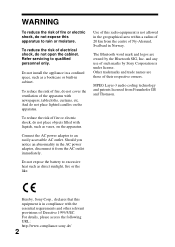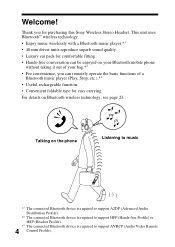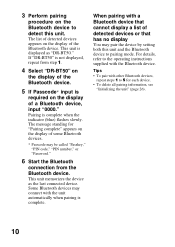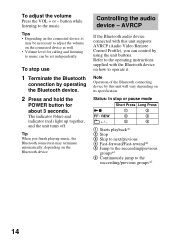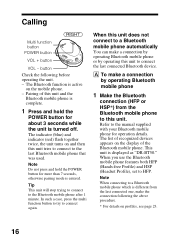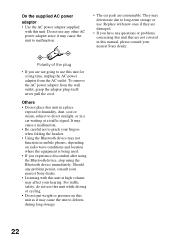Sony BT50 - DR - Headset Support and Manuals
Get Help and Manuals for this Sony item

Most Recent Sony BT50 Questions
I Need Replacement For Wireless Headset Model Number Stereo Transmitter Thr-rf9
Stereo Transmitter THR-RF970R by Sony. I just want a new headset. Everything else works.
Stereo Transmitter THR-RF970R by Sony. I just want a new headset. Everything else works.
(Posted by leclemot 11 years ago)
Sony BT50 Videos
Popular Sony BT50 Manual Pages
Sony BT50 Reviews
We have not received any reviews for Sony yet.