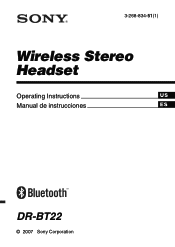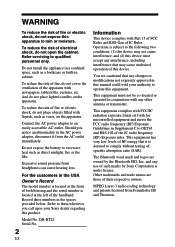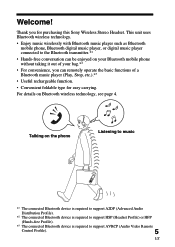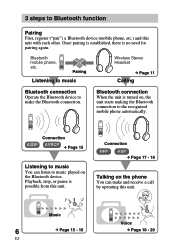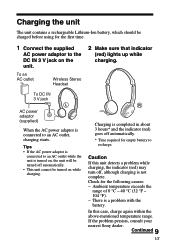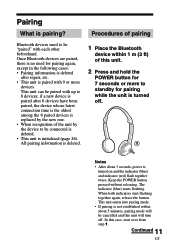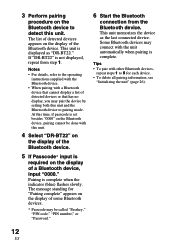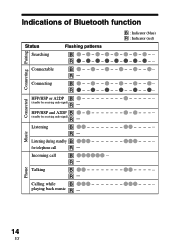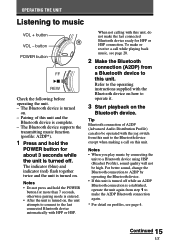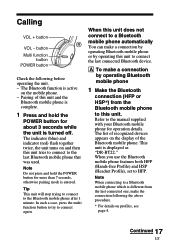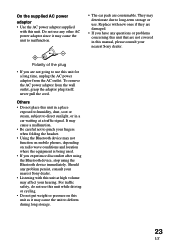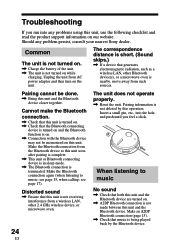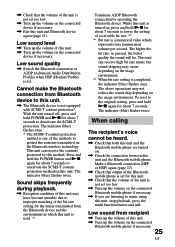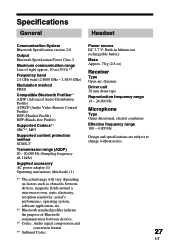Sony DR-BT22 - Headset - Semi-open Support and Manuals
Get Help and Manuals for this Sony item

View All Support Options Below
Free Sony DR-BT22 manuals!
Problems with Sony DR-BT22?
Ask a Question
Free Sony DR-BT22 manuals!
Problems with Sony DR-BT22?
Ask a Question
Most Recent Sony DR-BT22 Questions
Headset Charger
my headset charger has broken and is not charging the headset. i would like to know if i can get a n...
my headset charger has broken and is not charging the headset. i would like to know if i can get a n...
(Posted by reidandrew 11 years ago)
Can I Buy A Replacement Dongle I Have Lost Mine
(Posted by as0127 11 years ago)
Dr-bt22 Bluetooth Head Phones Ac Charger
Please help me with finding a charger for the mentined BT head phones up in the questin details line...
Please help me with finding a charger for the mentined BT head phones up in the questin details line...
(Posted by tafromwa 12 years ago)
Charger For A Dr-bt 22 Sony Headphone Set ?
Please where can I find a charger for a DR-BT 22 Sony Headphone set ?
Please where can I find a charger for a DR-BT 22 Sony Headphone set ?
(Posted by marinetrumpet 12 years ago)
Sony DR-BT22 Videos
Popular Sony DR-BT22 Manual Pages
Sony DR-BT22 Reviews
We have not received any reviews for Sony yet.