Sony RCP-1501 Support and Manuals
Get Help and Manuals for this Sony item
This item is in your list!

View All Support Options Below
Free Sony RCP-1501 manuals!
Problems with Sony RCP-1501?
Ask a Question
Free Sony RCP-1501 manuals!
Problems with Sony RCP-1501?
Ask a Question
Popular Sony RCP-1501 Manual Pages
Operating Instructions - Page 1
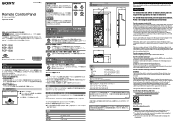
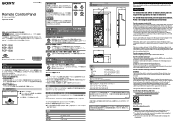
...Guide
310 332.2 355
͢ɻ
RCP-1500 RCP-1501 RCP-1530
102
67 85
© 2014 Sony Corporation Printed in this manual...installed and used to connect peripherals must accept any service or guarantee matters, please refer to Subpart B of part 15 of the European Community. For the customers in the separate service... instruction manual,...
Operating Instructions - Page 2
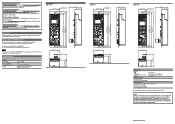
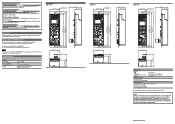
... properly before use.
Using the CD-ROM manual
The manual can download Adobe Reader free from your Sony dealer or Sony service counter. Specifications
General Power supply Power consumption Operating temperature Weight
10.5 V to 30 V DC 4 W 5 °C to 40 °C (41 °F to 104 °F) RCP-1500/1501: 1.8 kg (3 lb. 15 oz.) RCP-1530: 1.6 kg (3 lb. 8 oz.)
External dimensions...
Operation Guide - Page 2
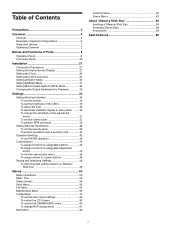
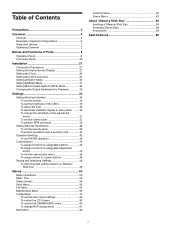
...
Overview 4 Features 4 Examples of System Configurations 5 Supported devices 7 Operating Cameras 7
Names and Functions of Parts 8
Operation Panel 8 Connector Panel 26
Installation 27 Connection Precautions 27 Setting the Status Screen Display 27 Setting the Clock 29 Setting the LAN Connection 30 Setting LEGACY Mode 30 Setting BRIDGE Mode 31 Setting Multi-Camera System (MCS) Mode 32...
Operation Guide - Page 4
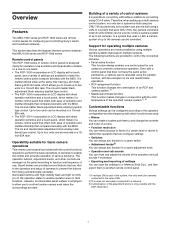
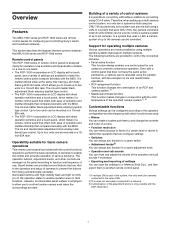
...RCP-1000 series. In a system that uses a LAN, a camera system of up to 96 cameras can be mounted in dark locations. Support for operating multiple cameras
Various operations are remote control panels for configuring and controlling Sony...settings to a "Memory Stick Duo", and then export them to another remote control panel.
1) If multiple CNUs exist in a 19-inch EIA rack. • The RCP-1501...
Operation Guide - Page 6
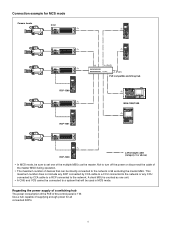
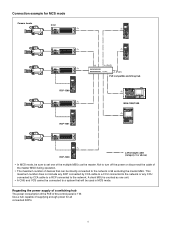
...cable to a CCU connected to the network or any CCU connected by CCA cable to a RCP connected to set one unit.
• A CNU and VCS cannot be connected to a system that can... MSU is counted as one of supplying enough power for MCS mode
Camera heads
CCU
RCP-1500 RCP-1501
PoE compatible switching hub MSU-1000/1500
RCP-1530
LAN straight cable (category 5 or above)
• In MCS mode, be...
Operation Guide - Page 8
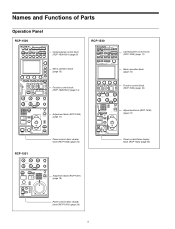
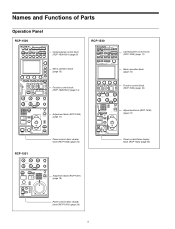
... of Parts
Operation Panel
RCP-1500
Camera/panel control block (RCP-1500/1501) (page 9)
RCP-1530
Menu operation block (page 13)
Function control block (RCP-1500/1501) (page 14)
Camera/panel control block (RCP-1530) (page 11)
Menu operation block (page 13)
Function control block (RCP-1530) (page 16)
Adjustment block (RCP-1500) (page 17)
Adjustment block (RCP-1530) (page 21)
RCP-1501...
Operation Guide - Page 9
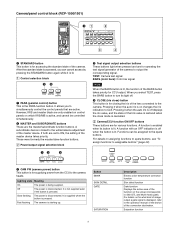
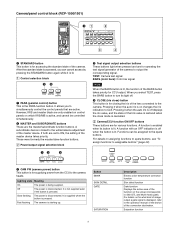
...various functions.
b MASTER and SUBORDINATE buttons These are set to ON, the setting of the master device takes priority. Pressing it when... button This button is displayed, refer to the operation manual of the device of the connection destination. If both ...even
if the button is disconnected.
Camera/panel control block (RCP-1500/1501)
a STANDARD button This button is linked to the white ...
Operation Guide - Page 10


..., and pressing the button again stops the flashing indication.
10 SKIN DTL AUTO HUE: Automatically sets the skin detail to indicate that this function is stopped, and pressing the button again stops .../OFF character output of the CCU and switches to the operation manual of the device of the connection destination.
4 AUTO SETUP block These buttons are displayed, refer to the next page. ...
Operation Guide - Page 17
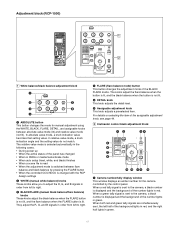
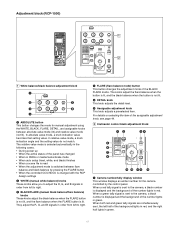
... They adjust the R, G, and B signals in PARA or master/subordinate mode • When auto setup (level, white, and black) finishes • When a scene file is read • When ...that setting value. In relative value mode, a knob indication angle and the setting value do not match. For details on selecting the item of the panel has changed with the RCP
Assign settings b WHITE (manual white...
Operation Guide - Page 19


...button changes the manual adjustment mode of the panel has changed • When in PARA or master/subordinate mode • When auto setup (level, white...RCP
Assign settings b WHITE (manual white balance) knobs These knobs allow you to adjust the R, G, and B signals in order from left to right. The iris and master black can only be adjusted when this button to right. Adjustment block (RCP-1501...
Operation Guide - Page 21


...the background of the panel has changed with the RCP
Assign settings
b WHITE (manual white balance) knobs These knobs allow you to ...setting value do not match. They adjust the R, G, and B signals in order from left to right.
D EXT: Lights when the digital extender function is displayed and the background of the number lights in PARA or master/subordinate mode • When auto setup...
Operation Guide - Page 24


... call signal is LEGACY.
The reception level is extremely low. Alternatively, a communication error occurred. Lighting state On Flashing Off
Meaning Connected to the camera network. The reception...
Meaning The reception state is for the control permission. Panel control/status display block (RCP-1501)
a PANEL ACTIVE button This button is good. c NETWORK indicator This indicates the ...
Operation Guide - Page 33


... Address
192 168
0
1
7
8
9
Subnet Mask
4
5
6
255 255 255
0
Default GW
1
2
3
0
0
0
0
Set
Cancel
BS
0
Enter
2 Set the IP address, subnet mask, and default gateway. RCP-1500/1530
Preview
Engineer Mode
Exit
RCP
Preview CCU
CNU S-BUS
Disable
Joy
Preview SW
RCP-1501 Preview
Engineer Mode
Exit
RCP
Preview CCU
CNU S-BUS
6 Press a button to MCS mode.
Press the...
Operation Guide - Page 59


...function to be common to the manual of the tab. When this channel is set color area. For the output ...the phase. For cameras with a small degree of high-luminance parts for a hue. The value is applied.
Enables the Natural...models with an electronic software focus function, this channel. For cameras with three channels.
This can be disabled for places with the setting...
Operation Guide - Page 86
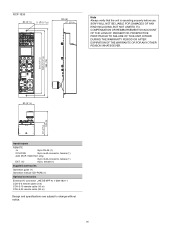
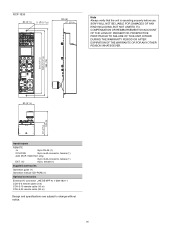
SONY WILL NOT BE LIABLE FOR DAMAGES OF ANY KIND INCLUDING, ...RCP-1500/1501 only)
8-pin multi-connector, female (1)
EXT I/O
9-pin, female (1)
Supplied accessories
Operation guide (1) Operation manual (CD-ROM) (1)
Optional accessories
External I/O connector JAE DE-9PF-N 1-568-182-11 CCA-5-3 remote cable (3 m) CCA-5-10 remote cable (10 m) CCA-5-30 remote cable (30 m)
Design and specifications...
Sony RCP-1501 Reviews
Do you have an experience with the Sony RCP-1501 that you would like to share?
Earn 750 points for your review!
We have not received any reviews for Sony yet.
Earn 750 points for your review!
