Sony VGX-XL2A - Digital Living System Computer Support and Manuals
Get Help and Manuals for this Sony item
This item is in your list!

View All Support Options Below
Free Sony VGX-XL2A manuals!
Problems with Sony VGX-XL2A?
Ask a Question
Free Sony VGX-XL2A manuals!
Problems with Sony VGX-XL2A?
Ask a Question
Popular Sony VGX-XL2A Manual Pages
Entertainment Guide (VGX-XL2) - Page 2


...
VGX-XL2 Disclaimers, Notes, Warnings
© 2006 Sony Electronics Inc. This manual and the software described herein, in whole or in part ...VIDEO, OR AUDIO FROM ANY DESCRIBED WEB SITE. reserves the right to make any time without written permission is subject to current retail versions.
Updates and additions to this computer may require prior arrangements with this manual...
Entertainment Guide (VGX-XL2) - Page 141
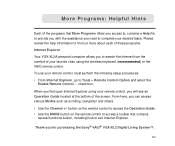
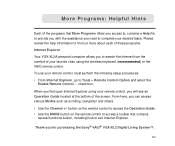
... for purchasing the Sony® VAIO® VGX-XL2 Digital Living System™.
133 Please review the help information to find out more about each of these programs. Internet Explorer Your VGX-XL2A personal computer allows you need to search the Internet from the comfort of the screen. button on the remote control to access the Operation Guide. • Use...
VGX-XL2A Safety Information - Page 2


... institutions. Important information for Canadian customers: Your new VAIO VGX-XL2A includes certain software versions or upgrades, and Internet services or offers that are trademarks or registered trademarks of the software may not be identical to any time without notice and may apply). Microsoft, Windows, and the Windows logo are available to change without notice. All other...
User Guide (Computer Component) - Page 2


... are trademarks or registered trademarks of Sony Electronics. Sony, VAIO, the VAIO logo, VAIO Digital Studio, VAIO Media, VAIO Media Music Server, VAIO Media Photo Server, VAIO Media Video Server, VAIO Zone, Click to online service providers may include features such as copy protection and content management technology. VAIO® VGX-XL2A Disclaimers, Notes, Warnings
NOTICE
© 2005...
User Guide (Computer Component) - Page 7


...VGX-XL2A Digital Living System Basic Video Mastering and Editing Tool from date of first use it. Sony Original Software
The following Sony original software programs can be accessed by selecting Windows... Audio Mastering & Re-Mastering
• DVgate Plus™- Basic Photo Editing tool from Adobe®
• Microsoft® Works 8.5 - For additional information about a specific ...
User Guide (Computer Component) - Page 11


... batteries in the device even when the batteries are not supported.
• Use alkaline batteries for the keyboard.
8
VGX-XL2A Digital Living System Replace the battery compartment cover.
About the Keyboard and Remote Control Batteries
When replacing batteries, the remote and keyboard will not be using the VAIO® remote control, remember to point the remote at the...
User Guide (Computer Component) - Page 20


...,720p)
Connections for Wireless LAN Antenna.
VGX-XL2A Digital Living System
17 The connector supports the USB 2.0 standard and can supply power (10V to 12V) to a connected i.LINK® device, if the device is a trademark of Sony used only to designate that comes with a 6-pin connector. Wireless LAN Antenna
Connection for Video Out. For information on any device having...
User Guide (Computer Component) - Page 23
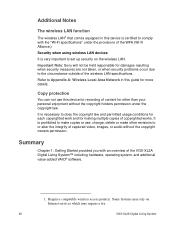
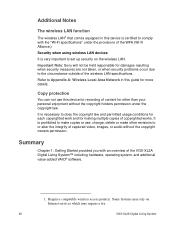
...-Fi specifications" under the copyright law. Refer to obey the copyright law and permitted usage conditions for each copyrighted work and for making multiple copies of the WFA (Wi-Fi Alliance.)
Security when using wireless LAN devices
It is very important to set up security on Internet services which may require a fee.
20
VGX-XL2A Digital Living...
User Guide (Computer Component) - Page 26


... VAIO® XL2A computer is advised.)
VHF/UHF Connector (for Receiving Digital TV Transmission
If you have an antenna for receiving the over-the-air signals transmitted by a digital TV broadcasting system, you may not display with this type of the TV coaxial cable (optional) to your cable service
access. VGX-XL2A Digital Living System
23 A direct connection is supplied...
User Guide (Computer Component) - Page 46


...
Standard Bank 0
512MB x 2 DDR2 533
Upgrade Bank 1
43
VGX-XL2A Digital Living System Contact customer support for those who can be charged to close the inside connector, insert the memory backward, or not completely seat the memory, a failure or damage may result. The Sony repair centers provide a service for charge for questions about upgrading the memory.
Memory Capacity After an...
User Guide (Computer Component) - Page 49
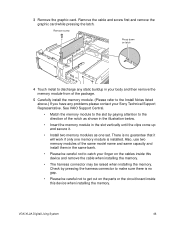
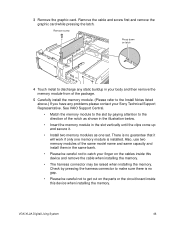
... work if only one set. Remove screw
Press down on the parts or the circuit board inside this device and remove the cable when installing the memory.
• The harness connector may be careful not to get cut on latch
4 Touch metal to discharge any problems please contact your Sony Technical Support Representative. Check by paying...
User Guide (Computer Component) - Page 96
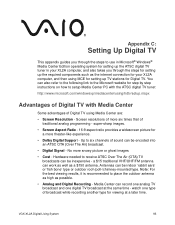
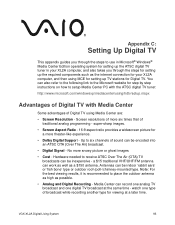
... experience.
• Dolby Digital Support - VGX-XL2A Digital Living System
93 super-sharp images...Digital Recording - Appendix C:
Setting Up Digital TV
This appendix guides you through the steps to use in Microsoft® Windows® Media Center Edition operating system for setting up the ATSC digital TV tuner in your XL2A computer, and then using MCE for setting up TV stations for Digital...
User Guide (Computer Component) - Page 123


VGX-XL2A Digital Living System
120
The six tools that supports HDMI or DVI-D input. Appendix D:
Hard Disk Drive Recovery
Overview
Welcome to its original out-of RAID arrays for your Sony VAIO® computer. The various tools provide options to restore your computer to the original factory settings, reinstall specific factory-installed software applications and drivers, and assist in the...
User Guide (Computer Component) - Page 124


....
121
VGX-XL2A Digital Living System
You may decide that can affect your computer's performance, such as adding/removing software, the working condition of the options in the VAIO® Recovery System, it can delete some of the options available in VAIO® Recovery, please review the following support site for the latest up-to-date information specific to...
User Guide (Computer Component) - Page 142


... Intel® Storage Utility • Frequently Asked Questions • Trouble Shooting • RAID Glossary • Support Resources
VGX-XL2A Digital Living System
139 About This Guide
This guide provides an overview of RAID arrays and the various RAID levels that stores data along with your Sony® VAIO® computer.
Appendix E:
RAID Configuration
Overview
RAID (Redundant Array...
Sony VGX-XL2A Reviews
Do you have an experience with the Sony VGX-XL2A that you would like to share?
Earn 750 points for your review!
We have not received any reviews for Sony yet.
Earn 750 points for your review!
