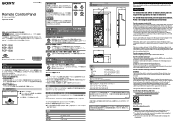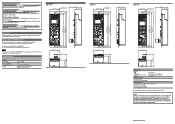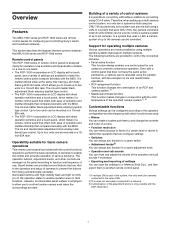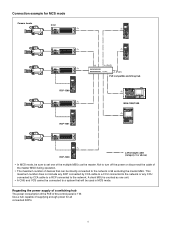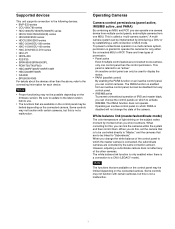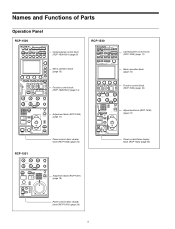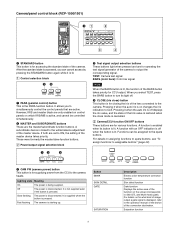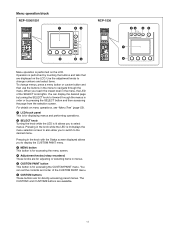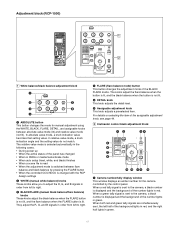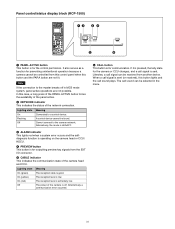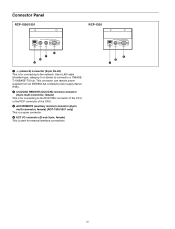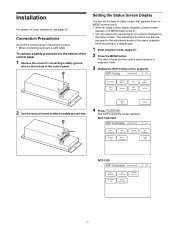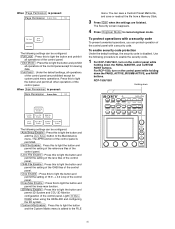Sony RCP-1500 Support Question
Find answers below for this question about Sony RCP-1500.Need a Sony RCP-1500 manual? We have 2 online manuals for this item!
Question posted by lloydsmale30 on August 7th, 2022
Full Lock On Panel How Do I Unlock
The person who posted this question about this Sony product did not include a detailed explanation. Please use the "Request More Information" button to the right if more details would help you to answer this question.
Current Answers
Related Sony RCP-1500 Manual Pages
Similar Questions
Scene
How can i put a lock or disable my scene bso no one cam change it
How can i put a lock or disable my scene bso no one cam change it
(Posted by Chamoundory 10 months ago)
I Am Unable To Play Movies Because The Cartridge Does Not Stay Closed
When inserting a DVD it slides in but then reverts back to the "OPEN" stage and ejects the disc. It ...
When inserting a DVD it slides in but then reverts back to the "OPEN" stage and ejects the disc. It ...
(Posted by thechadwicks 4 years ago)
Spend All This $$ On This Stereo & Somehow My Grandson Turned On Child Lock,
I figured out how to shut the child lock off but it will not stay off,
I figured out how to shut the child lock off but it will not stay off,
(Posted by gibbslinda97 6 years ago)
No Video On Video 3. When I Turn It On It Says Unlock. How Do I Unlock It?
(Posted by sneisler 12 years ago)