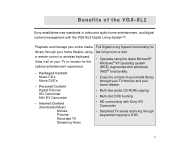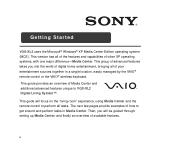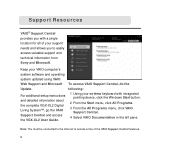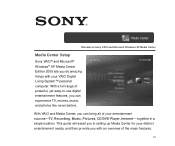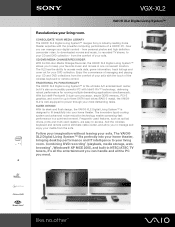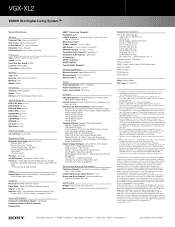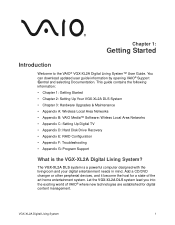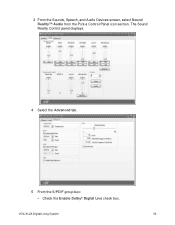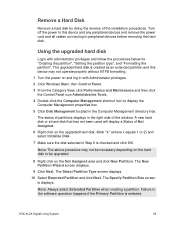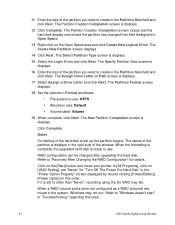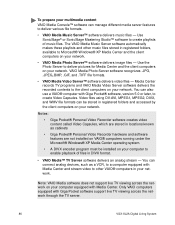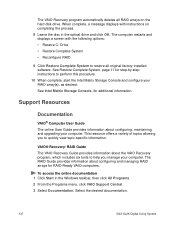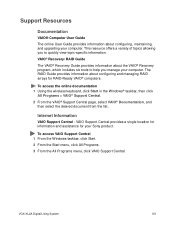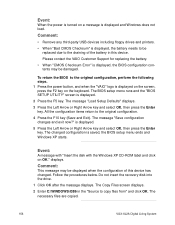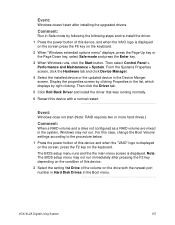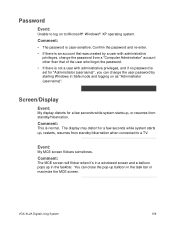Sony VGX-XL2 Support Question
Find answers below for this question about Sony VGX-XL2 - Digital Living System.Need a Sony VGX-XL2 manual? We have 5 online manuals for this item!
Question posted by done785 on December 20th, 2013
Windows Xp Upgrade To Windows 7
I am still running windows xp and want to upgrade to windows 7 will I have to install vista first and the upgrade to windows 7
Current Answers
Related Sony VGX-XL2 Manual Pages
Similar Questions
Digital Tuner Or Just Analog.
can i get digital channels on this tv model
can i get digital channels on this tv model
(Posted by jasonhirocke 10 years ago)
I Have Changed My Sony Vgx Tp25e/b Vaio Tp Series Living Room Pc To Windows 7
after changing to windows 7 the grafics card is not compatable.it is giving a very heavily pixilated...
after changing to windows 7 the grafics card is not compatable.it is giving a very heavily pixilated...
(Posted by sewell415 11 years ago)
Will This Work With Windows 8 ?
Will this work with windows 8 media edition ?
Will this work with windows 8 media edition ?
(Posted by gseidman 11 years ago)
Can't Load The Software From The Toggle Ontoa Non Vaio Laptop Which Has Window
can't load the software from the toggle ontoa non VAIO laptop which has window 7 64 bit any suggesti...
can't load the software from the toggle ontoa non VAIO laptop which has window 7 64 bit any suggesti...
(Posted by dwalker5025 11 years ago)
Need A Software Driver For My Sony Tdm-bt1 Running Windows 7
(Posted by lantinone 12 years ago)