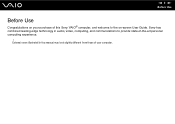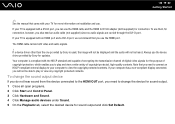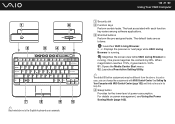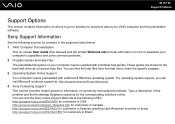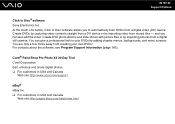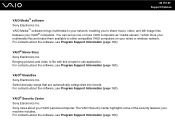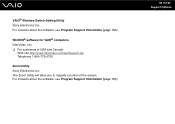Sony VGX-TP25E/B Support Question
Find answers below for this question about Sony VGX-TP25E/B - Vaio Tp Series Living Room Pc.Need a Sony VGX-TP25E/B manual? We have 4 online manuals for this item!
Question posted by sewell415 on December 25th, 2012
I Have Changed My Sony Vgx Tp25e/b Vaio Tp Series Living Room Pc To Windows 7
after changing to windows 7 the grafics card is not compatable.it is giving a very heavily pixilated screen during vidio playback and the blueray player has gone off
Current Answers
Related Sony VGX-TP25E/B Manual Pages
Similar Questions
Sony Vaio Vgf-ap1l Data Cable
Hi There,Just wanted to enquire as to we're I can buy a (data) USB cable for my device? As I misplac...
Hi There,Just wanted to enquire as to we're I can buy a (data) USB cable for my device? As I misplac...
(Posted by shabaanhaji 2 years ago)
My Sony Vaio Vgx-xl202 Desktop Pcs Smps Dead What Is The Soluction
(Posted by bhujadeatul 11 years ago)
Can't Load The Software From The Toggle Ontoa Non Vaio Laptop Which Has Window
can't load the software from the toggle ontoa non VAIO laptop which has window 7 64 bit any suggesti...
can't load the software from the toggle ontoa non VAIO laptop which has window 7 64 bit any suggesti...
(Posted by dwalker5025 11 years ago)
No Sound From My Vgx-xl100 What Can I Do?
is there a patch to download if so where from. many thanks
is there a patch to download if so where from. many thanks
(Posted by williamc3 12 years ago)
Vgx-xl1a Video Card Replacement
What is a good video card replacement for the Sony VGX-XL1A? Mine died.
What is a good video card replacement for the Sony VGX-XL1A? Mine died.
(Posted by johnwestgate704 12 years ago)