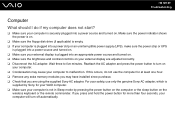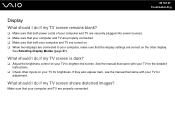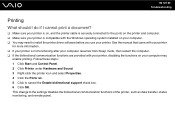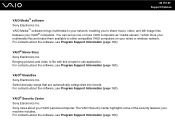Sony VGX-TP25E/B - Vaio Tp Series Living Room Pc Support and Manuals
Get Help and Manuals for this Sony item

View All Support Options Below
Free Sony VGX-TP25E/B manuals!
Problems with Sony VGX-TP25E/B?
Ask a Question
Free Sony VGX-TP25E/B manuals!
Problems with Sony VGX-TP25E/B?
Ask a Question
Most Recent Sony VGX-TP25E/B Questions
I Have Changed My Sony Vgx Tp25e/b Vaio Tp Series Living Room Pc To Windows 7
after changing to windows 7 the grafics card is not compatable.it is giving a very heavily pixilated...
after changing to windows 7 the grafics card is not compatable.it is giving a very heavily pixilated...
(Posted by sewell415 11 years ago)
Sony VGX-TP25E/B Videos
Popular Sony VGX-TP25E/B Manual Pages
Sony VGX-TP25E/B Reviews
We have not received any reviews for Sony yet.