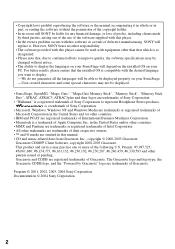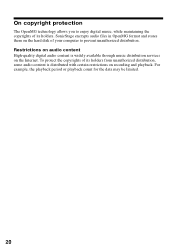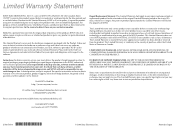Sony VGF-AP1L Support Question
Find answers below for this question about Sony VGF-AP1L - Vaio Pocket Digital Music Player.Need a Sony VGF-AP1L manual? We have 7 online manuals for this item!
Question posted by shabaanhaji on February 23rd, 2022
Sony Vaio Vgf-ap1l Data Cable
Hi There,Just wanted to enquire as to we're I can buy a (data) USB cable for my device? As I misplaced my previous one.Many Thanks,Shabaan J Haj
Requests for more information
Request from shabaanhaji on February 24th, 2022 2:39 PM
Sorry but this does not really answer my question, I need to know if this cable is still available to purchase otherwise I can no longer use the device I've already checked eBay but it's unavailable.
Sorry but this does not really answer my question, I need to know if this cable is still available to purchase otherwise I can no longer use the device I've already checked eBay but it's unavailable.
Current Answers
Answer #1: Posted by SonuKumar on February 24th, 2022 8:14 AM
https://www.amazon.com/Sony-VGF-AP1L-Pocket-Digital-Player/dp/B000309ZLW
Please respond to my effort to provide you with the best possible solution by using the "Acceptable Solution" and/or the "Helpful" buttons when the answer has proven to be helpful.
Regards,
Sonu
Your search handyman for all e-support needs!!
Related Sony VGF-AP1L Manual Pages
Similar Questions
How Can I Use My Sony Vaio Audiostreamer With My Macbook Pro?
(Posted by shrike2 9 years ago)
I Have Changed My Sony Vgx Tp25e/b Vaio Tp Series Living Room Pc To Windows 7
after changing to windows 7 the grafics card is not compatable.it is giving a very heavily pixilated...
after changing to windows 7 the grafics card is not compatable.it is giving a very heavily pixilated...
(Posted by sewell415 11 years ago)
Can't Load The Software From The Toggle Ontoa Non Vaio Laptop Which Has Window
can't load the software from the toggle ontoa non VAIO laptop which has window 7 64 bit any suggesti...
can't load the software from the toggle ontoa non VAIO laptop which has window 7 64 bit any suggesti...
(Posted by dwalker5025 11 years ago)
I Want To Buy The Remote Control Of Sony Vaio Vgp-xl1b
(Posted by Anonymous-60139 11 years ago)