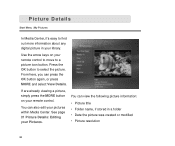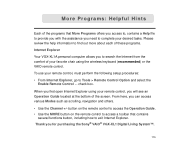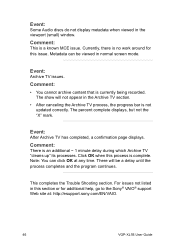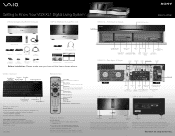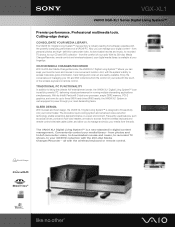Sony VGP-XL1B Support Question
Find answers below for this question about Sony VGP-XL1B - Vaio Digital Living System Media Changer.Need a Sony VGP-XL1B manual? We have 6 online manuals for this item!
Question posted by Anonymous-60139 on May 23rd, 2012
I Want To Buy The Remote Control Of Sony Vaio Vgp-xl1b
The person who posted this question about this Sony product did not include a detailed explanation. Please use the "Request More Information" button to the right if more details would help you to answer this question.
Current Answers
Related Sony VGP-XL1B Manual Pages
Similar Questions
Sony Vaio Vgf-ap1l Data Cable
Hi There,Just wanted to enquire as to we're I can buy a (data) USB cable for my device? As I misplac...
Hi There,Just wanted to enquire as to we're I can buy a (data) USB cable for my device? As I misplac...
(Posted by shabaanhaji 2 years ago)
I Want To Buy This Walkman Wm Fx 890.
i want to buy this walkman. Where can u find it in northern malaysia somewhere at kedah or penang?
i want to buy this walkman. Where can u find it in northern malaysia somewhere at kedah or penang?
(Posted by princepeace1288 6 years ago)
Can't Load The Software From The Toggle Ontoa Non Vaio Laptop Which Has Window
can't load the software from the toggle ontoa non VAIO laptop which has window 7 64 bit any suggesti...
can't load the software from the toggle ontoa non VAIO laptop which has window 7 64 bit any suggesti...
(Posted by dwalker5025 11 years ago)
Does It Has A Remote Control?
(Posted by Anonymous-60139 11 years ago)
Connect Vgp-xl1b To Mac
Are there MAC drives or applications for connecting vgp-xl1b to a MAC?
Are there MAC drives or applications for connecting vgp-xl1b to a MAC?
(Posted by spkane 12 years ago)