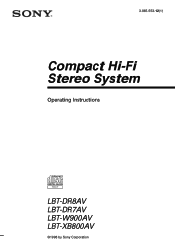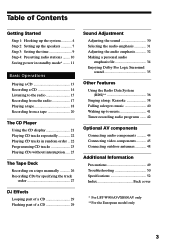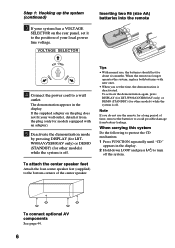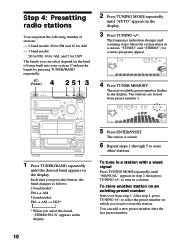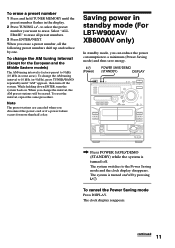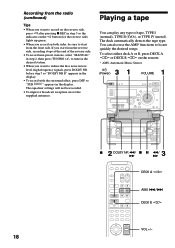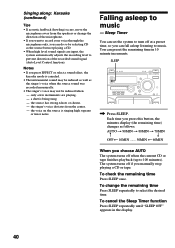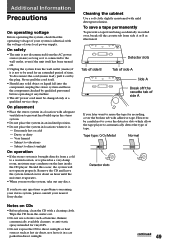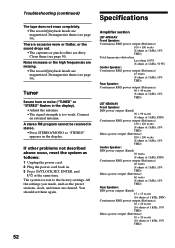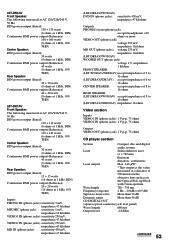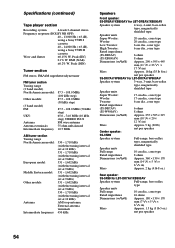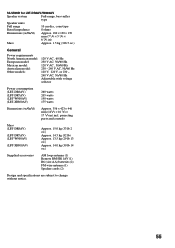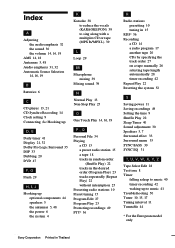Sony LBT-W900AV - Compact Hi-fi Stereo System Support and Manuals
Get Help and Manuals for this Sony item

View All Support Options Below
Free Sony LBT-W900AV manuals!
Problems with Sony LBT-W900AV?
Ask a Question
Free Sony LBT-W900AV manuals!
Problems with Sony LBT-W900AV?
Ask a Question
Most Recent Sony LBT-W900AV Questions
I Have A Song Lbt Zx6 And It Show Lock On It And All The Button Stop On It
(Posted by nhudon78 12 years ago)
I Have A Compact Hi-fi Stereo Sony Lbt-a37cdm.
The System Control Cord connects to a male connector in the back of the stereo. I have lost that mal...
The System Control Cord connects to a male connector in the back of the stereo. I have lost that mal...
(Posted by jan135 12 years ago)
Popular Sony LBT-W900AV Manual Pages
Sony LBT-W900AV Reviews
We have not received any reviews for Sony yet.