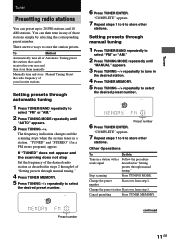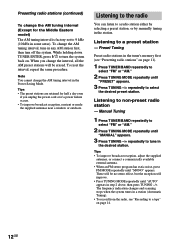Sony LBT-XGR6 - Compact Hi-fi Stereo System Support and Manuals
Get Help and Manuals for this Sony item

View All Support Options Below
Free Sony LBT-XGR6 manuals!
Problems with Sony LBT-XGR6?
Ask a Question
Free Sony LBT-XGR6 manuals!
Problems with Sony LBT-XGR6?
Ask a Question
Most Recent Sony LBT-XGR6 Questions
How To Reset My Lbt-xgr6 Stereo Sytem
(Posted by hoopstar3115 9 years ago)
What Is A Push Power Protect Button Sony Stereo
(Posted by dubbmki 10 years ago)
How To Fix Protect Push Power
(Posted by kcrcrnj 10 years ago)
Replacement Ic For Sony Lbt-xgr6 Cd Shelf System - Where Can I Get It
(Posted by wrightman 12 years ago)
Power Comes On But Nothing Works Other Than The Lights Flash
How do you clear or reset for the cd to work?
How do you clear or reset for the cd to work?
(Posted by jwfullcount 12 years ago)
Popular Sony LBT-XGR6 Manual Pages
Sony LBT-XGR6 Reviews
We have not received any reviews for Sony yet.