Sony LBT-D990 - Compact Hi-fi Stereo System Support and Manuals
Get Help and Manuals for this Sony item
This item is in your list!

View All Support Options Below
Free Sony LBT-D990 manuals!
Problems with Sony LBT-D990?
Ask a Question
Free Sony LBT-D990 manuals!
Problems with Sony LBT-D990?
Ask a Question
Most Recent Sony LBT-D990 Questions
Hi, Question Regarding Lbt-d290
Hi all!Sorry for posting this question on what I'm almost certain is the wrong place of the forum, b...
Hi all!Sorry for posting this question on what I'm almost certain is the wrong place of the forum, b...
(Posted by smatusperalta 3 years ago)
Popular Sony LBT-D990 Manual Pages
Operating Instructions - Page 1
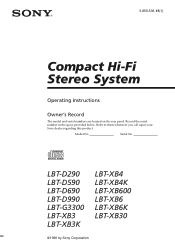
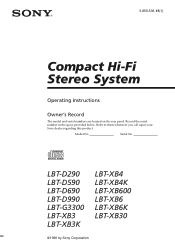
...(1)
Compact Hi-Fi Stereo System
Operating Instructions
Owner's Record
The model and serial numbers are located on the rear panel. Record the serial number in the space provided below. Serial No.
LBT-D290 LBT-D590 LBT-D690 LBT-D990 LBT-G3300 LBT-XB3 LBT-XB3K
LBT-XB4 LBT-XB4K LBT-XB600 LBT-XB6 LBT-XB6K LBT-XB30
©1996 by Sony Corporation Model No.
Refer to them whenever you...
Operating Instructions - Page 3


... Player
Using the CD display 18 Playing CD tracks repeatedly 18
Troubleshooting 38
P
Specifications 40
Index 42
Playing CD tracks in random order 19
Programming CD tracks 20
Playing CDs without interruption ..... 21
The Tape Deck
Recording on a tape manually 22 Recording CDs by specifying the track
order 23
DJ Effects
Looping part of a CD 25 Flashing part of a CD 25 Waving the...
Operating Instructions - Page 5
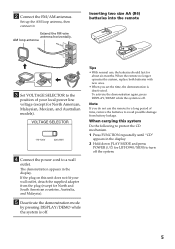
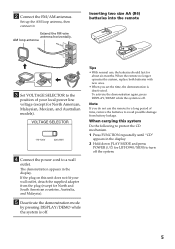
...set the time, the demonstration is deactivated.
When the remote no longer operates the system, replace both batteries with new ones.
• When you do not use , the batteries should last for North American, Malaysian, Mexican, and Australian models...remote
3 Set VOLTAGE SELECTOR to the
position of time, remove the batteries to avoid possible damage from the plug (except for LBT-D990/XB30) ...
Operating Instructions - Page 7
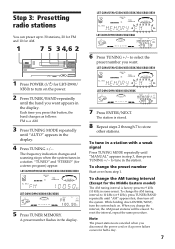
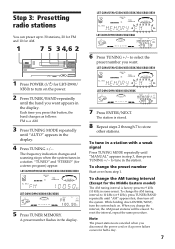
... on.
"TUNED" and "STEREO" (for the Middle Eastern model)
The AM tuning interval is stored.
8 Repeat steps 2 ...˜ AM
3 Press TUNING MODE repeatedly
until "MANUAL" appears in some areas).
To change the AM ...in the display.
4 Press TUNING +/-. LBT-D290/D590/G3300/XB3/XB3K/XB4/XB4K/XB30
DOLBY NR OFF
TUNED STEREO AUTO
ALL DISC S
LBT-D690/D990/XB600/XB6/XB6K
DOLBY NR OFF
AUTO...
Operating Instructions - Page 10
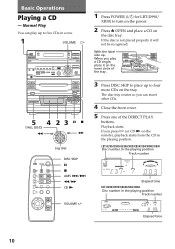
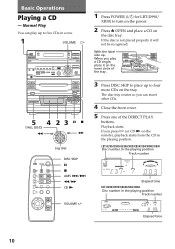
...;
1 Press POWER (I/u for LBT-D990/
XB30) to four
more CDs on the tray. With the label
ª
side up.
ª
p
0
)
When you press · (or CD ( on
the disc tray. If the disc is not placed properly it on the
inner circle of the DIRECT PLAY
buttons.
Basic Operations
Playing a CD
- LBT-D290/D590/G3300/XB3/XB3K...
Operating Instructions - Page 12
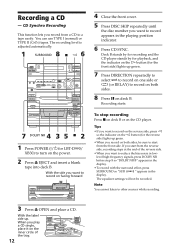
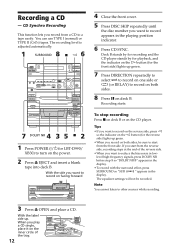
...If you want to record appears in the playing position indicator.
6 Press CD SYNC. The equalizer settings will not be sure to turn on the CD player. The recording level is adjusted automatically.
1
8 6 SURROUND
pª...by for recording and the CD player stands by for playback, and the indicator on the · button (for LBT-D990/
XB30) to start from a CD to other sources while recording...
Operating Instructions - Page 13
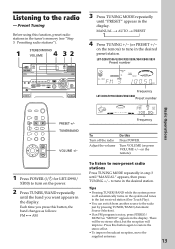
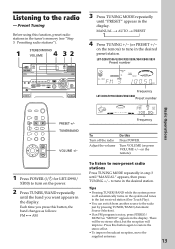
...the desired station. LBT-D290/D590/G3300/XB3/XB3K/XB4/XB4K/XB30 Preset number
ALL DISC S
DOLBY NR OFF
TUNED STEREO
PRESET
MHz
Frequency LBT-D690/D990/XB600/XB6/XB6K
.../MONO
VOLUME
PRESET +/- TUNER/BAND
VOLUME +/-
1 Press POWER (I/u for LBT-D990/
XB30) to the radio
-
Each time you want appears in step 3 until "MANUAL" appears, then press TUNING +/- To listen to non-preset radio
stations
...
Operating Instructions - Page 14
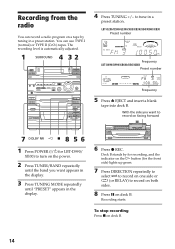
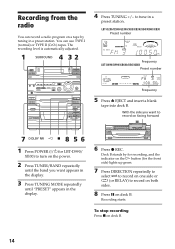
LBT-D290/D590/G3300/XB3/XB3K/XB4/XB4K/XB30 Preset number
ALL DISC S
DOLBY NR OFF
TUNED STEREO
PRESET
MHz
Frequency LBT-D690/D990/XB600/XB6/XB6K
Preset number
ALL DISC S
DOLBY NR OFF...can record a radio program on a tape by for recording, and the indicator on the · button (for LBT-D990/
XB30) to turn on the power.
2 Press TUNER/BAND repeatedly
until "PRESET" appears in the display.
3...
Operating Instructions - Page 16
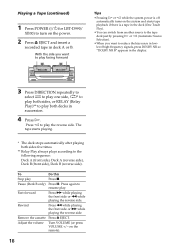
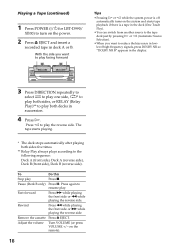
Playing a Tape (continued)
1 Press POWER (I/u for LBT-D990/
XB30) to turn on the power.
2 Press 6 EJECT and insert a
recorded tape in the display.
ª
ª
p
0
)
6
ª
ª
p
0
)
P
r
6
3 Press DIRECTION repeatedly to select A to ...
Operating Instructions - Page 17
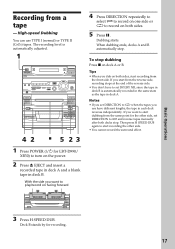
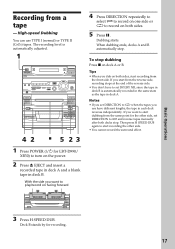
...to select A to record on one side or ß to A and reverse tapes manually after both decks stop. Deck B stands by for LBT-D990/
XB30) to set DOLBY NR, since the tape in deck B is automatically adjusted.
1
4 2 ...Dubbing starts.
To stop . Then press H SPEED DUB again to ß when the tapes you set DIRECTION to record on the power.
2 Press 6 EJECT and insert a
recorded tape in deck A...
Operating Instructions - Page 24


... Select Edit for discs containing more than 20 tracks.
/ After inserting a CD, press EDIT once so "EDIT" flashes.
"P" appears in the display and...has been set. After clearing the entire program (see "To clear the entire program" on deck B. LBT-D290/D590/G3300/...XB3/XB3K/XB4/XB4K/XB30
The last programmed track
DISC PROGRAM
DOLBY NR OFF
Total playing time
LBT-D690/D990/...
Operating Instructions - Page 30
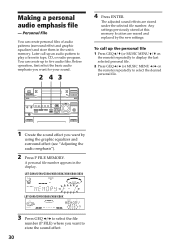
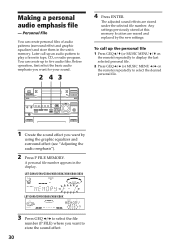
...settings previously stored at this memory location are stored under the selected file number. To call up to store the sound effect.
30 LBT-D290/D590/G3300/XB3/XB3K/XB4/XB4K/XB30
DOLBY NR OFF
ALL DISC S
LBT-D690/D990....
1 Create the sound effect you want by the new settings. The adjusted sound effects are erased and replaced by
using the graphic equalizer and surround effect (see "Adjusting...
Operating Instructions - Page 38


... unit. •The remote is off . A CD will interfere with the speaker connection. Should any problem using this case, reset the following checklist. Reset the clock and timer settings. If the color irregularity still persists, place the speakers farther away from the surround speakers (LBT-D590/D690/D990/XB600/ XB6/XB6K only).
•Press SURROUND...
Operating Instructions - Page 40


...
(with the tuning interval
Other models:
set at 9 kHz) 531 - 1,602 kHz (with the tuning interval set at 9 kHz)
530 - 1,710 kHz
(with the tuning interval
set at a distance of 200 mm from the objective lens surface on the Optical Pick-up Block with no more
SPEAKER:
(LBT-D290/D590/D690/D990/G3300/XB600/XB6/
XB6K)
accepts...
Operating Instructions - Page 42


...Recording a CD 12 a radio program 14 a tape manually 22 another tape 17 CDs by ...Troubleshooting 38 Tuner 7, 13, 14 Tuning interval 7 Turntable 8
W, X, Y, Z
Wake-up timer 34 Wave 26 Index
A Adjusting
the audio emphasis 29 the sound 27 the volume 11, 13, 16 Antennas 5, 9 Audio emphasis 28, 29 Automatic Source Selection 11, 13, 16
B Batteries 5
C CD player 10, 18 CD Synchro Recording 12 Clock setting...
Sony LBT-D990 Reviews
Do you have an experience with the Sony LBT-D990 that you would like to share?
Earn 750 points for your review!
We have not received any reviews for Sony yet.
Earn 750 points for your review!
