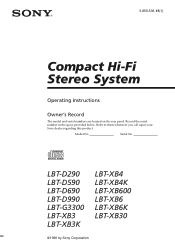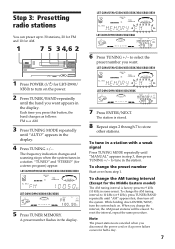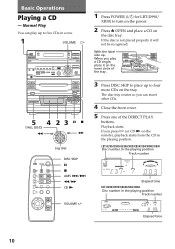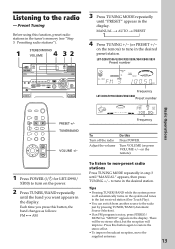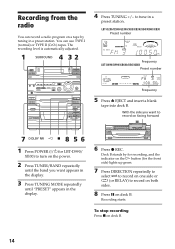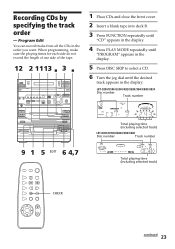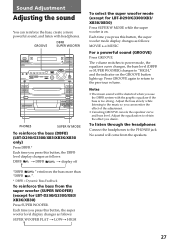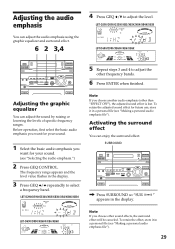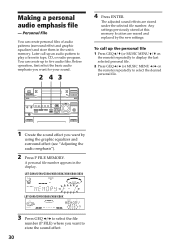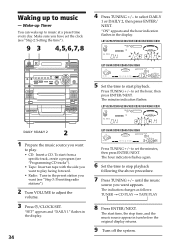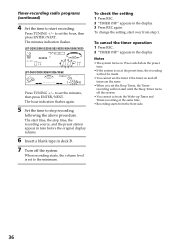Sony LBT-D990 Support Question
Find answers below for this question about Sony LBT-D990 - Compact Hi-fi Stereo System.Need a Sony LBT-D990 manual? We have 1 online manual for this item!
Question posted by smatusperalta on June 6th, 2020
Hi, Question Regarding Lbt-d290
Current Answers
Answer #1: Posted by Odin on June 6th, 2020 8:02 AM
speaker cord into the SPEAKER jack.
Inserting the vinyl portion of the speaker
cord will interfere with the speaker connection
If the issue persists or if you require further advice (or if these instructions don't seem to apply to your model), you'll have to consult the manufacturer, for which use the contact information at https://www.contacthelp.com/soy/customer-service.
Hope this is useful. Please don't forget to click the Accept This Answer button if you do accept it. My aim is to provide reliable helpful answers, not just a lot of them. See https://www.helpowl.com/profile/Odin.
Related Sony LBT-D990 Manual Pages
Similar Questions
Sony STR-D315 Receiver AM FM Stereo CD Phono Tape Serviced A-B Speakers only B work as of Nov 28 202...
rl and surround sound speakers wont work at the same time setup
how much does a SONY MHC-GX450-Mimi hi fi stereo system?
The System Control Cord connects to a male connector in the back of the stereo. I have lost that mal...