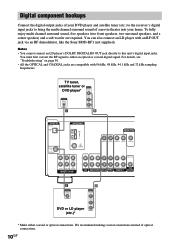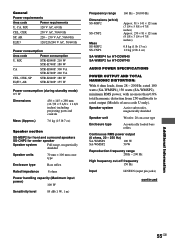Sony STR-K840P Support Question
Find answers below for this question about Sony STR-K840P - Fm Stereo/fm-am Receiver.Need a Sony STR-K840P manual? We have 4 online manuals for this item!
Question posted by greesamu on March 18th, 2014
Sony Receiver Digital A/v Control Center Str K840p 5.1 Surround Sound Speakers
Current Answers
Answer #1: Posted by StLFanMan on March 18th, 2014 9:26 AM
Still having issues: I would recommend seeking service repair, and/or consulting Sony directly for further assistance.
Related Sony STR-K840P Manual Pages
Similar Questions
I just need to get 3 Universal remote codes for Sony STR-K840P receiver so I can control it with my ...
str-k840pI get a Protect error message. System is locked up. How can I fix it. All connections are g...