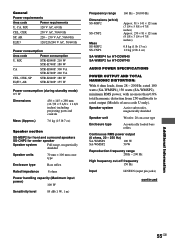Sony STR-K840P Support Question
Find answers below for this question about Sony STR-K840P - Fm Stereo/fm-am Receiver.Need a Sony STR-K840P manual? We have 4 online manuals for this item!
Question posted by Roger41689 on June 17th, 2014
Could I Get 3 Universal Remote Codes For Sony Str-k840p Receiver?
I just need to get 3 Universal remote codes for Sony STR-K840P receiver so I can control it with my Dish Remote. Dish allows you to manually enter the codes, I just do not have them.
Current Answers
Answer #1: Posted by StLFanMan on June 17th, 2014 8:05 AM
What model number of Dish remote do you have? You'd have to refer to the remote's documentation to find the appropriate code(s) to use with your receiver. The receiver's documentation does not have any remote control codes for Dish.
Alternatively, you can speak with a Dish Network representative:
1-855-318-0572Related Sony STR-K840P Manual Pages
Similar Questions
How To Add Universal Remote To Sony Str-k840p Receiver
(Posted by toajc 9 years ago)
Whats The Universal Remote Code For A Sony Stereo/fm-am Receiver Str-k840p
(Posted by baldblu 9 years ago)
How To Reset Str-k840p Receiver
(Posted by Golbbb 10 years ago)
How Do I Set Up A Universal Remote To Control This Receiver?
I have a GE universal remote RC24959-A. Trying to control the sony receiver with it and I cant set i...
I have a GE universal remote RC24959-A. Trying to control the sony receiver with it and I cant set i...
(Posted by jamessussmann 11 years ago)